Konica Minolta IP-711 User Manual
Page 125
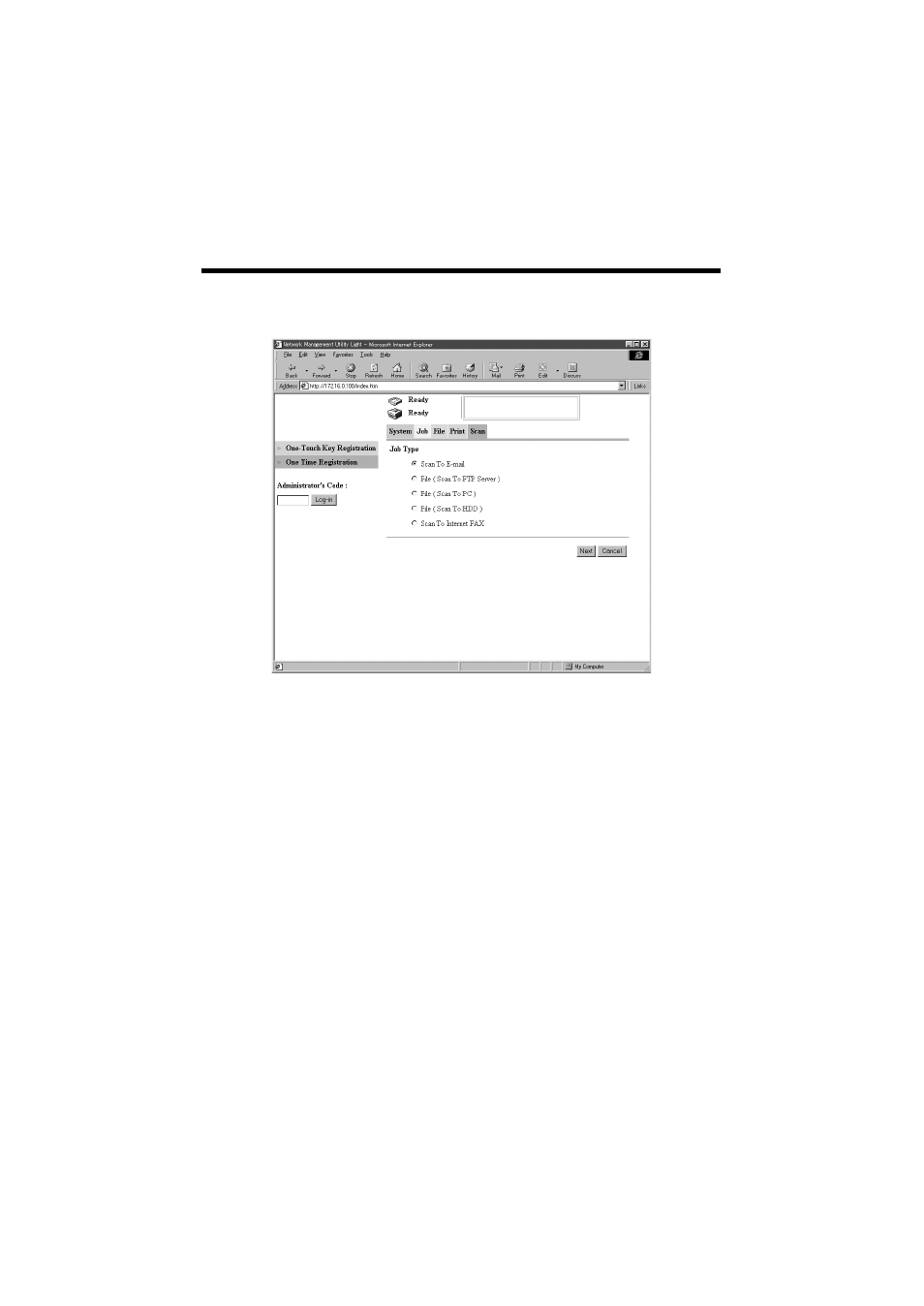
7. Settings and Operations for Scan Functions
116
4. Click the One Time Registration box.
5. Select the appropriate job type.
6. Clicking the “Next” button will display the items to be set for each job type.
Registration Items
•
When “Scan To E-mail” is selected
Destination Name
: Specify the name of the destination to be registered
for one time use.
Setting value
: 12 alphanumeric characters or less
Address (To:)
: Displays a list of addresses previously set. When
inputting two or more addresses, put comma
between the address.
Setting value
: 1800 alphanumeric characters or less
Scan Mode Setting
Document Mode
: Set the scanning size for the document.
Setting values
: Single Sided, Double Sided, Book Divide, Book
Open
Original Size
: Select the size of the document to be scanned. Or,
specify any given size (in mm or 1/16”).
Resolution
: Select the scanning resolution color mode.
Setting values
: 600, 400, 300, 200 dpi
k4334P191CA
- Magicolor 3100 (28 pages)
- Magicolor 3100 (42 pages)
- PAGEPRO 9100 (178 pages)
- 1300 Series (4 pages)
- bizhub PRO 920 (8 pages)
- BIZHUB PRO bizhubPRO920 (410 pages)
- bizhub PRO C5500 (12 pages)
- bizhub PRO 920 (178 pages)
- bizhub PRO 1200 (31 pages)
- bizhub PRO 920 (76 pages)
- C203 (45 pages)
- Magicolor 2480 MF (46 pages)
- SU3 (112 pages)
- IP-511 (122 pages)
- C652 (6 pages)
- Image Controller IC-205 (106 pages)
- SU-502 (156 pages)
- FK-505 (190 pages)
- bizhub 180 (256 pages)
- bizhub 162 (256 pages)
- Copier 2223 (123 pages)
- 920 (76 pages)
- 7075 (311 pages)
- MAGICOLOR 2300 (172 pages)
- MAGICOLOR 2300 (34 pages)
- MAGICOLOR 2300 (156 pages)
- MAGICOLOR 2300 (182 pages)
- Magicolor 2300DL (50 pages)
- MAGICOLOR 2300 (72 pages)
- FAX2900/FAX3900 (60 pages)
- magicolor 1690MF (325 pages)
- magicolor 1690MF (113 pages)
- magicolor 1690MF (2 pages)
- magicolor 1690MF (49 pages)
- magicolor 4690MF (9 pages)
- magicolor 1690MF (285 pages)
- magicolor 1690MF (12 pages)
- magicolor 2550DN A00V014 (67 pages)
- PagePro 1250E (2 pages)
- 7450 (9 pages)
- magicolor 2430 DL (4 pages)
- BIZHUB 250/350 (14 pages)
- magicolor 4650 (260 pages)
- PagePro 5650EN (46 pages)
- PagePro 5650EN (394 pages)
