Getting started – Samsung SCH-2500 User Manual
Page 7
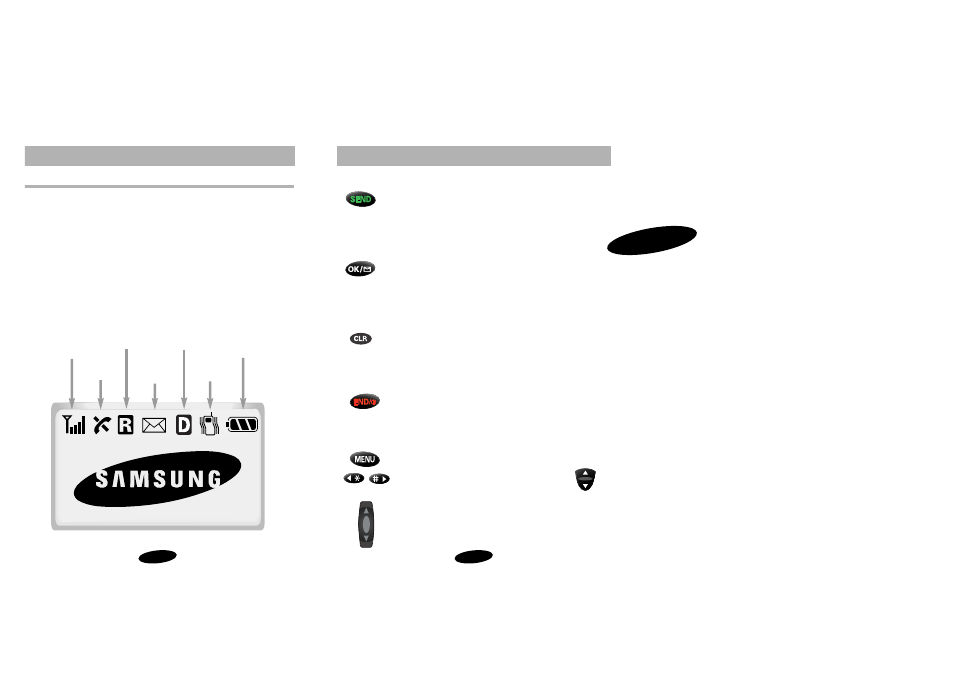
Getting Started
5
Table 1: Key Functions
Press SEND to:
• place and answer calls,
• initiate Three-Way Calling,
• answer a Call Waiting call.
• access your Call Logs (incoming and outgoing)
In Standby mode, press SEND twice to redial the last
outgoing number.
Press and hold OK/Messages to be connected to your
voice mail (contact your carrier for access to this
service.)
From any menu, press OK/Messages to save menu
settings and Phone Book entries.
From Standby mode, press OK/Messages to access
voice, page and text messages.
Press CLR to:
• Erase one character at a time,
• Return to the previous screen.
Press and hold CLR to:
• Erase all entered characters and numbers,
• Return to Standby while viewing menus.
Press END / POWER to:
• End a call,
• Exit the current menu,
• Mute the ringer on an incoming call.
Press and hold END / POWER to turn the phone on
and off.
Press MENU to display menus and scan options.
Press the SCROLL keys or Navigation button to
scan menu options.
Press the VOLUME / SCROLL buttons to:
• adjust voice volume during conversation,
• adjust ringer volume in Standby mode,
• scroll menus, Phone Book, and Call Logs,
1
Getting Started
4
Screen Display
he Samsung 2500 Series Phone features an LCD screen with four
ext lines and one icon line. The icon line displays active options
nd selected menu items.
uring conversation, the screen displays the call timer and the
ame and number of the other party, if available. Active in-use
ptions, such as Mute, Call Waiting, and Message Notification also
isplay during conversation. For additional indicators, see “Table 2:
tatus / Alert Indicators” on page 6.
he following icons and text display at power-on:
Signal
Strength
Battery
Strength
No Service
Digital Mode
Roaming
Vibrator
New Message
(voice, page or text)
