Getting started – Samsung SCH-2500 User Manual
Page 15
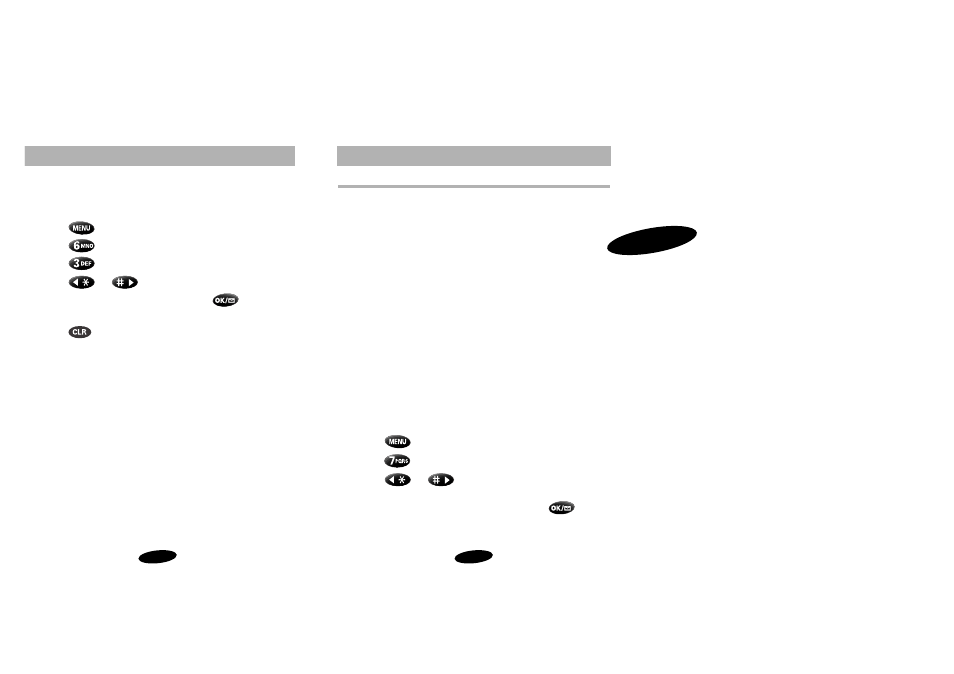
21
1
20
Getting Started
Getting Started
Language Selection
You can display either English or French text on your phone.
o select the language:
1. Press
to display the Main Menu.
2. Press for
Setup.
3. Press for
Language.
4. Press
or
. to toggle between English / Francais.
5. When the desired language displays, press
to save the
setting.
6. Press
to return to the previous screen.
Service Mode Selection
You can operate your Samsung 2500 Series phone in one of four
different service modes:
• Automatic
The phone adjusts automatically between Digital and
Analog mode, and will roam on either type of service.
Digital service is preferred when available.
• Analog Home Only
The phone operates only in Analog mode, and does not
roam.
• Home Only
The phone operates in Digital mode, if available, or
Analog mode if Digital service is not available, and does
not roam.
• Analog
The phone operates in Analog mode only, and roams in
Analog mode.
To select the service mode:
1. Press
to display the Main Menu.
2. Press for
Network.
3. Press
or
to scan options:Automatic, Analog
Home Only, Automatic Home Only, Analog.
4. When the desired service mode displays, press
to save
the setting.The phone will reset to Automatic or Automatic
Home Only on the next power-up.
