Calling options – Samsung SCH-2500 User Manual
Page 19
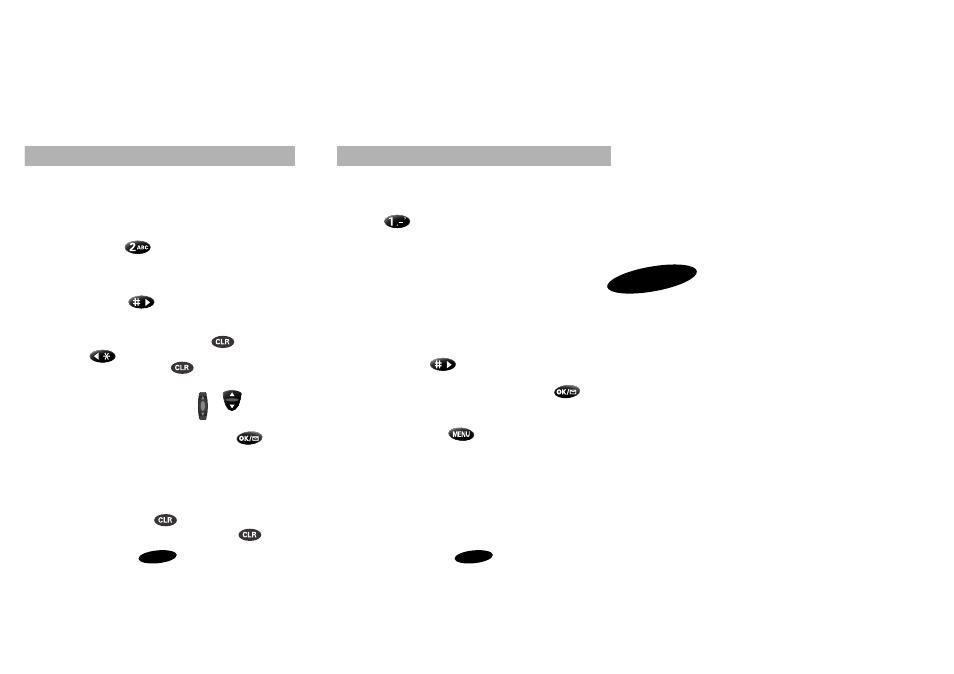
29
28
Calling Options
Punctuation Entry
To enter punctuation marks when entering a name in the Phone
Book or a personal greeting:
1. Press
repeatedly to scan punctuation options:
• Period ( . )
• Apostrophe ( ’ )
• Comma ( , )
• Left Bracket ( ( )
• Right Bracket ( ) )
• Dash ( – )
• Ampersand ( & )
• “At” Symbol ( @ )
2. When the desired option displays, wait two seconds and the
cursor will move to the next character place, or (if you just
can’t wait) press
to move to the next space and
continue the entry.
3. When you’ve finished entering characters, press
to
save the entry.
Entering a Pause
To enter a pause, press the
key while entering a phone
number. For a complete explanation of Pause Dialing, see“Pause
Dialing” on page 64.
2
Calling Options
Alphabetical Character Entry
o enter letters when saving a name in the Phone Book or when
ntering a personal banner:
1. Repeatedly press any alphanumeric key to cycle through the
letters (and number) associated with that key. For example,
repeatedly pressing
displays A, B, C, a, b, c, 2.
Continuing to press 2 causes this sequence to repeat.
2. To enter more letters, press the associated alphanumeric key. If
the next letter is the same as the previous letter (or appears on
the same key), press
to move to the next space, and
then enter the next letter (or wait two seconds and the cursor
will move over by itself).
3. To erase a letter entered incorrectly, press
. You can
also press
, and then enter a diferent letter.To erase
the entire entry, press and hold .
4. To enter special French vowels, enter the normal vowel by
using the digit keys, and then use the
or
buttons to
change the normal vowel to a
special French vowel.
5. When you’ve finished entering characters, press
to
save the entry.
Digit Entry
o enter digits in any mode:
1. Press the associated digit key. The entered digits display on the
screen from left to right.
2. To erase a single digit, press .
To erase an entire number entry, press and hold
.
