Calling options – Samsung SCH-2500 User Manual
Page 24
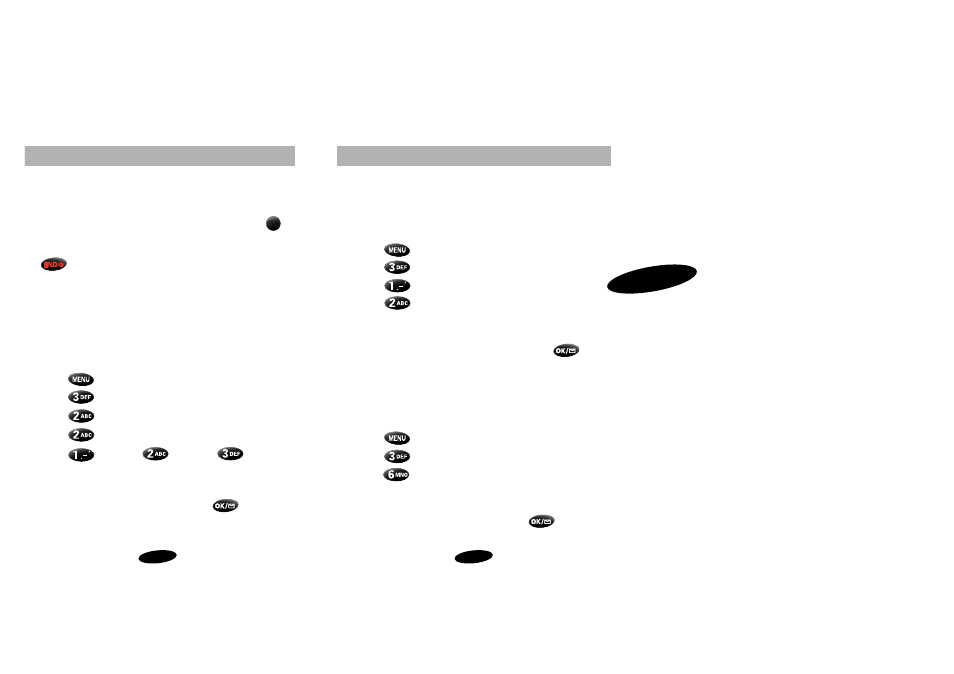
39
38
Calling Options
Ring Volume Setting for Message Calls
This option enables you to select a unique ring volume for
incoming message calls. This volume setting applies to voice mail
notification (VMN), paging, and text messages.
To set the ring volume for message calls:
1. Press
to display the Main Menu.
2. Press for
Sounds.
3. Press for
Ring
Volume.
4. Press for
Message.
5. Press the scroll keys to scan volume options: HIGH, MED, LOW,
OFF,VIBRATE, or 1-BEEP.
6. When the desired volume setting displays, press
to
save the setting.
Ring Type Setting for Data/Fax Calls
This option enables you to select a unique ring type for incoming
Data/Fax calls.
To set ring type for Data/Fax calls:
1. Press
to display the Main Menu.
2. Press for
Sounds.
3. Press for Data/Fax.
4. Press the scroll keys to scan nine ring types and four melody
tones. Each tone sounds as you scan the options.
5. When the desired ring type sounds, press
to save the
setting.
2
Calling Options
Ring Tone Mute
se this feature when the ringer sounds and you need to Silence it
uickty. There are two types of Ring Tone mute on your phone.
• When the flip is closed, mute the ringer by pressing the
key (it’s on the side of the phone)
• When the flip is open, mute the ringer by pressing the
key.
fter the call ends, the saved ring volume setting is restored
utomatically.
Ring Type Setting for Message Calls
his option enables you to select a unique ring type for incoming
essage calls. This means you can have a distinct ring type for
oice mail notification (VMN), paging, and text messages*.
o set the ring type for message calls:
1. Press
to display the Main Menu.
2. Press for
Sounds.
3. Press for
Ring
Type.
4. Press for
Message.
5. Press for
Voice,
for
Text, or for
Page.
6. Press the scroll keys to scan nine ring types and four melody
tones. Each tone sounds as you scan the options.
7. When the desired ring type sounds, press
to save the
setting.
Voice mail, paging, and text messaging are subscriber services. Please
ontact your carrier for more information on these services.
