Samsung SCH-2500 User Manual
Page 33
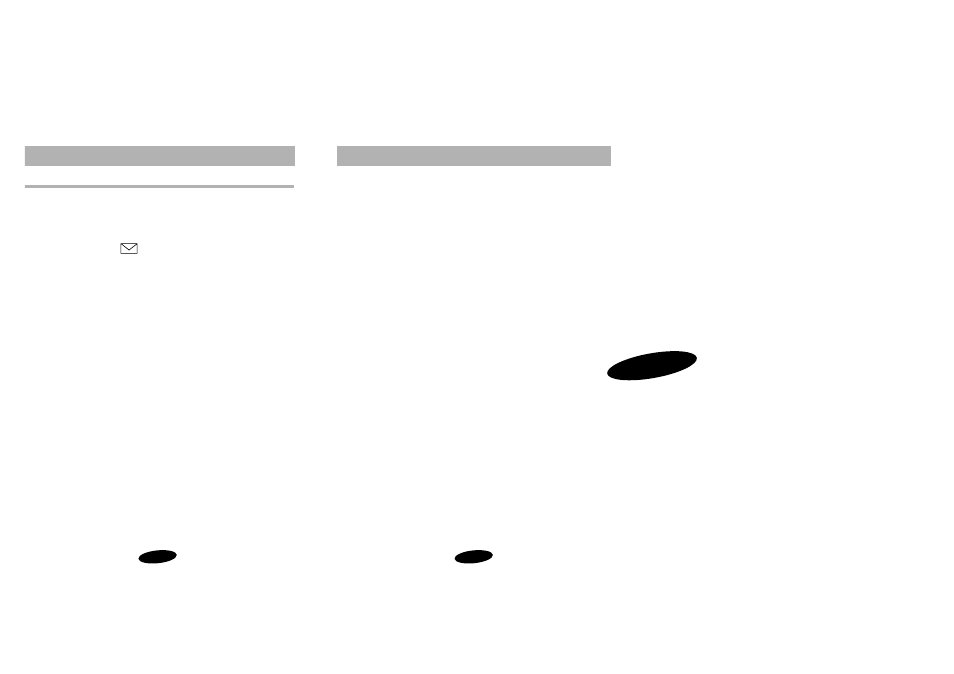
Short Message Services
57
Reviewing Short Messages
The phone receives incoming short messages in both Standby and
Conversation modes.When a new message arrives, the message
header includes the type of message (Voice, Page, or Text) and the
name / phone number of the caller, if available.You can review the
message upon notification, or store the message for later review.
The Messages menu provides options for reviewing the sender’s
name / phone number, time / date stamp, and the message.
Short Messages and Lock Mode
Incoming short messages are received even when the phone is in
Lock mode. However, the screen will not display information about
the short message. To access a message, or to return a call other
than an emergency or special number, unlock the phone to
proceed.
Short Message Services
56
Overview of Short Message Services and Voice Mail
Your Samsung 2500 Series Phone receives three kinds of short
essages; voice mail notification (VMN) messages, pages, and text
essages. When the phone receives a message, an alert sounds, and
he screen displays (“New Voice”,“New Text”, or “New Page”). The
MS message indicator (
) remains on the screen until you
sten to all new voice and text messages, and also reset the
essages.
Short Message Memory Capacity
Your Samsung 2500 Series Phone can store up to 20 short
essages, depending on the length of the messages. When short
essage memory reaches 75 percent of capacity, the screen displays
message and a prompt to erase old messages. At 100 percent
apacity, the screen displays a text notification and rejects additional
coming messages until you erase the stored messages.
Short Message Ringing
n Standby mode, an audible alert sounds, in addition to the message
eader.The phone automatically mutes the incoming message when
he phone is in Conversation mode (this is to avoid ringing in your
ar while you are trying to converse).
Your Samsung 2500 Series phone allows you to set a unique ring
ype for each type of incoming short message; VMN, text, and page.
ee “Ring Type Setting for Message Calls” on page 38.
4
