Calling options – Samsung SCH-2500 User Manual
Page 22
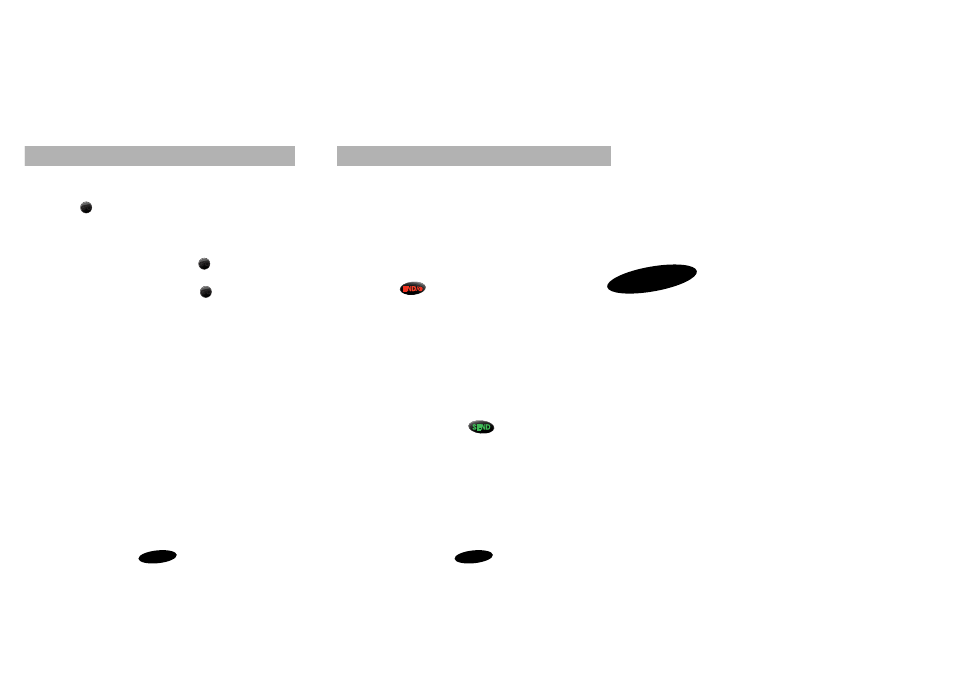
35
34
Calling Options
Incoming Call Notification
Your phone signals an incoming call or message by:
• lighting the screen and keypad,
• flashing the red LED on the top of the handset,
• sounding the ringer (unless set to Vibrate or Off).*
Notification continues until one of the following events occurs:
• You answer the call.
• You press
.
• The calling party ends the call.
• The network stops paging the handset.
Your phone provides the following call notification features:
• Nine unique ring types and four melody tones
• Six ring volume settings, including Vibrate and Off
• Name display with Caller ID**
• Automatic storage of call information in the Call Logs (up to 10
phone numbers each for outgoing and incoming calls)
• Two answer options (Press
, or use Any Key Answer.)
For information on these options, see the related section in this
manual.
*During conversation, no audible tone or vibration occurs.
**Caller ID is a subscriber service. For more information on Caller ID, contact
your carrier. If the calling number and name are stored in your Personal
Phone Book, both the name and number display to identify the incoming
call.
2
Calling Options
Microphone Mute
You can mute the microphone during conversation by pressing the
ute button (
) .When Mute is active,“MUTE” displays, instead of
he call timer.The phone resets this condition to the default
unmute” setting at call end.
o mute the microphone:
1. During conversation, simply press the
button. “MUTE”
displays on the screen.
2. To “unmute” the microphone press the
button again.
The “MUTE” message goes away.
