Short message services – Samsung SCH-2500 User Manual
Page 35
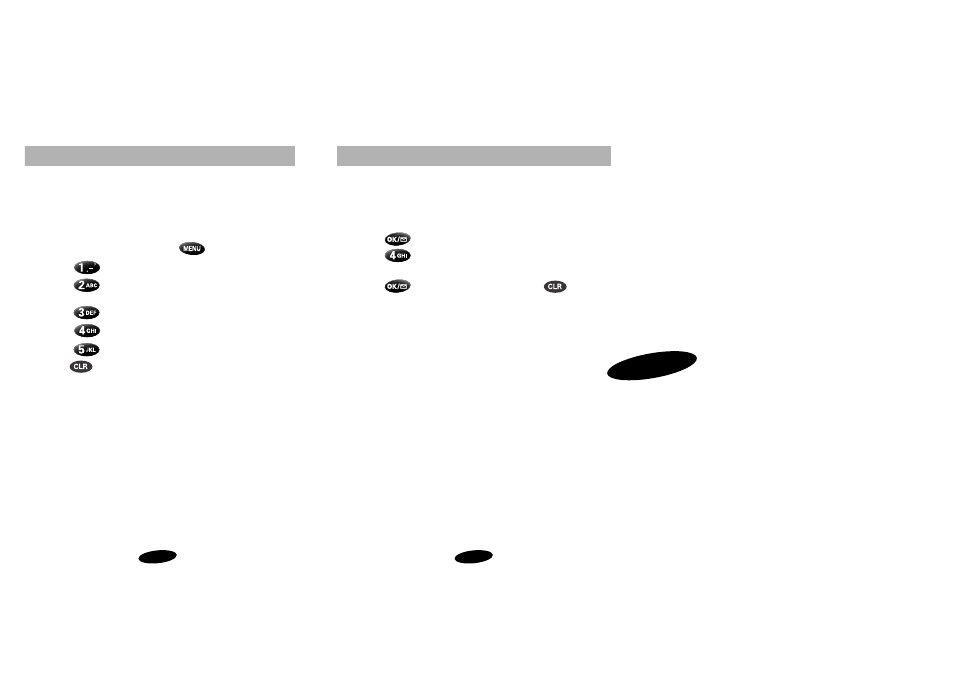
Short Message Services
61
Erasing Messages
You can erase an individual message after reviewing it, or erase all
stored short messages at one time.
To erase all short messages:
1. Press
to display the Messages menu.
2. Press
for Delete All. The screen prompts for
confirmation before erasing messages.
3. Press
to erase the messages, or press
to
cancel the operation.
To erase a short message after reviewing it refer to :“Short Message
Options” on page 60.
Short Message Services
60
Short Message Options
he Messages menu provides a number of options while you are
eviewing text messages.You can return a call to the phone number
the message, save or erase the message, and scroll to the next or
revious message.
1. While reviewing a message, press
for options:
• Press
for Send (to call the phone number).
• Press
to Save the number (if there is no Phone Book
match).
• Press
to Erase the message.
• Press
to review the Next message.
• Press
to review the Previous message.
2. Press
to return to the previous screen.
ote: If the message you are reviewing contains a phone number
hat is already stored in the Phone Book, the Save option does not
isplay, and the available menu options will be: (1) Talk, (2) Erase, (3)
ext Msg, (4) Previous Msg.
4
