Advanced features – Samsung SCH-2500 User Manual
Page 40
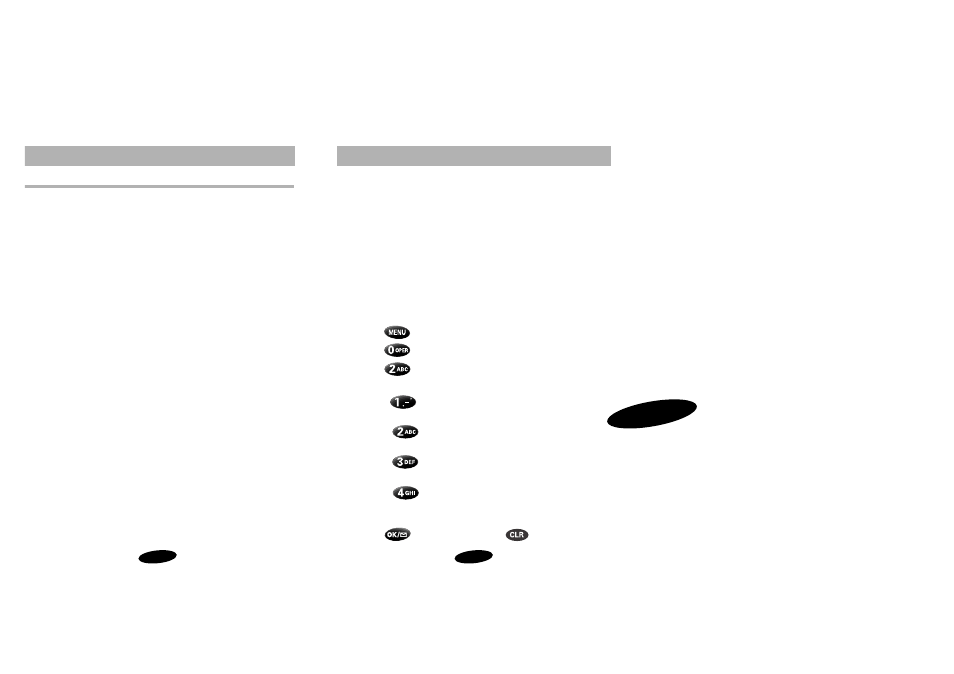
Advanced Features
71
•
Roaming
- You have several options for your phone’s roaming
abilities:
No limit
- All roaming calls are allowed.
Incoming
- Roaming calls are limited to those placed to your
phone. Outgoing roaming calls from your phone are not
allowed.
Outgoing
- Roaming calls are limited to those placed from
your phone. Incoming roaming calls to your phone are not
allowed.
No Call
- Roaming calls are not allowed to or from your
phone.
To set call limiting options:
1. Press
to display the Main Menu.
2. Press
for Security and enter the Lock Code.
3. Press
for Limit Use.
4. Press the associated digit key to select an option:
• Press
for Outgoing calls.
Scroll to choose Phonebook, Special#, or No Limit.
• Press
for Incoming calls.
Scroll to choose No Call or No Limit.
• Press
for Phone Book.
Scroll to choose Full Access, No Access, or Read-Only.
• Press
for Roaming.
Scroll to choose No Limit, Incoming, Outgoing, or No Call,
No Access, or Read-Only.
5. Press
to save the setting or
to exit without
saving.
Advanced Features
70
Call Limiting Options
Limiting Calls
Your Samsung 2500 Series Phone provides a wide variety of Call
imiting options in the Security menu. These options give you
owerful tools to manage your phone. Descriptions of the call
miting options are given here. The next few pages show you how
o push the buttons to choose your limiting options.
• Outgoing Calls - You can set outgoing calls to:
Phonebook
- only Phonebook, Special, and Emergency
numbers can be dialed. Manual dialing from the key pad
is not allowed.
Special and emergency numbers
- outgoing calls are allowed
to the three Special and three Emergency numbers only.
See “Emergency and Special Numbers” on page 74 for a
description of these numbers. Phone book dialing is not
allowed.
No Limit
- any outgoing call can be dialed.
• Incoming Calls - You can set your phone to receive all
incoming calls or to receive no incoming calls.
• Phone Book - Phonebook access can be limited:
Full Access
- User can place calls to any phonebook number,
and can view, add, or erase phonebook entries.
No Access
- User cannot view the phonebook entries.
However, note that keypad dialing is unlimited (even to
numbers stored in the phonebook). One, two, and
three-touch dialing are not allowed.
Read-Only
- User can view the entire phonebook but cannot
add or erase entries. One, two, and three-touch dialing are
allowed.
5
