Sierra Wireless RJ-11 User Manual
Page 49
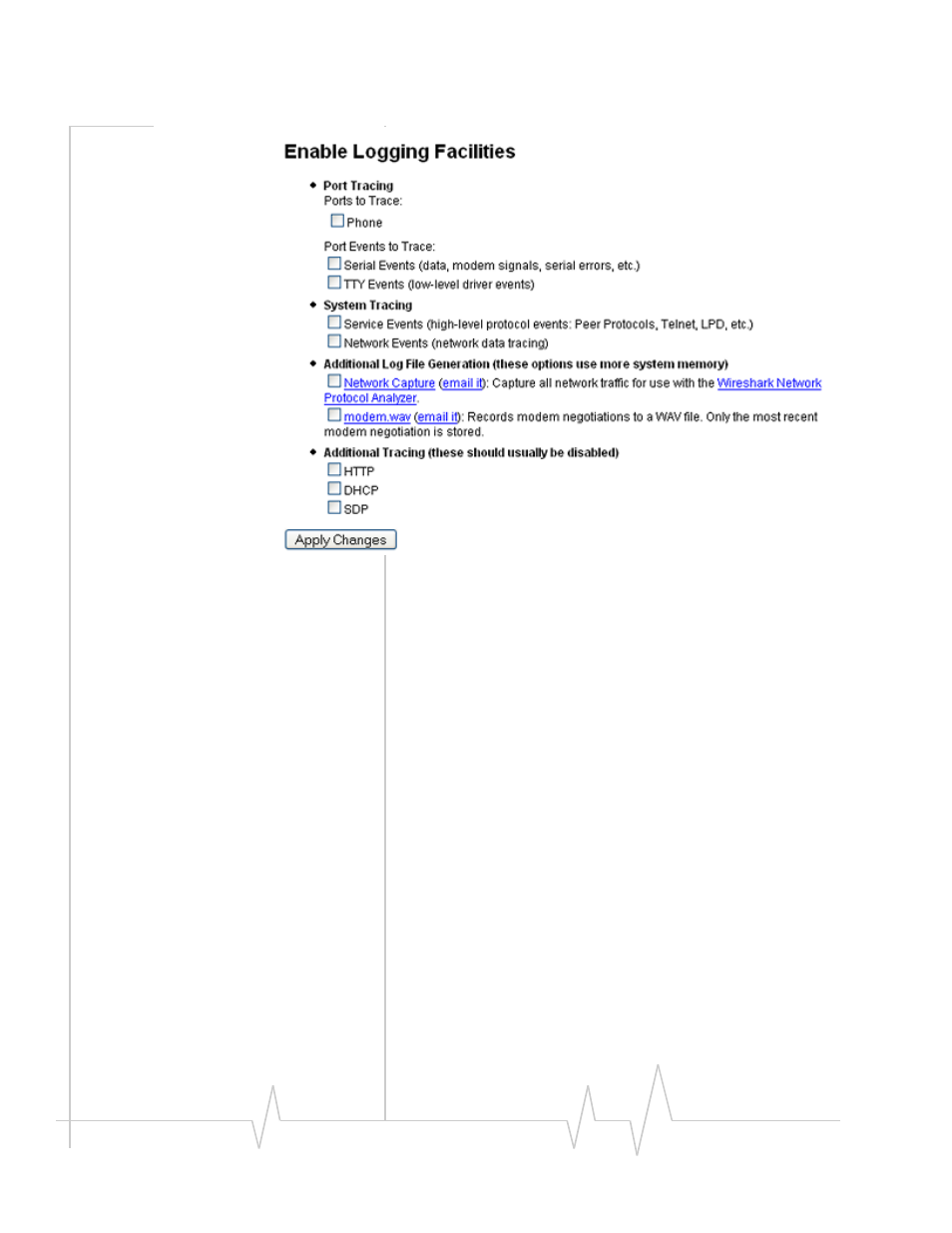
Hardware
44
2120028
Figure 2-19: RJ-11 IP Gateway: Log Settings
Tracing is generally used for troubleshooting problems. You
can enable tracing for low‐level serial events and on system
services such as HTTP (the web browser interface), DHCP,
SDP (Systech Device Protocol ‐ used by Systech utilities to find
Systech device servers on the network). For port tracing, you
must select both the port (phone) and the events that you want
to trace.
You can also select additional log file generation, either a log
file for the Ethereal Network Protocol Analyzer or a WAV file
for later analysis. Selecting “modem.wav” will record the latest
modem negotiation from the RJ‐11 port (from the time it dials
until it completes negotiation).
For the additional log file generation, you will need to specify
an email address for the recipient as well as your own email
information.
