Status leds – Sierra Wireless RJ-11 User Manual
Page 21
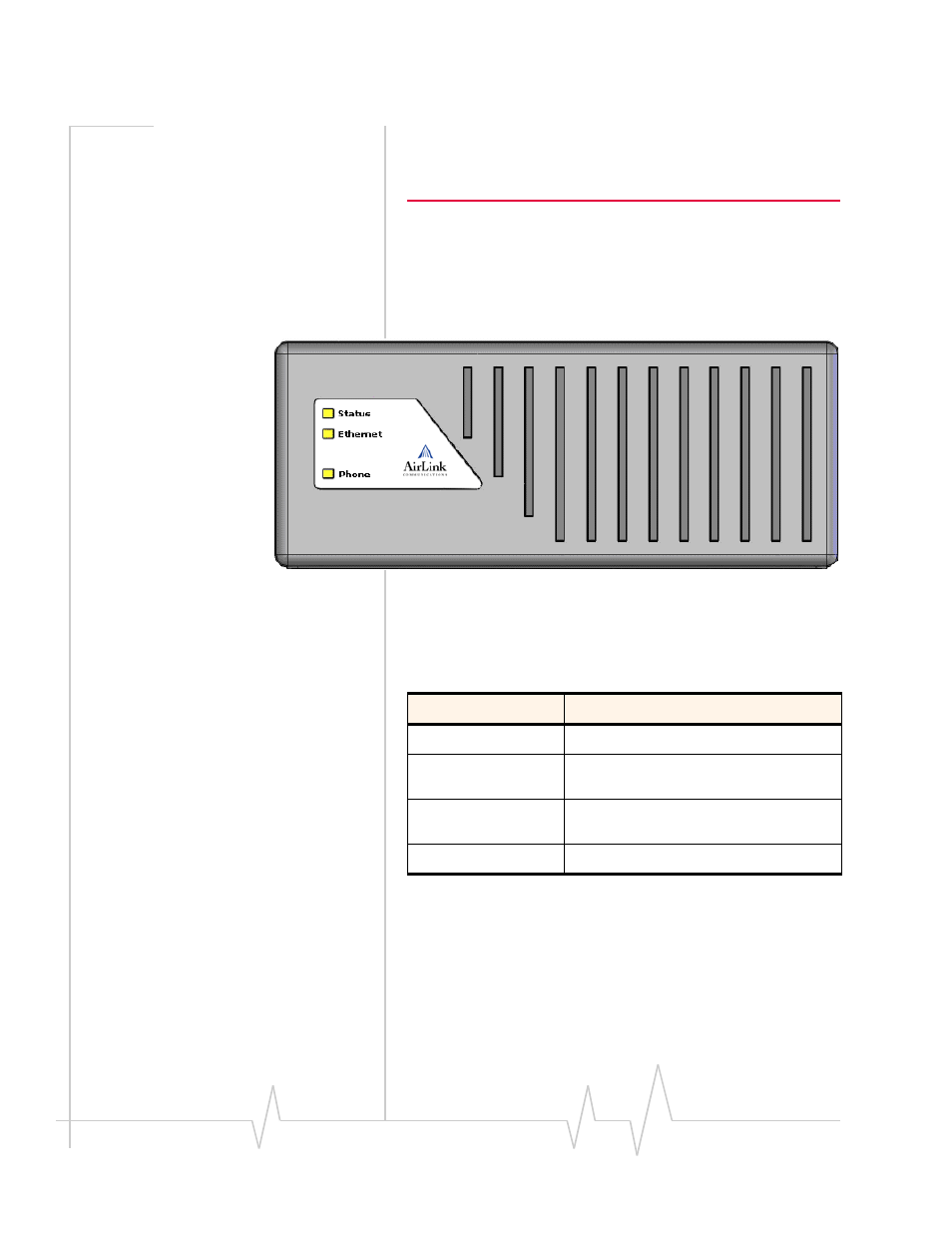
Hardware
16
2120028
The RJ-11 IP Gateway may sustain damage not
covered by warranty if it is connected to the Public
Switched Telephone Network.
Status LEDs
The top panel of the RJ‐11 IP Gateway displays the status
LEDs.
Figure 3-3: RJ-11 IP Gateway Top Panel (not to scale)
•
STATUS ‐ Indicates the overall status of the device
Table 3-1: Status - Normal Operation
LED Condition
Description
Blinking Yellow
The RJ-11 IP Gateway is starting up.
Solid Green
The RJ-11 IP Gateway is obtaining an IP
address from the modem.
Blinking Green
The RJ-11 IP Gateway has an IP address
and is operating normally.
Off
No power to the RJ-11 IP Gateway.
