Port status – Sierra Wireless RJ-11 User Manual
Page 47
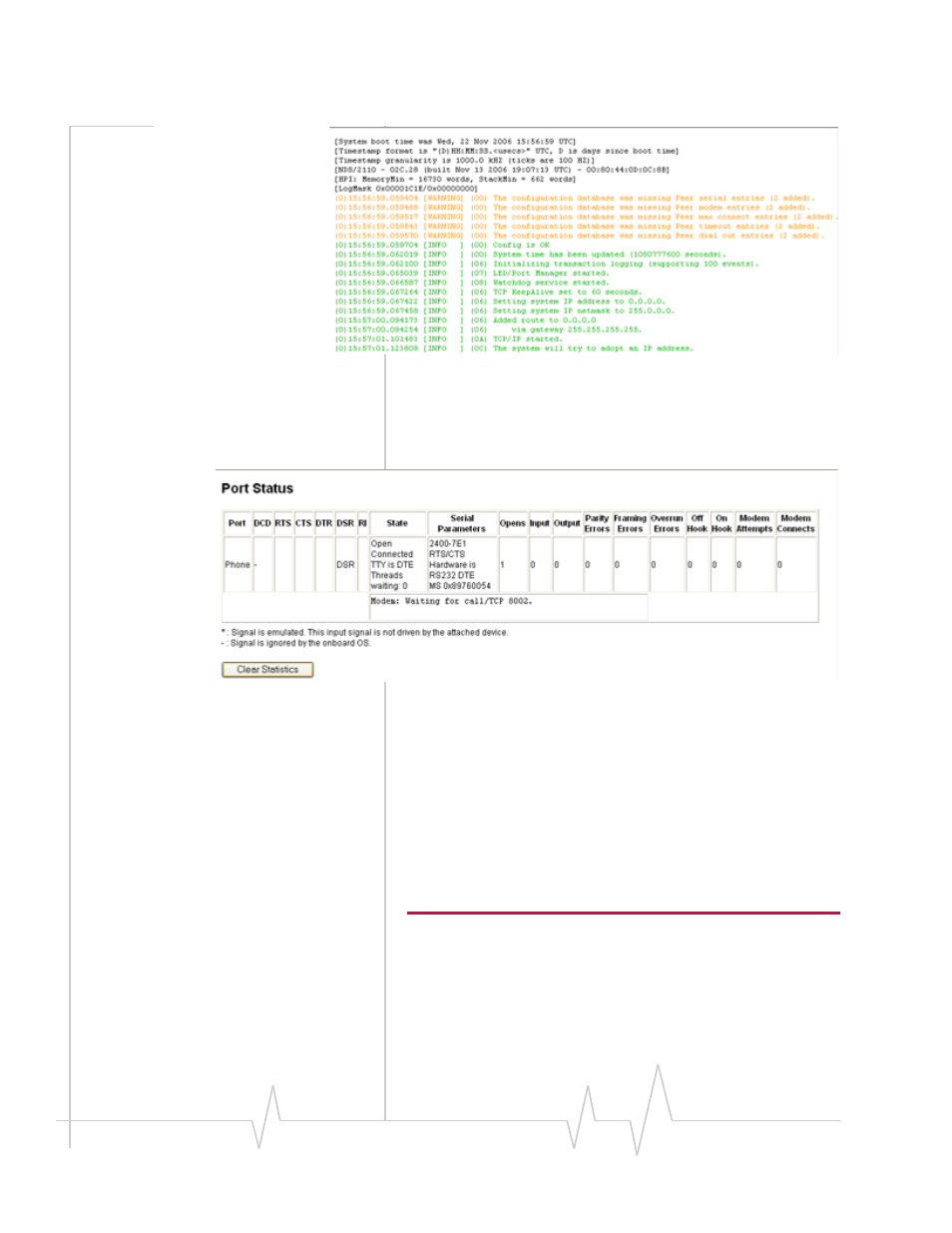
Hardware
42
2120028
Figure 2-17: RJ-11 IP Gateway: System Log
Port Status
The current status of the RJ‐11 port is displayed.
Figure 2-18: RJ-11 IP Gateway: Port Status
The DCD, RTS, CTS, DTR, DSR, and RI columns indicate the
status of the modem signals for the RJ‐11 (phone) port. If the
modem signal is present (either asserted if it is an outgoing
signal, or detected if it is an incoming signal) its name will
appear in the corresponding column.
The State column indicates whether the port is open, closed,
waiting for DCD, or experiencing any notable conditions (such
as flow control). The Serial Parameters column indicates the
current settings for the port.
Note: The Serial Parameters column reflect the actual, real-time
serial settings in use by the port. The settings that are specified via
the serial configuration pages are applied each time the port is
opened. If the port is closed, the serial parameters reported by Port
