Samsung 07202010 User Manual
Page 66
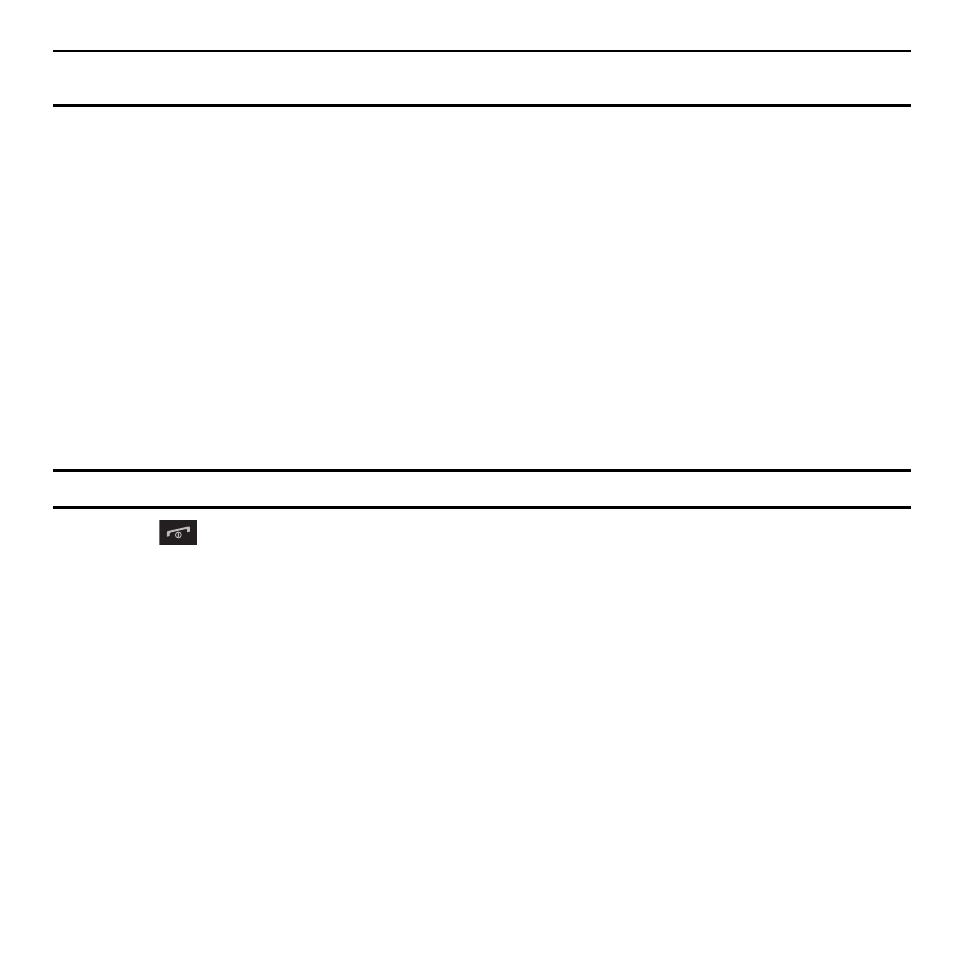
59
Important!: In this example the options listed apply to a selected Text (SMS) message. Options vary depending on the type of selected
message.
3.
Touch an outgoing text message from the list to view the message and select one of the following options:
• Forward: allows you to forward the text message to another person.
• Delete: allows you to delete a selected draft message.
• More:
–
Move to Folders: moves the selected message to another folder.
–
Save in contacts: allows you to Add New or Update the contact information.
–
Move to Phone/SIM: moves the selected text message to either the Phone memory or the SIM card.
–
Save as template: saves the message as a text template.
–
Save to: saves the text message as an Event or as a Memo.
–
Print via Bluetooth: sends the message to a Bluetooth enabled printer.
–
Lock/Unlock: allows you to lock the message to protect it from deletion, or unlock the message to allow deletion.
• Back: displays the previous screen.
Note: In the case that your message fails to send, the options would display differently than those previously listed.
4.
Press
to return to the Home screen.
Drafts
This message box stores messages that you may want to edit or send at a later time.
When you enter this menu, the list of messages in the box displays.
1.
From the Home screen, touch Messages
➔
Drafts. A list of draft messages displays.
2.
Prior to viewing the draft the following options display:
• Create: allows you to create a new message.
• Sort by: allows you to sort the drafts folder by Recipient, Type, Subject, or Size.
• More:
–
Move: moves the selected message to another folder.
–
Delete: allows you to delete a selected draft message.
