Samsung 07202010 User Manual
Page 114
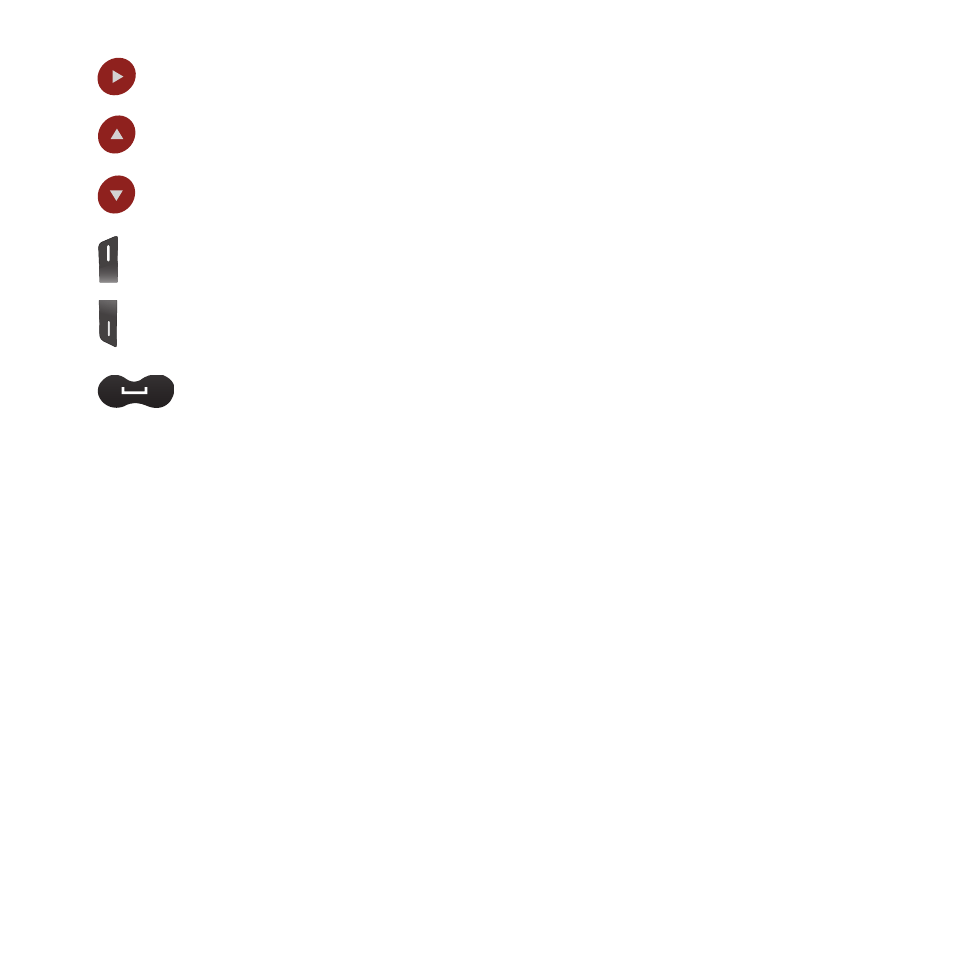
107
Creating a Playlist
1.
From the Home screen, open the Widget bar then touch Music player
➔
Playlists
➔
Create.
2.
Tap the text field and touch Done. Enter a name for this playlist. For more information, refer to “Entering Text”
on page 32.
3.
Tap the icon next to the text field and select one of the following to add an image to this playlist.
• Take photo: allows you to take a photo to represent this playlist.
• Add image: allow you to add an image from the Images folder, or from the Photos folder.
4.
Touch Save.
Adding Music to a Playlist
1.
From the Home screen, open the Widget bar then touch Music player.
2.
Touch Playlists, then touch the playlist to which you want to add music.
3.
Touch Add
➔
Tracks.
Press to move to the next track. Press and hold to scan forward through the track.
Press to increase the Volume level
Press to decrease the Volume level.
Press to increase the Volume level.
Press to decrease Volume level.
Press to play/pause the track.
- Galaxy 3 (128 pages)
- intensity 2 (193 pages)
- Gusto (152 pages)
- E1125 (2 pages)
- C3110 (2 pages)
- SGH-D780 (49 pages)
- SGH-S200 (80 pages)
- SGH-C100 (82 pages)
- SGH-C100 (80 pages)
- E1100T (2 pages)
- SGH-X100 (2 pages)
- SGH-M600 (7 pages)
- SGH-C110 (152 pages)
- B2700 (63 pages)
- C5212 (57 pages)
- SGH-i750 (26 pages)
- SGH-X640 (73 pages)
- SGH-I900C (110 pages)
- E600 (97 pages)
- SGH-M610 (49 pages)
- SGH-E820N (102 pages)
- SGH-X400 (83 pages)
- SGH-E400 (79 pages)
- E2100 (2 pages)
- SGH-X520 (2 pages)
- SCH N391 (75 pages)
- SPH i700 (186 pages)
- SCH-A302 (49 pages)
- A930 (216 pages)
- SCH-A212 (63 pages)
- A790 (226 pages)
- SCH i830 (224 pages)
- 540 (41 pages)
- SCH-A101 (40 pages)
- SPH-A920WSSXAR (272 pages)
- SPH-A840BKSXAR (273 pages)
- SPH A740 (150 pages)
- SCH-X969 (54 pages)
- SCH-2500 (57 pages)
- SPH-N105 (62 pages)
- SCH-470 (46 pages)
- SPH-N300 (167 pages)
- SCH-T300 (180 pages)
- SGH-200 (43 pages)
- GT-C3050 (2 pages)
