Installing the ink cartridges, Installing the ink cartridges -9, Installing the ink cartridges 1 – Siemens 1800C User Manual
Page 32
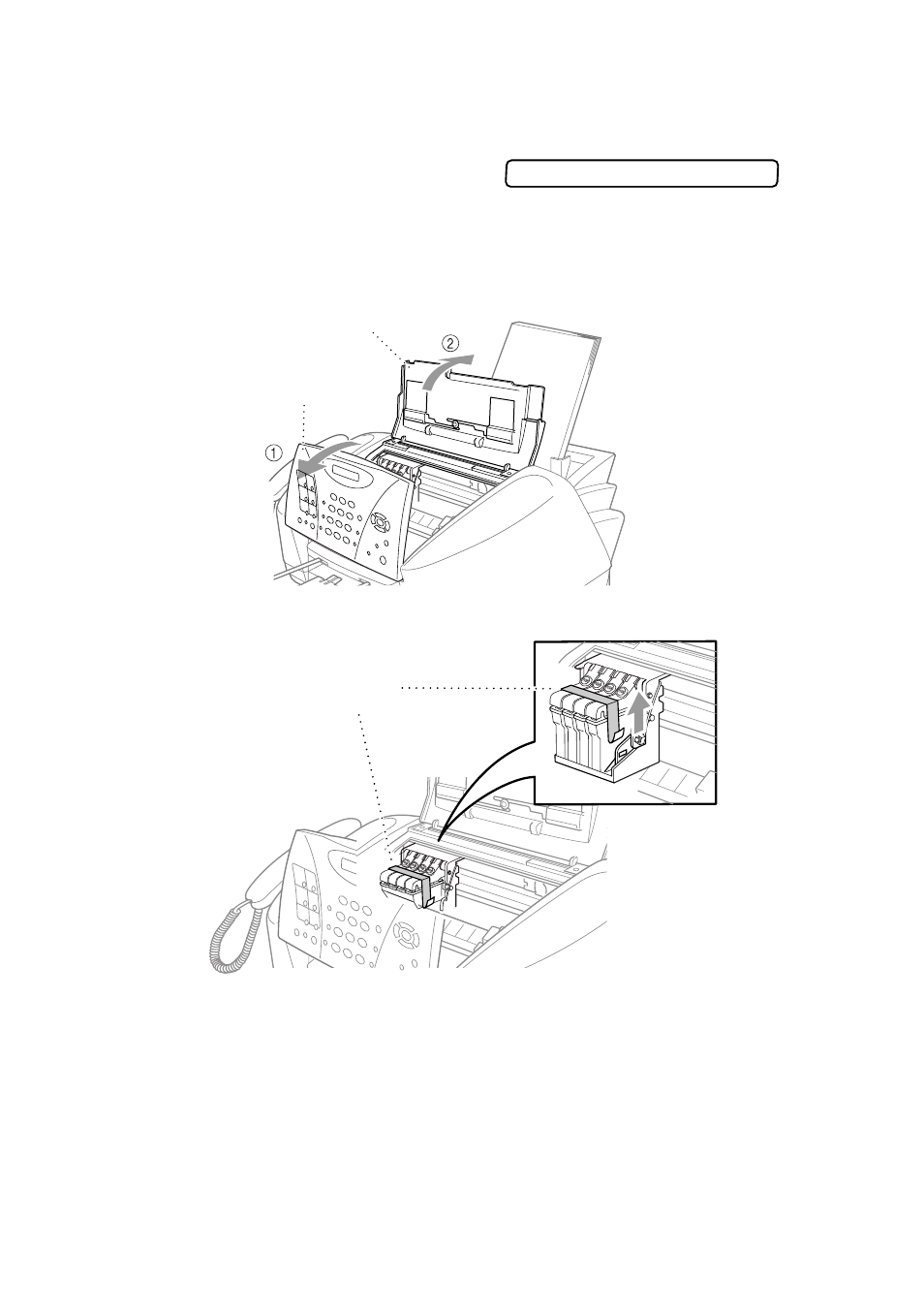
2 - 9
A S S E M B L Y A N D C O N N E C T I O N S
Installing the Ink Cartridges
1
Check that you turned on the power (by
plugging in the power cord). The LCD
shows:
2
Open the control panel cover by pulling it toward you (
1), and then lift the top
cover toward the back (
2). After a few seconds, the print head will move left
to its replacement position.
3
Remove the protective blue tape from the colored ink cartridge covers.
CHECK CARTRIDGE
Top Cover
Control Panel
Cover
Protective
Blue Tape
