12 making copies, Basic copy operations, Making a single copy – Siemens 1800C User Manual
Page 100: Making multiple copies, Making copies -1, Basic copy operations -1, Making a single copy -1 making multiple copies -1, Making copies
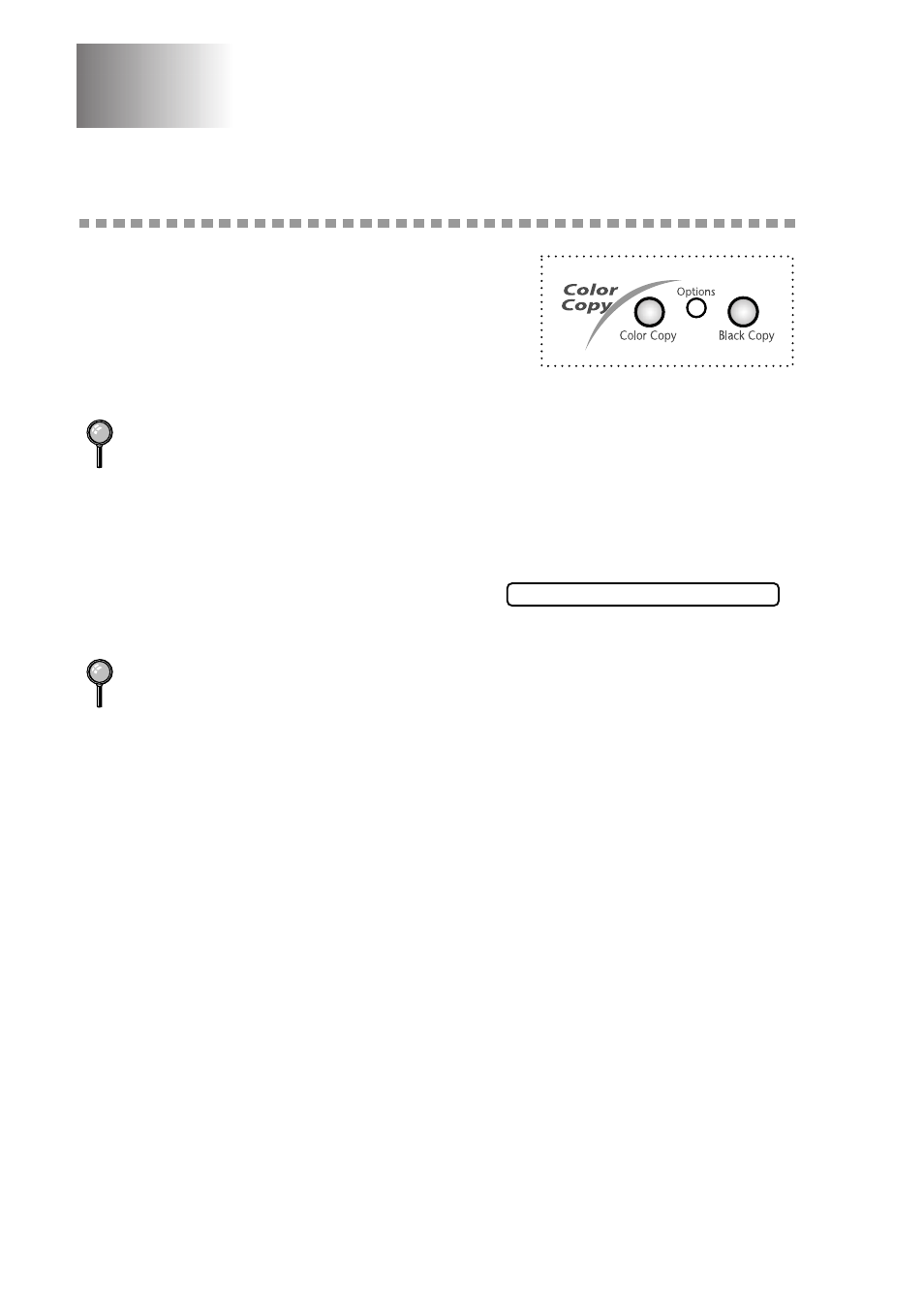
12 - 1
M A K I N G C O P I E S
12
12
Making Copies
Basic Copy Operations
Your fax machine allows you to make high-
quality photocopies and transparencies.
Copies can be in black and white or full color.
Always make sure you have paper in the
cassette before making copies. Do not pull on
the paper while copying is in progress.
Making a Single Copy
1
Place the original face down in the ADF.
2
Press Black Copy or Color Copy.
(Do NOT pull on the paper while
copying is in progress.)
Making Multiple Copies
You can make multiple copies.
1
Place the original face down in the ADF.
2
Using the dial pad, enter the number of copies you want (up to 99).
For example, press 3 8 for 38 copies.
3
Press Black Copy or Color Copy.
Incoming faxes cannot be received on paper or into memory while the fax
machine is copying.
To stop the copy process and release the original, press Stop/Exit.
COPYING P.01
