Siemens 1800C User Manual
Page 131
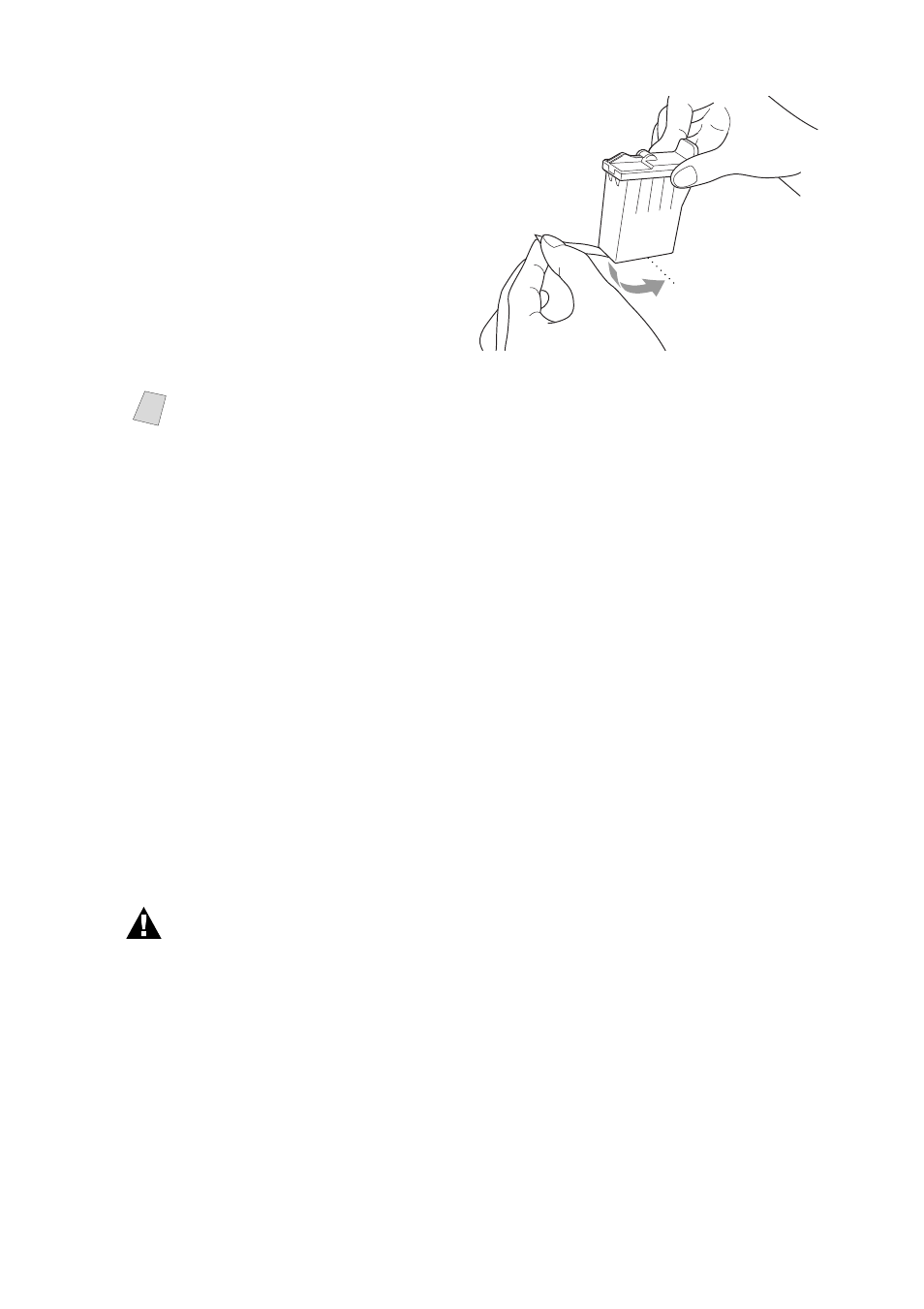
T R O U B L E S H O O T I N G A N D R O U T I N E M A I N T E N A N C E
15 - 17
6
Hold the new ink
cartridge as shown in
the illustration, and
then peel the sealing
tape from the side of
the ink cartridge.
Carefully peel the tape
in the direction away
from you.
7
Each color has its own correct position. Insert each new ink cartridge into the
carriage.
8
After installing the ink cartridges, close the top cover and control panel cover.
Your fax machine prepares for a “head cleaning” and goes online. The LCD
prompts you to verify a new ink cartridge was inserted for each color you
removed. Example:
DID YOU CHANGE BLCK? 1. YES 2. NO
.
If the ink cartridge you installed is not a brand new one, please make sure to
select 2.
9
For each new cartridge, press 1 on the dial pad to reset the ink dot counter for
that color automatically. (The ink dot counter enables the fax machine to notify
you when a color is running low.)
The fax machine will enter a cleaning cycle for approximately 3 minutes for
each replaced cartridge. The LCD alternately shows
CLEANING
and
PLEASE WAIT
.
When the fax machine completes the cleaning cycle, the LCD returns to Standby
mode (date and time).
WARNING
If ink gets in your eyes, irrigate them with water immediately and consult a
doctor if you are concerned.
Note
To prevent spilling ink and staining your hands and clothing, remove the
sealing tape gently.
Opening
Peel in the direction
away from you!
