Sharp UX-470 User Manual
Page 94
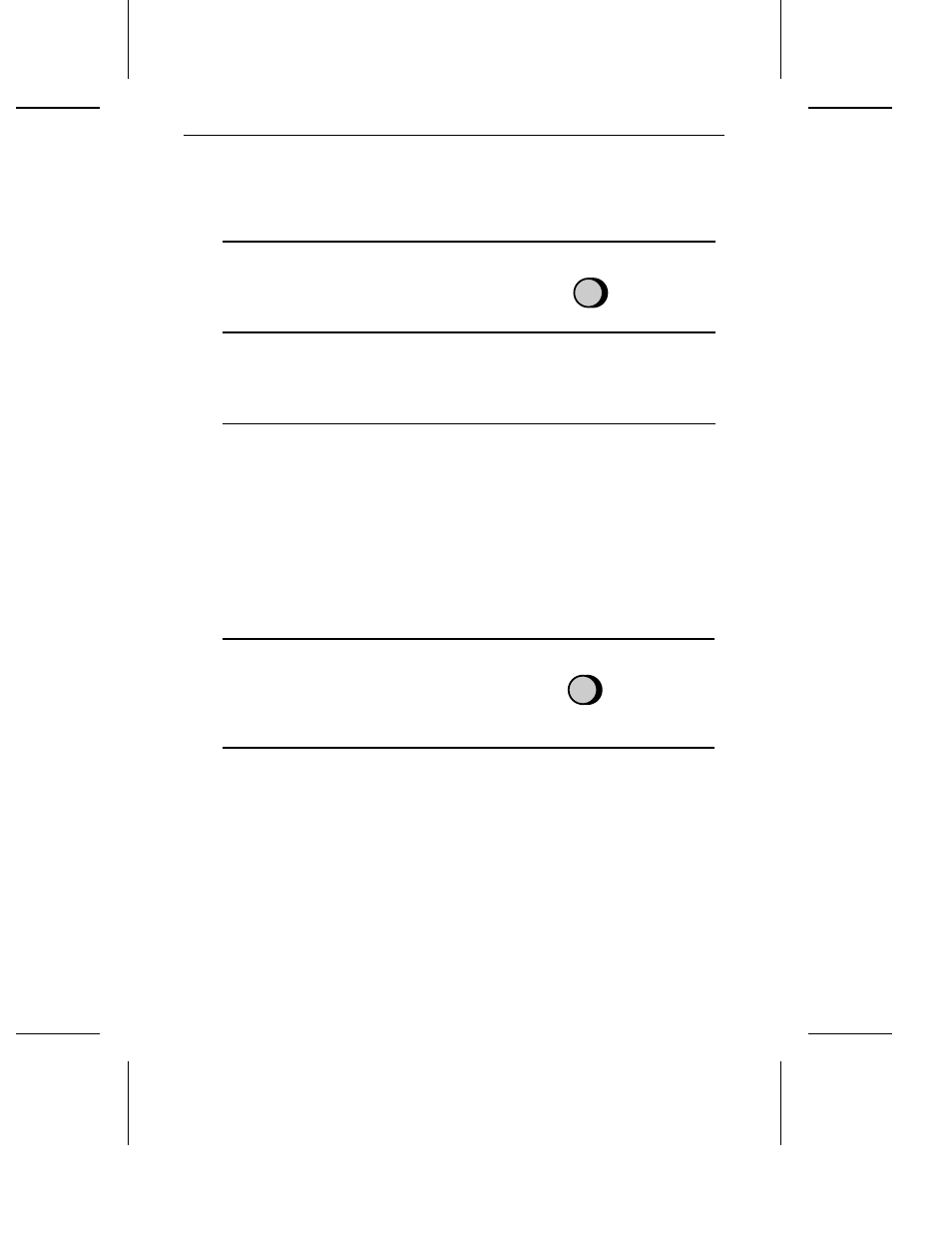
Making enquiry calls
1
During the telephone conversation,
press the SEARCH/R key. This puts
the other party on hold.
2
When you hear the dial tone, dial the
number of the third party for the
enquiry call.
3
When you have finished the enquiry
call, you will be automatically returned
to the original caller as soon as the
third party hangs up.
Transferring calls
1
During the telephone conversation,
press the SEARCH/R key. This puts
the other party on hold.
2
When you hear the dial tone, dial the
number to which you want to transfer
the call. When the other party answers,
hang up, and the call will be
transferred.
••
If the other party does not answer,
press the SEARCH/R key again to
return to the original caller.
SEARCH
R
SEARCH
R
Making Telephone Calls
92
