Sharp UX-470 User Manual
Page 37
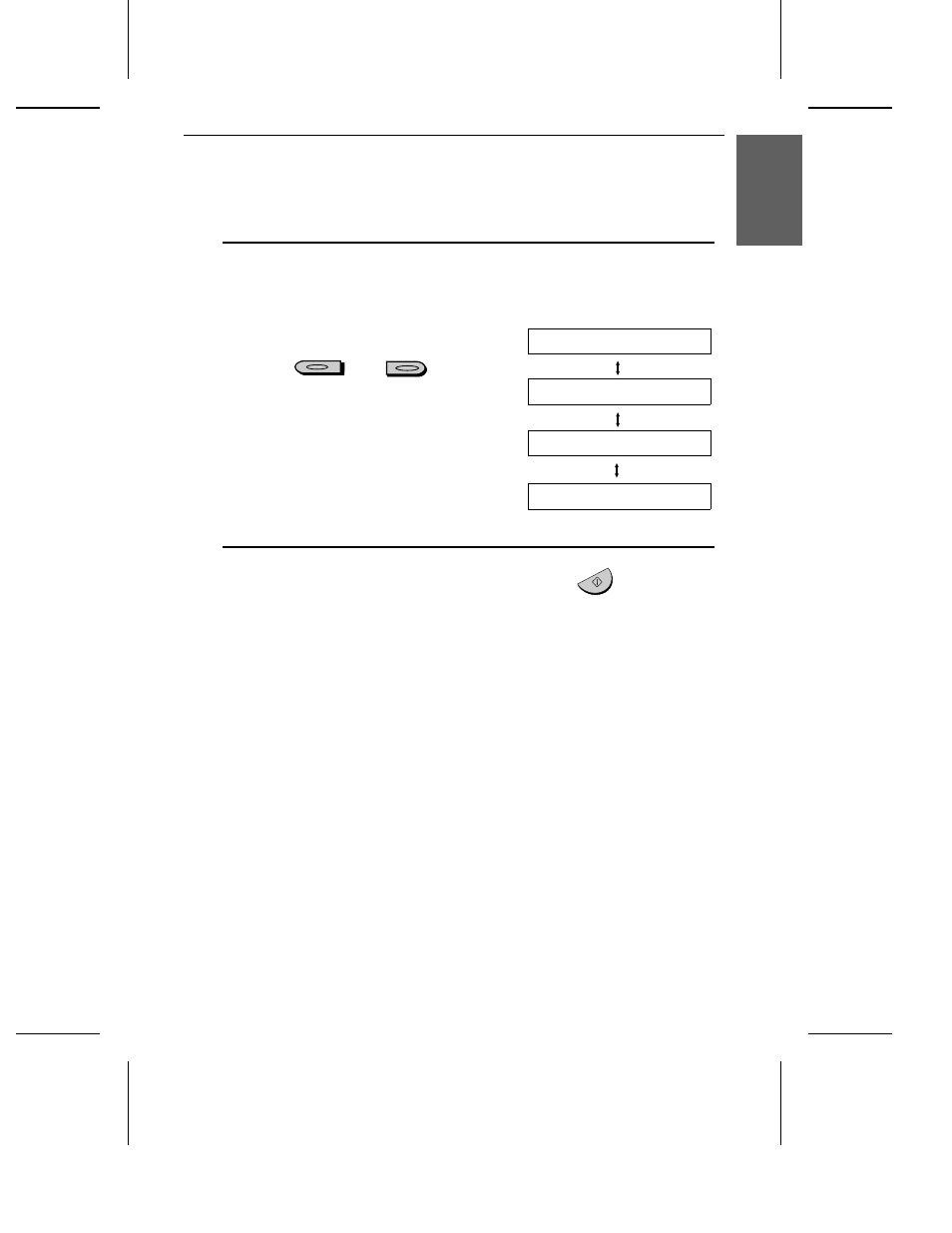
Ringer
1
Press the UP or DOWN key. (Make
sure the SPEAKER key has not been
pressed and the handset is not lifted.)
DOWN
or
••
The ringer will ring once at the
selected level, then the date and
time will reappear in the display.
Display:
RINGER: HIGH
RINGER: MIDDLE
RINGER: LOW
RINGER:OFF OK ?
2
If you selected RINGER:OFF OK ?,
press the START/MEMORY key.
START/MEMORY
Note: When set to TEL mode, the fax machine will ring even if the
ringer is turned off. When set to TEL/FAX mode, the special "pseudo
ringing" sound will be generated if the machine detects a voice call or
manually dialled fax.
UP
1.
I
n
s
ta
lla
ti
on
Volume Adjustment
35
See also other documents in the category Sharp Faxes:
- AM-400 (2 pages)
- UX-B30 (115 pages)
- UX-B800 (74 pages)
- UX-600M (118 pages)
- UX-P400 (87 pages)
- UX-D50 (147 pages)
- FO-IS115N (165 pages)
- FO-3150 (124 pages)
- MX-M450U (110 pages)
- FO-DC550 (43 pages)
- FO-IS125N (179 pages)
- UX-P115 (84 pages)
- UX-S10 (119 pages)
- UX-305 (130 pages)
- FO-5550 (187 pages)
- FO-1470 (150 pages)
- FO-5700 (187 pages)
- AR-FX12 (104 pages)
- UX-355L (156 pages)
- FO-5700U (4 pages)
- FO-4450 (144 pages)
- FO-2150CM (26 pages)
- UX-P410 (87 pages)
- UX-258TH (75 pages)
- FO-4400 (140 pages)
- FO-775L (156 pages)
- FO-2970M (152 pages)
- Version 2.5 (36 pages)
- UX-P100 (88 pages)
- UX-P200 (80 pages)
- FO-4970 (188 pages)
- UX-300 (130 pages)
- FO-6700 (208 pages)
- UX-340L (155 pages)
- FO-B1600 (120 pages)
- UX-340LM (124 pages)
- UX-B20 (104 pages)
- UX-B700 (122 pages)
