Network, Setup – Siemens SX1 User Manual
Page 76
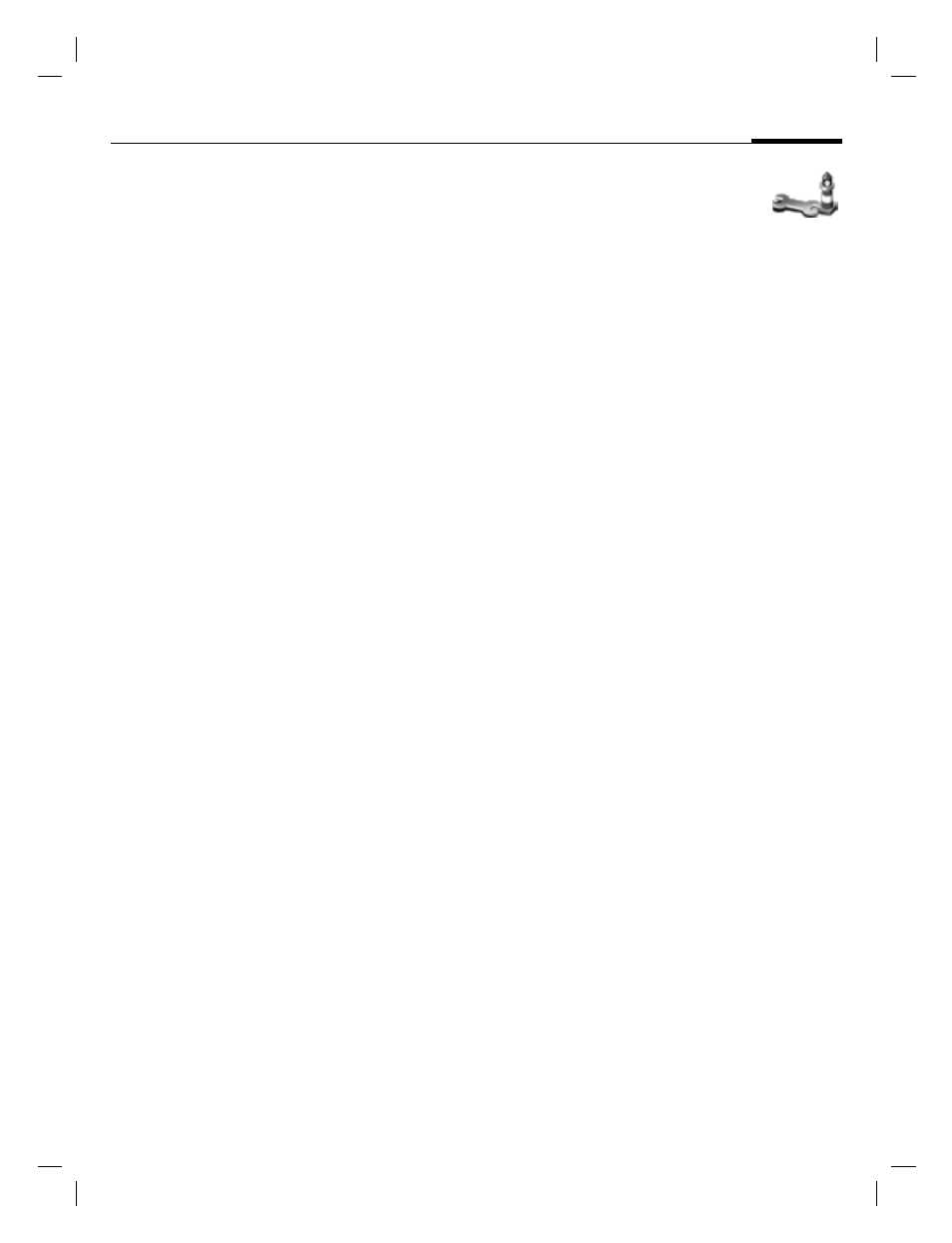
Setup
75
SX1 K1 en, A31008-H6500-A1-3-7619 (13. June 2003, 12:16)
© Siemens AG 2001, O:\Mobil\SX1_(K1)\en\k1gb_setup.fm
Incoming calls when abroad
You do not receive calls when you
are outside your home network. This
means that no charges are incurred
for incoming calls.
Check status
The following information can be
displayed after a status check:
• Barring set.
• Barring not set.
• Status unknown (e.g. new
SIM card).
Cancel all barrings
All barrings are cleared. A password
which the service provider will give
you is needed for this function.
Network
C
K
SetupKSettings
K
Network
Network selection
If
Automatic
is activated, the phone
searches for and selects the next
available network.
If
Manual
is activated, a network can
be selected manually from the list of
available GSM networks.
Cell info display
When on, the phone indicates that it
is used in a Micro Cellular Network
(MCN) and receives cell information.
- A75 (16 pages)
- SXG75 (166 pages)
- CX65 (75 pages)
- A50 (77 pages)
- C30 (31 pages)
- A65 (58 pages)
- SL75 (139 pages)
- A35 (43 pages)
- M75 (153 pages)
- C55 (110 pages)
- M55 (140 pages)
- SL45 (86 pages)
- S65 (145 pages)
- S75 (72 pages)
- CF75 (150 pages)
- CFX65 (77 pages)
- AX75 (28 pages)
- C75 (144 pages)
- M65 (142 pages)
- CX75 (152 pages)
- ST60 (89 pages)
- U15 (188 pages)
- CF62 (122 pages)
- C45 (82 pages)
- Xelibri 8 (36 pages)
- Xelibri 7 (31 pages)
- SL45i (90 pages)
- SL42 (96 pages)
- Xelibri 3 (34 pages)
- ST55 (88 pages)
- SL55 (137 pages)
- C62 (67 pages)
- C62 (69 pages)
- Xelibri 6 (30 pages)
- M50 (96 pages)
- Xelibri 2 (31 pages)
- Xelibri 4 (31 pages)
- A57 (37 pages)
- A36 (43 pages)
- Xelibri 1 (31 pages)
- Xelibri 5 (30 pages)
- C70 (144 pages)
- Gigaset SL 740 (76 pages)
- Mobile Phone C35i (2 pages)
