Overview of the phone – Siemens SX1 User Manual
Page 5
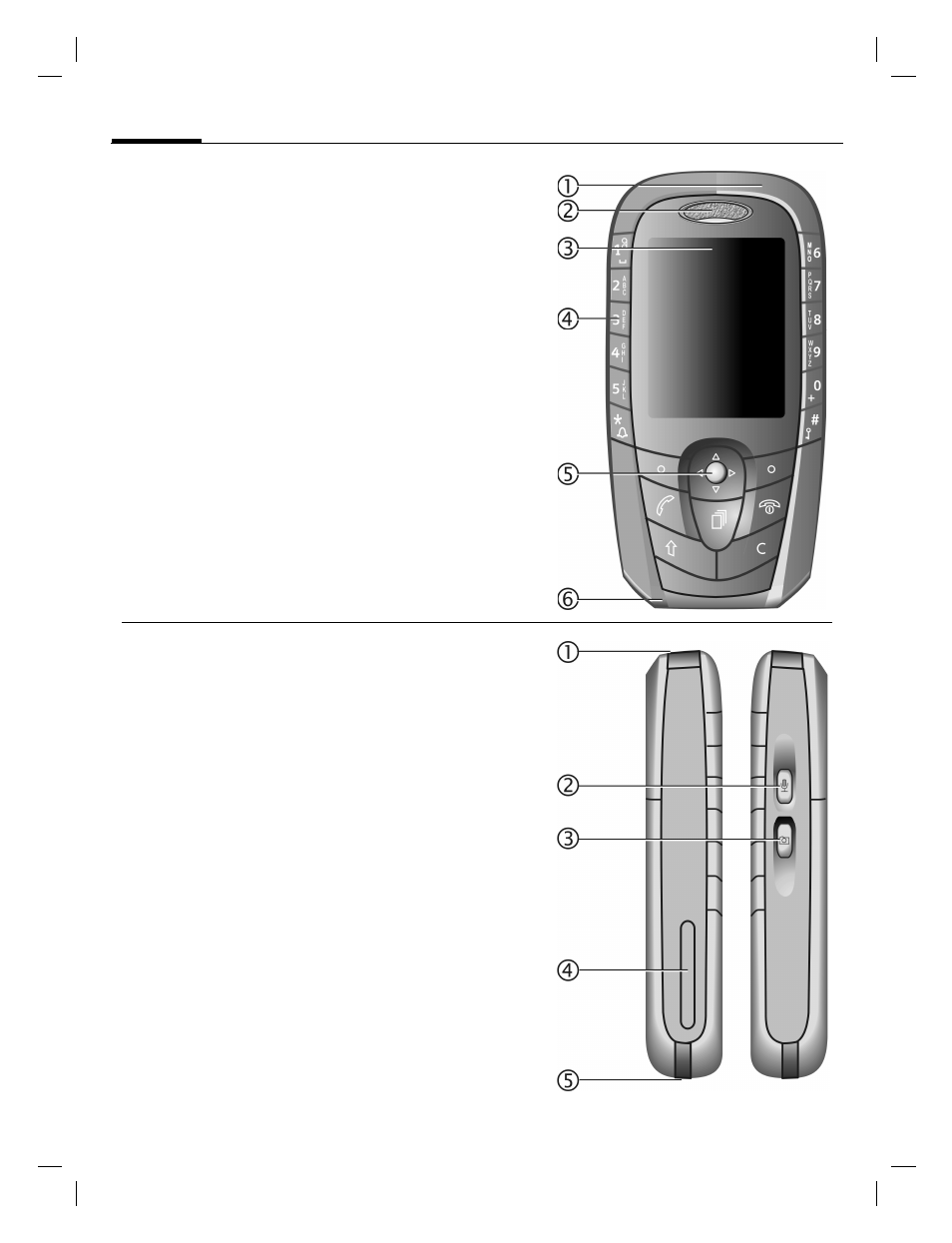
Overview of the phone
4
SX1 K1 en, A31008-H6500-A1-3-7619 (13. June 2003, 12:15)
© Siemens AG 2001, O:\Mobil\SX1_(K1)\en\k1gb_overview.fm
Overview of
the phone
c
c
c
c
Integrated antenna
Do not interfere with the phone above the
battery cover unnecessarily. This reduces
the signal strength
.
d
d
d
d
Loudspeaker
e
e
e
e
Displays
Signal strength/GPRS available/ battery
level
f
f
f
f
Number keys
Digits, letters
.
g
g
g
g
Joystick/Other keys
See next page.
h
h
h
h
Microphone
c
c
c
c
Infrared interface
(IrDA, e.g. for communication between PC/
PDA and mobile phone)
d
d
d
d
Push-to-talk key
• In standby mode: start voice control,
• In voice control mode: start recording,
• In voice record mode: start recording.
e
e
e
e
Snapshot key
• In standby mode:
start snapshot application,
• Snapshot mode: take a photo.
f
f
f
f
MultiMediaCard insertion
g
g
g
g
Device interface
Connection for charger, headset etc.
- A75 (16 pages)
- SXG75 (166 pages)
- CX65 (75 pages)
- A50 (77 pages)
- C30 (31 pages)
- A65 (58 pages)
- SL75 (139 pages)
- A35 (43 pages)
- M75 (153 pages)
- C55 (110 pages)
- M55 (140 pages)
- SL45 (86 pages)
- S65 (145 pages)
- S75 (72 pages)
- CF75 (150 pages)
- CFX65 (77 pages)
- AX75 (28 pages)
- C75 (144 pages)
- M65 (142 pages)
- CX75 (152 pages)
- ST60 (89 pages)
- U15 (188 pages)
- CF62 (122 pages)
- C45 (82 pages)
- Xelibri 8 (36 pages)
- Xelibri 7 (31 pages)
- SL45i (90 pages)
- SL42 (96 pages)
- Xelibri 3 (34 pages)
- ST55 (88 pages)
- SL55 (137 pages)
- C62 (69 pages)
- C62 (67 pages)
- Xelibri 6 (30 pages)
- M50 (96 pages)
- Xelibri 2 (31 pages)
- Xelibri 4 (31 pages)
- A57 (37 pages)
- A36 (43 pages)
- Xelibri 1 (31 pages)
- Xelibri 5 (30 pages)
- C70 (144 pages)
- Gigaset SL 740 (76 pages)
- Mobile Phone C35i (2 pages)
