Displaying phone information, Finding icon definition, Displaying the version information – Sanyo scp8300 User Manual
Page 87: Displaying advanced information
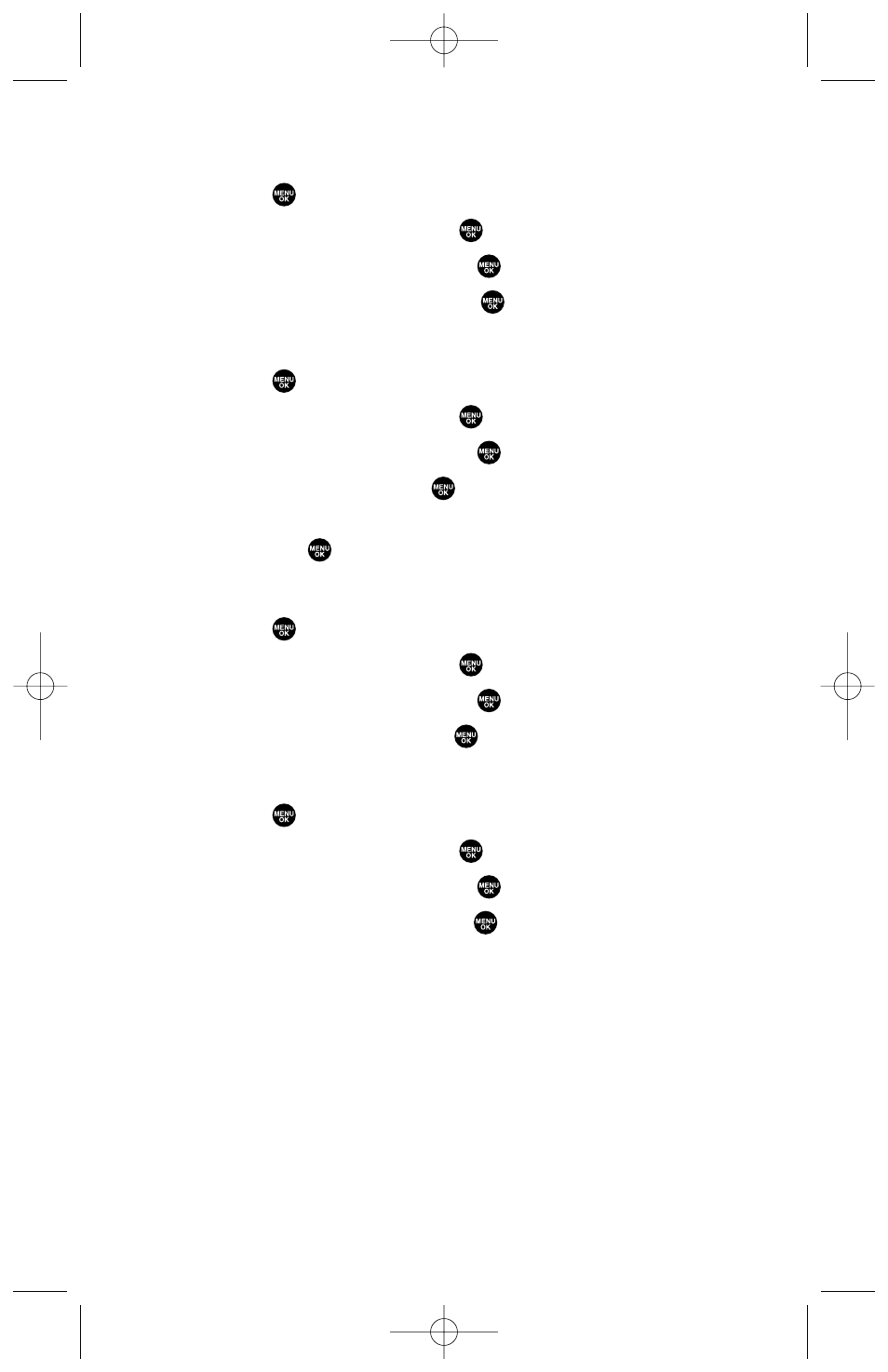
Displaying Phone Information
1. Press
to access the main menu.
2. Highlight Settings and press
.
3. Highlight Phone Info and press
.
4. Highlight My Phone# and press
.
Finding Icon Definition
1. Press
to access the main menu.
2. Highlight Settings and press
.
3. Highlight Phone Info and press
.
4. Highlight Help and press
.
5. Highlight the item for which you want to see the explanation
and press
.
Displaying the Version Information
1. Press
to access the main menu.
2. Highlight Settings and press
.
3. Highlight Phone Info and press
.
4. Highlight Version and press
.
Displaying Advanced Information
1. Press
to access the main menu.
2. Highlight Settings and press
.
3. Highlight Phone Info and press
.
4. Highlight Advanced and press
.
80
8300 Bell_EN_3b.qxd 05.10.25 16:45 Page 80
