Selecting a tone length, Setting a start-up/power-off tone, Using voice prompt – Sanyo scp8300 User Manual
Page 38
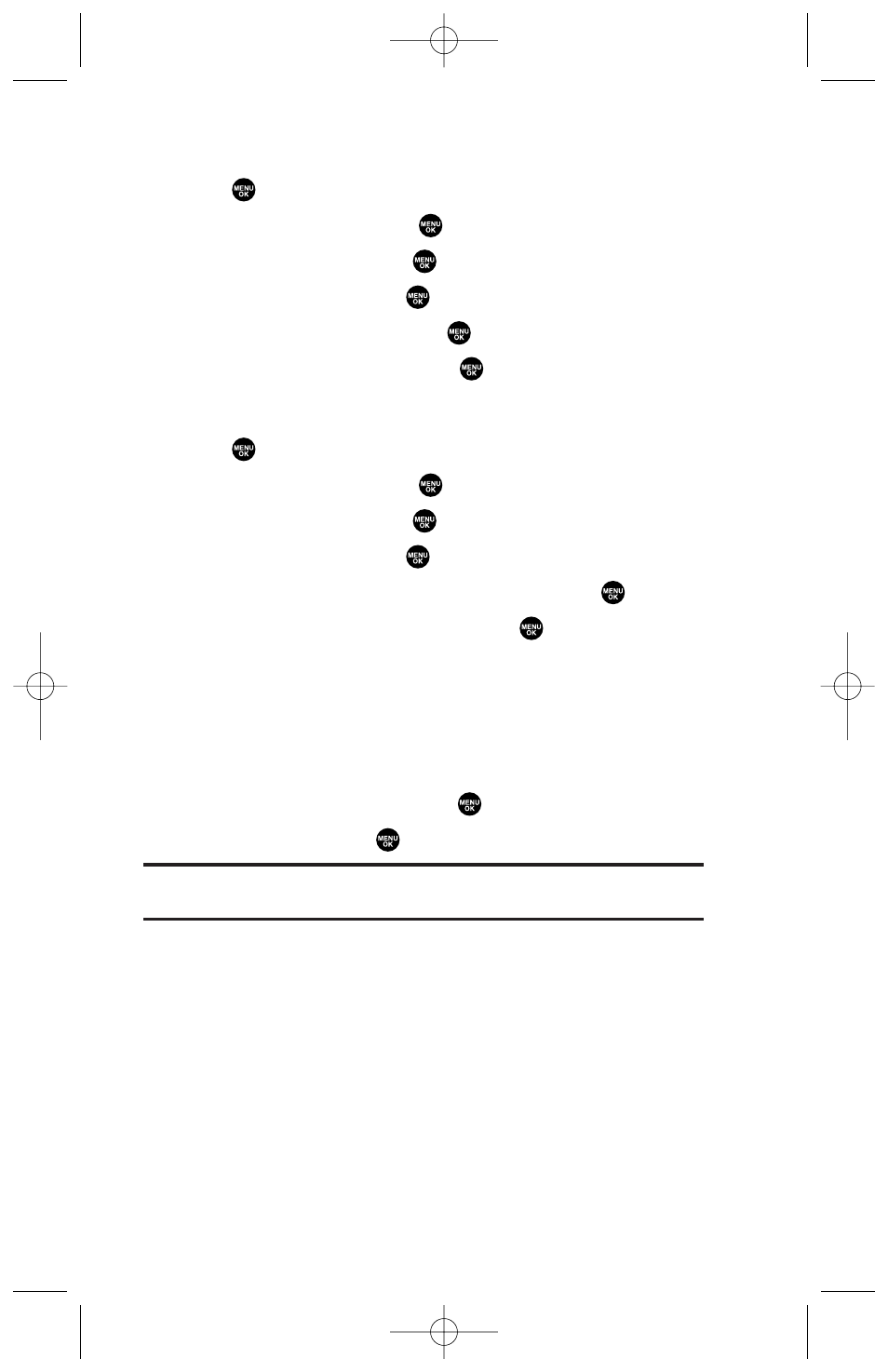
Selecting a Tone Length
1. Press
to access the main menu.
2. Highlight Settings and press
.
3. Highlight Sounds and press
.
4. Highlight Others and press
.
5. Highlight Tone Length and press
.
6. Highlight Short or Long and press
.
Setting a Start-up/Power-off Tone
1. Press
to access the main menu.
2. Highlight Settings and press
.
3. Highlight Sounds and press
.
4. Highlight Others and press
.
5. Highlight Start-up Tone or Power-off Tone and press
.
6. Highlight your desired option and press
.
Using Voice Prompt
This feature allows you to hear voice prompts at Voice Memo, or
Screen Call setting etc. (Default Setting is Off.)
1. Follow the steps 1-4 above.
2. Highlight Voice Prompt and press
.
3. Highlight On and press
.
Tip:
When ringer volume is set to “Silence All”, voice prompts cannot be
heard.
31
8300 Bell_EN_3b.qxd 05.10.25 16:45 Page 31
