Using special numbers, Erasing the contacts directory, Erasing the downloads – Sanyo scp8300 User Manual
Page 63
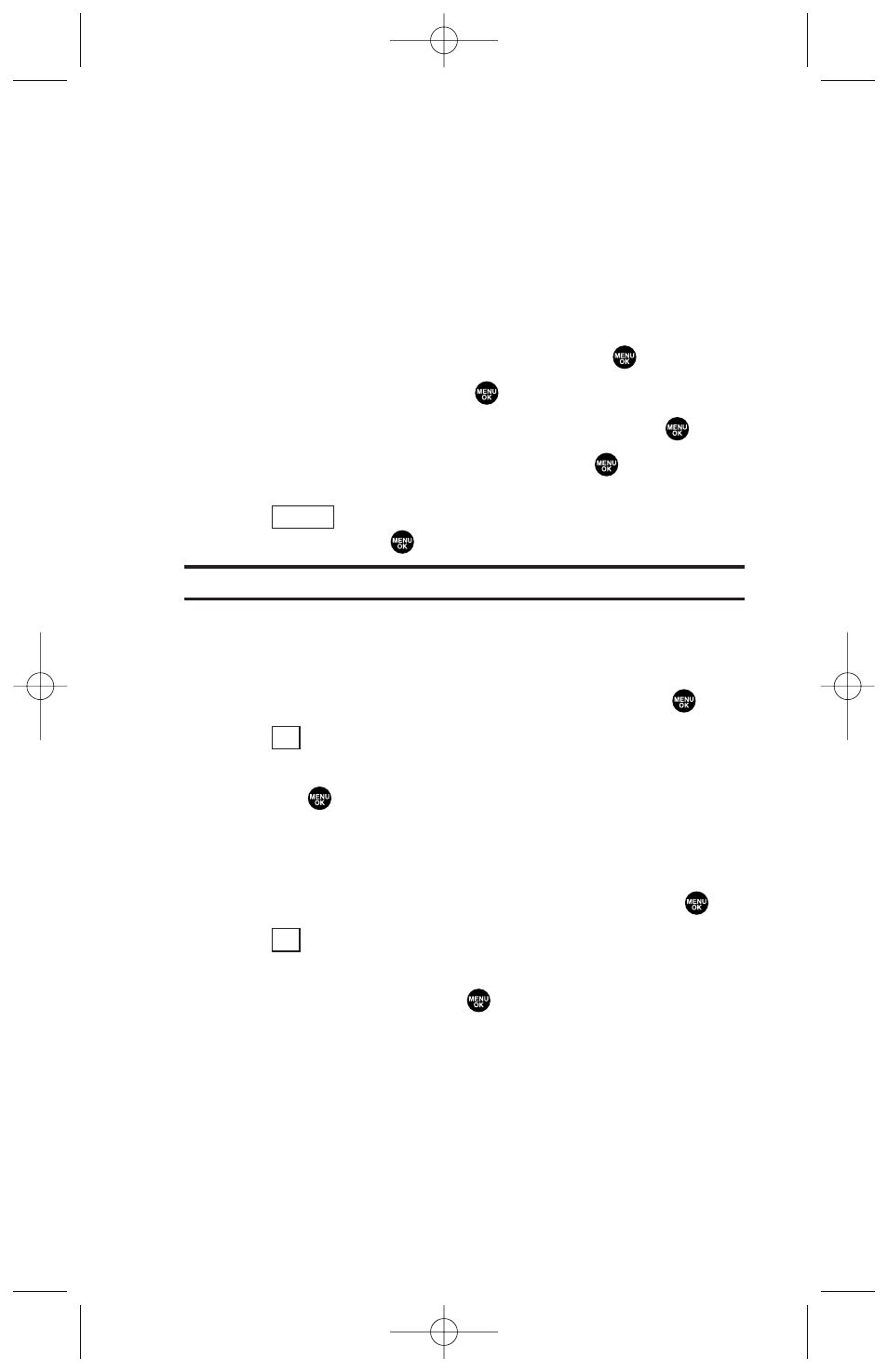
Using Special Numbers
You can save three special numbers in addition to your Contacts
entries (the same number may be in both directories). You can
make and receive calls from special numbers even when your
phone is locked.
To add or replace a special number:
1. From the Security Menu display (See “Accessing the Security
Menu” on page 53), highlight Others and press
.
2. Highlight Special #s and press
.
3. Highlight the box under the entry number and press
.
4. Enter the number you wish to add and press
.
– or –
Press (right
softkey), then
highlight
From Ph. Book or
Voicemail and press
.
Note:
Special numbers cannot be called in the voice call locked state.
Erasing the Contacts Directory
1. From the Security Menu display (See “Accessing the Security
Menu” on page 53), highlight Erase Ph. Book and press
.
2. Press
(left softkey) to continue.
3. If you’re sure you want to erase your Contacts, highlight Yes
and press
.
Erasing the Downloads
1. From the Security Menu display (See “Accessing the Security
Menu” on page 53), highlight Erase Download and press
.
2. Press
(left softkey) to continue.
3. If you’re sure you want to erase all data downloaded from the
Web, highlight Yes and press
.
ᮣ
If you have assigned downloaded data, the function returns to
its default setting.
OK
OK
Options
56
8300 Bell_EN_3b.qxd 05.10.25 16:45 Page 56
