Sanyo scp8300 User Manual
Page 122
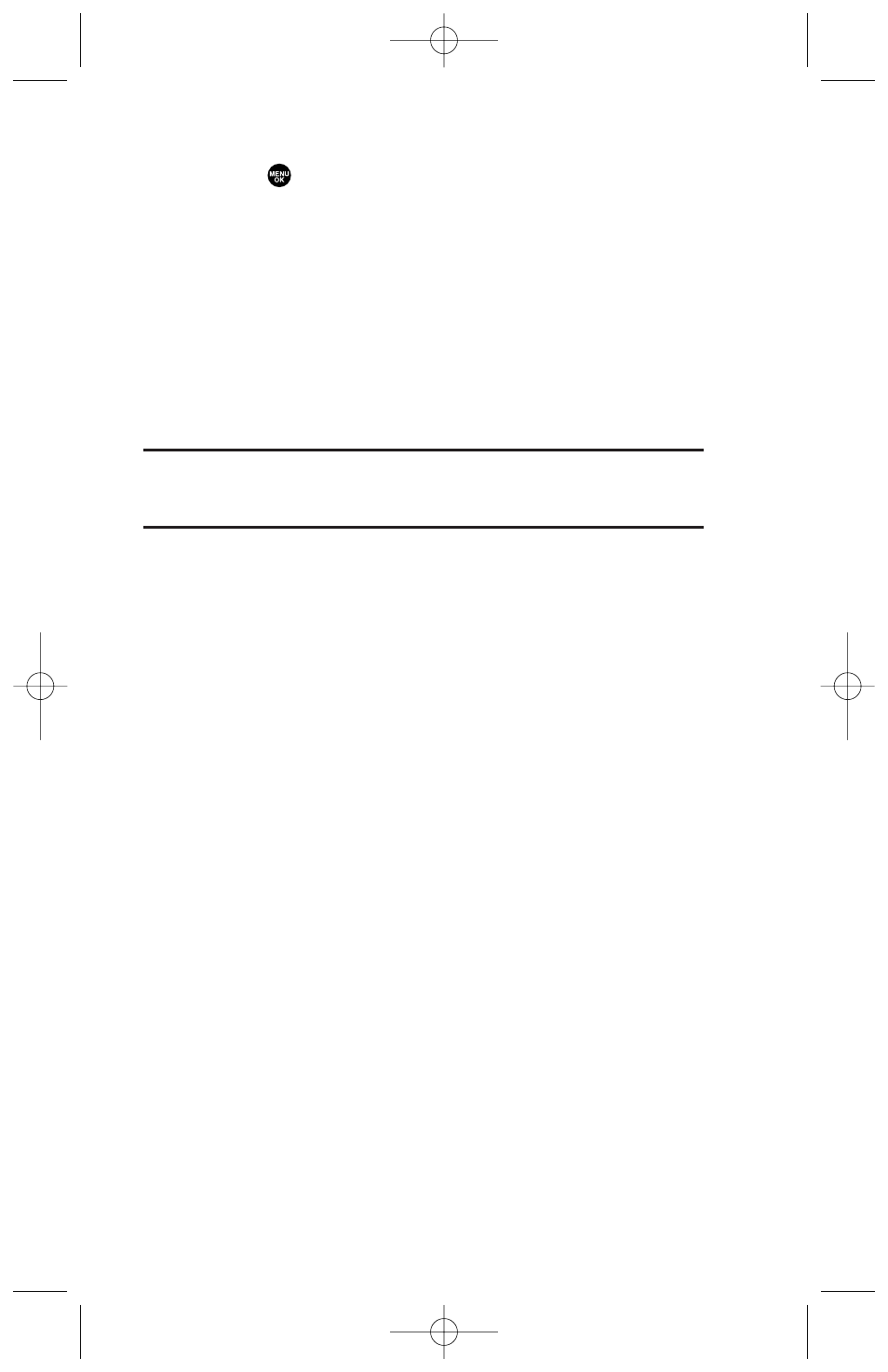
ᮣ
Set as to assign the picture. Select Picture ID or Screen Saver
and press
.
ᮣ
Display/Edit to edit or display your picture’s details. (See “In
Camera Folder Options” on page 125 for details.)
ᮣ
Delete to delete the picture you just took.
ᮣ
Pics In Camera to go to the In Camera folder to review your
saved pictures.
To take a picture with the phone closed:
1. Press and hold the side camera key to activate camera mode.
2. Point the camera lens at the desired subject.
Note:
When taking a picture with the phone closed, the subject appears
as a mirror reverse image on the external display. The captured image
will not be saved in reverse.
3. Press the side camera key to take the picture. (The picture
will automatically be saved in the In Camera folder.)
115
8300 Bell_EN_3b.qxd 05.10.25 16:45 Page 115
- Scp 8100 (115 pages)
- Scp 8100 (71 pages)
- SCP-2700 (139 pages)
- BELL SCP-2400 (140 pages)
- VL-2300 (286 pages)
- RL 4920 (258 pages)
- S1 (131 pages)
- MM-7400 (326 pages)
- scp 7500 (173 pages)
- SCP-6400 (100 pages)
- SCP-2300 (150 pages)
- SCP-7300 (161 pages)
- EP92H (21 pages)
- PRO-700 (133 pages)
- VI-2300 (286 pages)
- SCP-8400 (282 pages)
- VM4500 (244 pages)
- SCP-2400 (140 pages)
- SCP-7050 (139 pages)
- SCP-6600 (133 pages)
- SCP200 (22 pages)
- MM-5600 (330 pages)
- SCP-3200 (281 pages)
- Katana Cell Phone (151 pages)
- QWEST SCP-8300 (310 pages)
- SCP-3100 (157 pages)
- PCS VISION RL-4920 (258 pages)
- SCP 4900 (202 pages)
- RL2500 (205 pages)
- MM-9000 (367 pages)
- M1 (284 pages)
- RL7300 (252 pages)
- MM-8300 (324 pages)
- SCP-4920 (230 pages)
- GH68-24473A (158 pages)
- MIRRO PLS-3810 (126 pages)
- SCP-7400 (293 pages)
- PRO-200 (236 pages)
- P260 (20 pages)
- Katana LX (165 pages)
- PCS Vision PM-8200 (257 pages)
- Katana (216 pages)
