Sending pictures from messaging – Sanyo scp8300 User Manual
Page 147
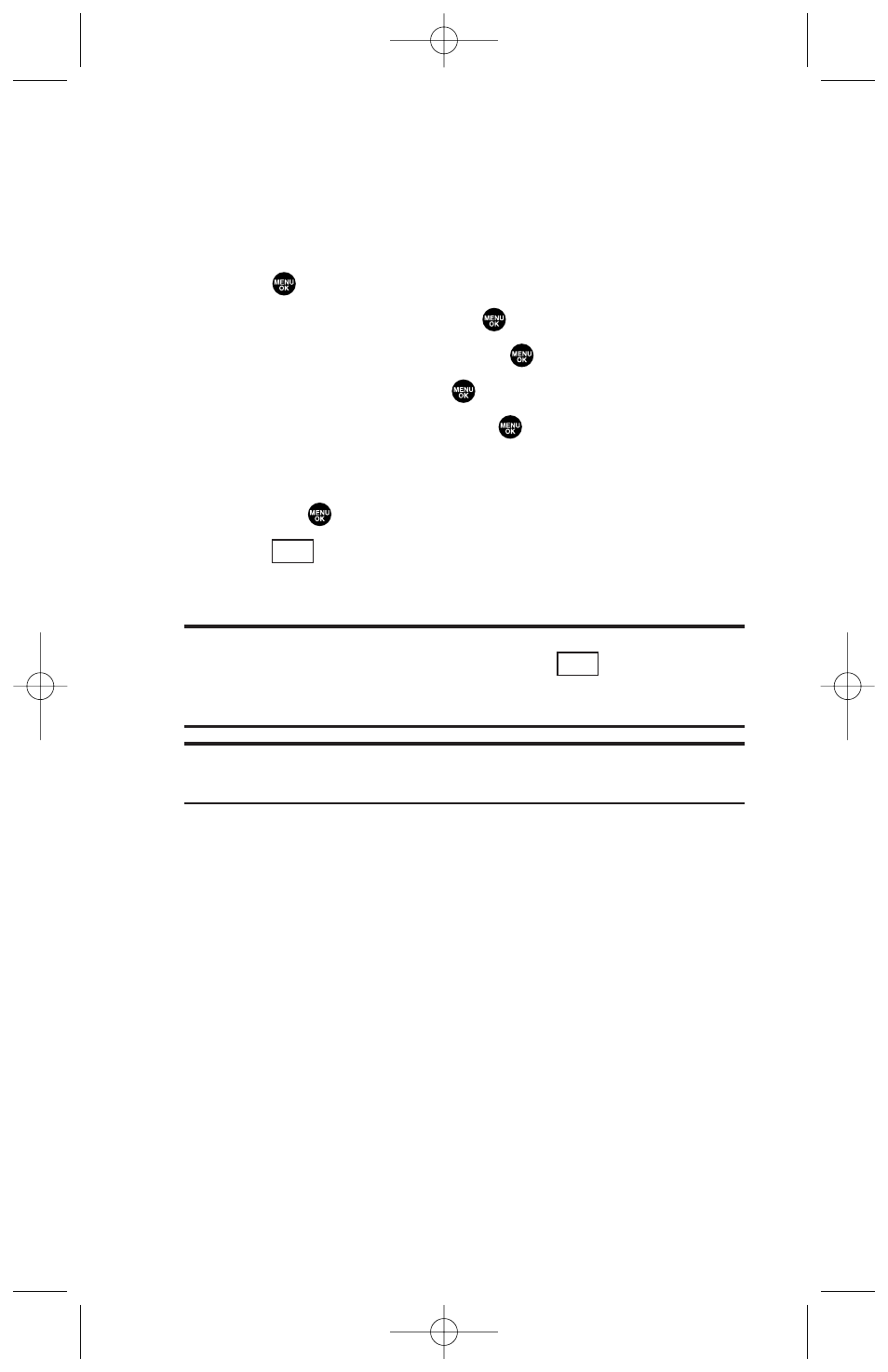
Sending Pictures From Messaging
You can also send picture messages from your phone’s
Messaging menu.
To send pictures from the Messaging menu:
1. Press
to access the main menu.
2. Highlight Messaging and press
.
3. Highlight Send Message and press
.
4. Highlight Picture and press
.
5. Highlight From My Pics and press
. (The In Camera folder
will display, with up to nine thumbnail pictures per screen.)
6. Use the navigation key to select the picture you wish to send
and press
. (You can select multiple pictures.)
7. Press
(left softkey). To complete and send the picture,
follow steps 6-12 in “Sending Pictures From the In Camera
Folder” on page 138.
Tip:
To take and send a new picture from Messaging, select
Take Picture
during step 5 above, take the new picture, press
(right softkey),
and follow steps 6-12 in “Sending Pictures From the In Camera Folder”
on page 138.
Tip:
You can also send pictures from Online Albums by selecting
Online Albums
during step 5 above.
Next
Next
140
8300 Bell_EN_3b.qxd 05.10.25 16:45 Page 140
