Telephone set up, Setting time, Adjusting ringer volume – Siemens Gigaset M49AM User Manual
Page 9: Selecting the ringer tone
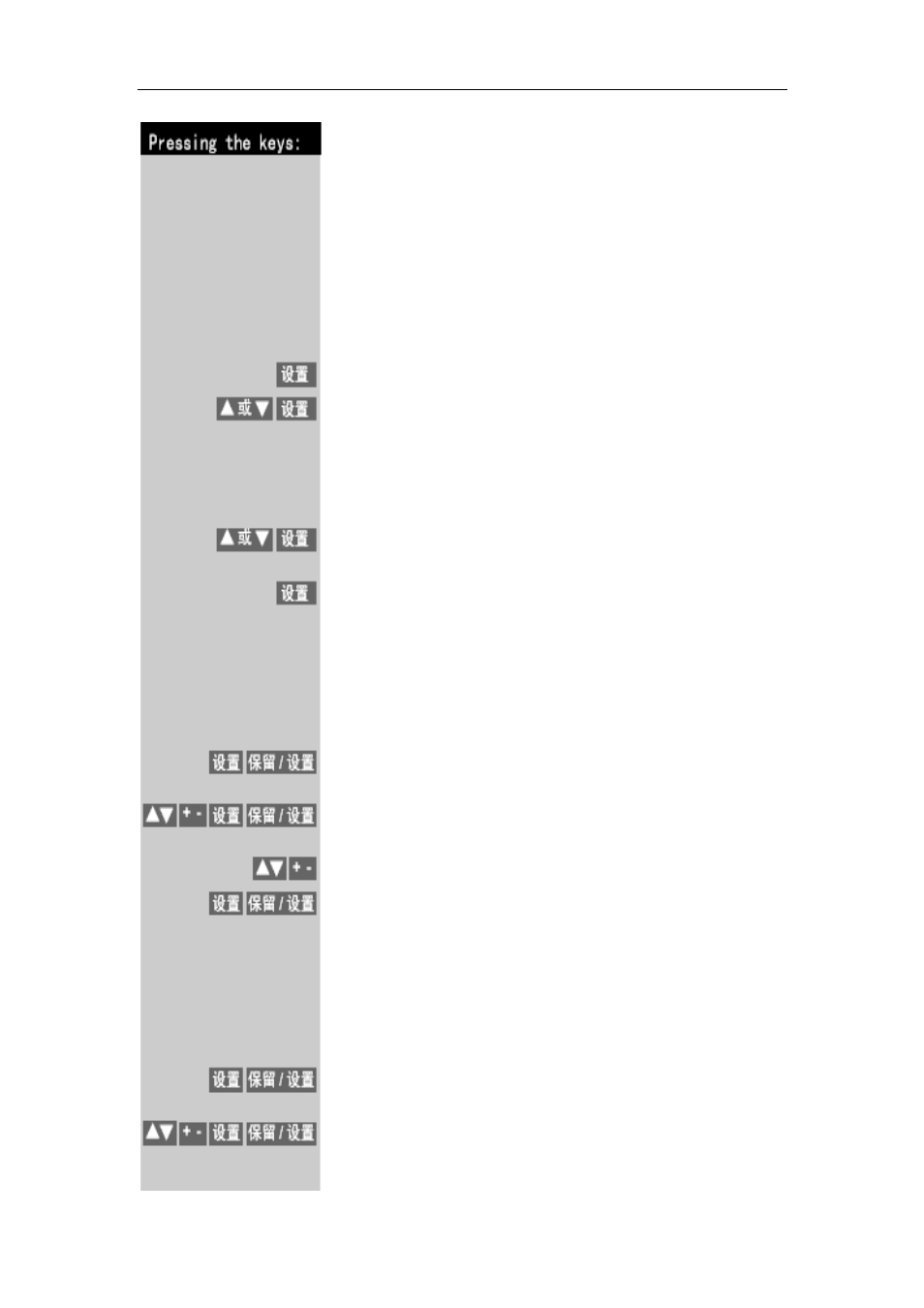
Gigaset M49AM user manual
9
Telephone Set up
The following settings are all conducted in the standby mode.
Setting Time
At the end of each message, the answering machine will
automatically tell the time and date when the message is finished.
Therefore, the user must set the current time and date of the
answering machine when it is connected for the first time or
re-connected with power supply.
Press the Set up key on the base to open the menu.
Press Ʒ or ͩ key to DATE/TIME, then press the Set up key
again to enter Time/Date setting status.
Press digit keys to enter the correct time. For example 12:12,
January 30
th
, just press 12120130. (The time is based on the 24-hour
system.)
Press the Set up key to confirm the time setting and enter Weekday
setting. Press Ʒ or ͩ key to select the week days.
Press the Set up key to confirm the setting.
Note: When the time on the base is set, the time on the handset will
automatically update accordingly.
Adjusting Ringer Volume
The base and the handset have four volumes selections: high,
medium, low, or off.
Press the Set up key on the base or Hold/Set up key on the handset
to open the Menu.
Press Ʒ or ͩkey on the base or +/- key on the handset to “Ringer
Volume”, then press Set up or Hold/Set up key.
Press Ʒ or ͩkey or +/- key to adjust the volume.
Press Set up or Hold/Set up key to confirm.
Note: If you select the ringer volume to be OFF, the display will
display “Ringer Off”.
Selecting the Ringer Tone
There are five ring tone selections on the base.
Press the Set up key on the base or Hold/Set up key on the handset
to open the Menu.
Press Ʒ or ͩkey on the base or +/- key on the handset to “Ringer
Melody”, then press Set up or Hold/Set up key.
