Siemens Gigaset M49AM User Manual
Page 18
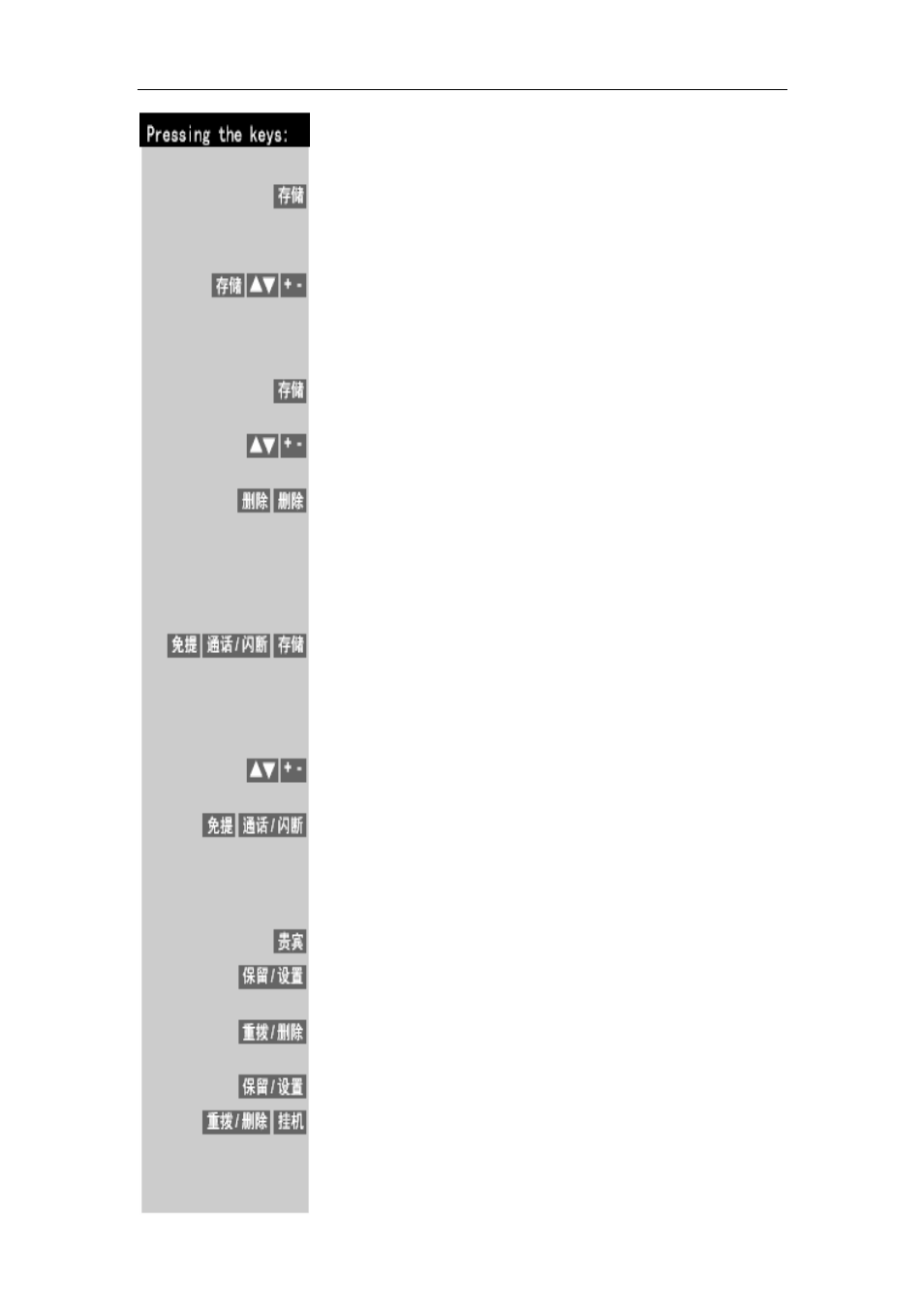
Gigaset M49AM user manual
18
Browsing the Stored Numbers
In Standby, press the Store key on the base or the handset, then press
the location code of the number you want to search (0-9).
Or
In Standby, press the Store key, then press Ʒ or ͩ key on the base
or + or – key on the handset to browse the numbers you have stored.
Deleting Stored Numbers
In Standby, press the Store key on the base or the handset, then press
the location code of the number you want to delete (0-9).
Or press Ʒ or ͩ key on the base or + or – key or enter the location
code (0-9) to select the numbers you want to delete.
Press the Delete key, then you will see “Delete?” on the display, press
the same key again to confirm.
Dialing the Stored Number
Press the Hands-free key on the base or the Talk/Flash key on the
handset. When you hear dial tone, press the Store key.
Then enter the location code (0-9), and then the stored number will be
dialed out automatically.
Or
Press the Store key and enter the memory code (0-9), or press Ʒ or
ͩ key on the base or + or – key on the handset to select the number.
Press the Hands-free key on the base or the Talk/Flash key on the
handset to dial out the stored number.
Setting VIP Number (handset)
This operation will set a VIP number with 24 digits and 15 letters.
In Standby, press the VIP key on the handset for 3 seconds.
You will see “VIP: Enter Name” on the display, then press digit keys
(or letters) to enter the name and press the Hold/Set up key.
Then, you will see “VIP: Enter Number” on the display, press the digit
keys to enter the number or press the Redial/Clear key to enter the
number.
Press the Hold/Set up key again to confirm.
Note: If error letters or digits are entered, press Redial/Clear key to
modify. If you want to exit, simply press the End key to exit.
