Siemens Gigaset M49AM User Manual
Page 16
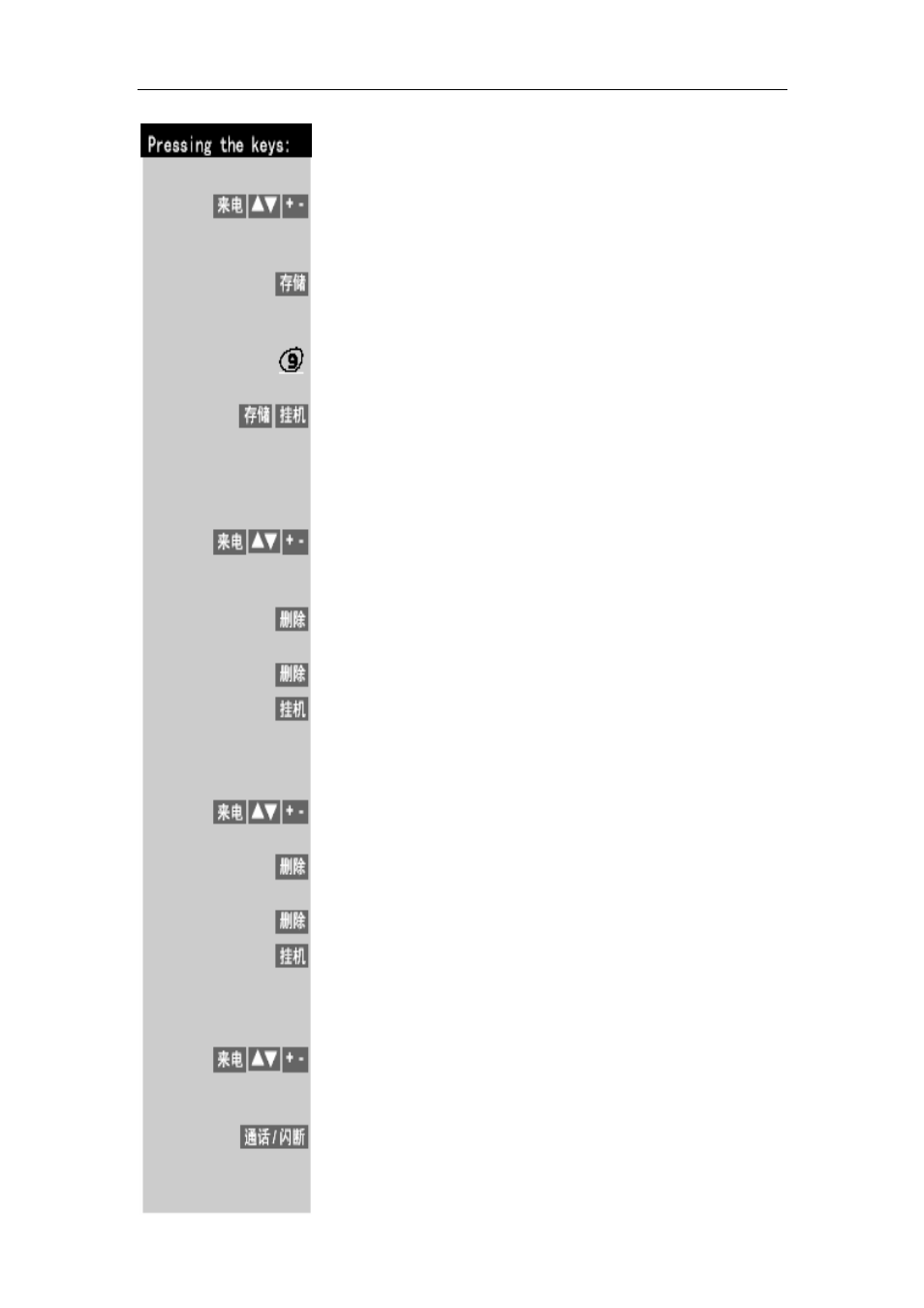
Gigaset M49AM user manual
16
Storing Incoming Call Numbers
In Standby, press the Incoming call key on the base or handset, then
press Ʒ or ͩkey on the base or + or – key on the handset to select
the incoming call number you want to store from the incoming call
list.
Press the Store key, you will see “Select Memory 0-9” on the base or
“Select Memory 0-9/VIP/SOS” on the handset.
Then select a code that the selected incoming call number will be
stored to (e.g. 9), press digit 9, and you will hear a confirmation beep,
meaning the number being saved.
Note: if you select the digit that already occupied by another number,
“Replace Memo” on the display will notify you. If you want to
modify the saving, press the Store key. If you want to cancel the
storing, simply press the End key.
Deleting an Incoming call Number
In Standby, press the Incoming call key, and press Ʒ or ͩ key on
the base or + or – key on the handset to browse and select the
incoming call numbers to be deleted.
Then press the Delete key on the handset or the base, and then the
display screen will display “Delete Call ID?”
Press again the same key to delete the selected record and you will
hear a confirmation beep.
Note: If you want to cancel operation, simply press the Exit key on
the base or End key on the handset.
Deleting All Incoming Call Numbers
In Standby, press the (CID) key, and press Ʒ or ͩ key on the base
or + or – key on the handset to browse the incoming call numbers.
Then long press the Delete key on the handset or the base till “Delete
All?” appears on the display.
Press again the same key to delete the selected record and you will
hear a confirmation beep.
Note: If you want to cancel operation, simply press Exit key on the
base or End key on the handset.
Making callback from Incoming call Numbers
In Standby, press the Incoming Call key, and press Ʒ or ͩ key on
the base or + or – key on the handset to browse and select an
incoming call number you want to dial back.
Press the Hands-free key on the base or the Talk/Flash key on the
handset, the selected number will be automatically dialed out.
