Preparing to use your phone, The pack contains, Installation prior to use – Siemens Gigaset M49AM User Manual
Page 4
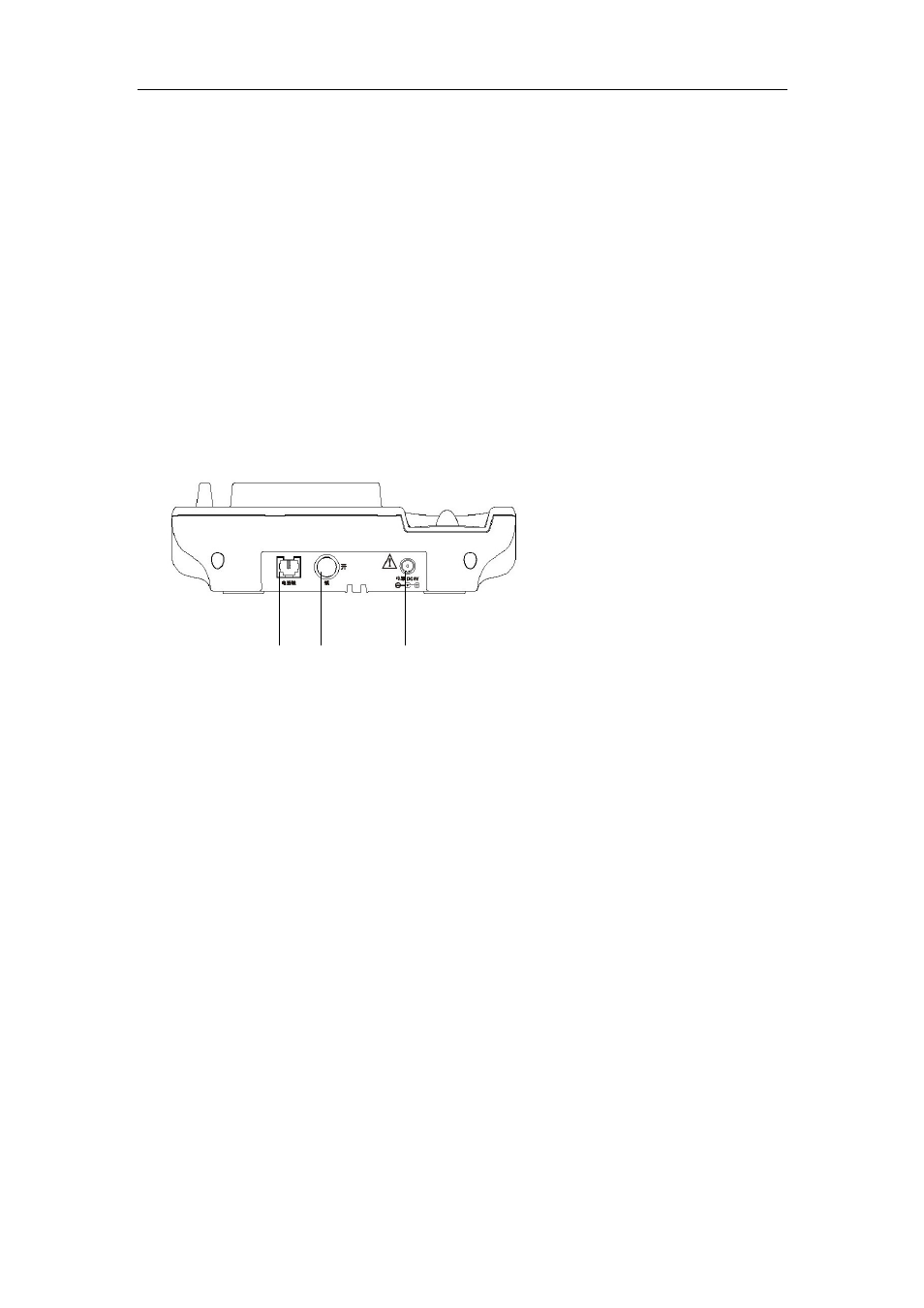
Gigaset M49AM user manual
4
Preparing to use your phone
The pack contains:
z
Base
z
Handset
z
Rechargeable battery
z
Telephone line cord
z
Power supply unit
z
One set of operating instruction
Installation prior to use
Phone Lock Power
1. To open the battery compartment, press the battery cover of the handset and slide it down.
2. Insert the battery plug into the socket in the battery compartment and place the battery into the
battery compartment.
3. Push up the battery cover
4. Place the handset with batteries into the charger
5. Insert the jack on the power supply unit into the socket on the back of the base, and then plug
the power supply unit into your power outlet. When the LED on the base lights up, the base is
powered.
Note: Please use the power supply unit included in the package. Other power adapters might
damage your phone. For the first time, the batteries should be charged for at least 16 hours
before use.
6. Fit the small jack on the phone cord into the socket in the base and fit the other end into phone
outlet.
7. If “Ringer Off” is shown on the display, please set the ringer tone to “ON” according to the
descriptions in the “Ring switch” section.
Note: The dial mode of this phone has been set to tone dialing. If you want to change it to
pulse dialing, please refer to the descriptions in the “Tone/Pulse Switch” section. If you are
not sure which mode to apply, please consult your phone service company.
8. Place your base away from the “interference sources” (e.g.: TV, PC, microwave oven,
refrigerator, etc.) and in a central position of its range. To obtain the best performance, place
the base at a higher level and pull the antenna to its maximum length.
Note: Some communication devices using the 2.4GHz channel (such as cordless PC network,
