Setting incoming call log, Setting display contrast level (base) – Siemens Gigaset M49AM User Manual
Page 11
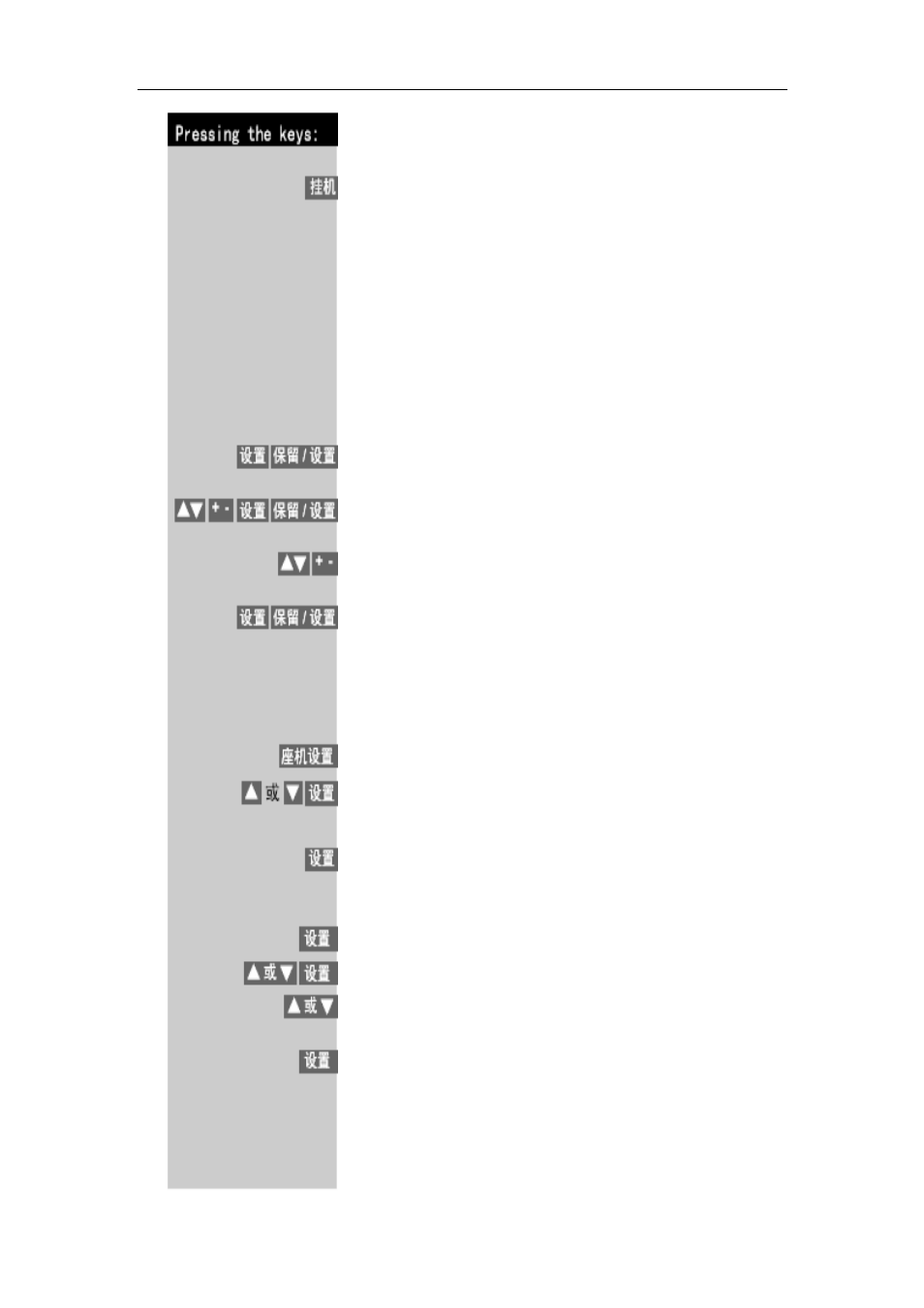
Gigaset M49AM user manual
11
Note: If you want to cancel deregistration, simply press the End
key to exit or long press the End key to go back to the Standby
Status.
“De-registering” means de-registration in process.
After hearing the confirmation beep, you will see “Handset 1
de-registered” in the display, and it will change to “Register
handset?”. Then de-registration completes and get ready to
re-register a handset.
Setting Incoming Call Log
You can set the incoming call log respectively on the base and the
handset.
Press the Set up key on the base or the Hold/Set up key on the
handset to open the Menu.
Press Ʒ or ͩkey on the base or +/- key on the handset to “Call
Log”, and then press the Set up or Hold/Set up key.
Press Ʒ or ͩkey or +/- key to select “All Calls” or “Missed
Calls”.
Press the Set up or Hold/Set up key to confirm.
Note: If you select “Missed Calls”, the answered calls will not be
recorded in the incoming call log.
Setting Display Contrast Level (Base)
Press the Set up key on the base to open the Menu.
Press Ʒ or ͩkey to “Contrast”, then press the Set up key.
Press Ʒ or ͩkey or digit keys (1, 2, 3) to select a desired
contrast.
Press the Set up key to confirm.
Setting Number Of Rings
Press the Set up key on the base to open the Menu.
Press Ʒ or ͩkey to “No. of rings”, then press the Set up key.
Press Ʒ or ͩkey to select the number of rings (2 rings, 4 rings,
toll saver).
Press the Set up key to confirm.
Toll Saver Mode
Note: if the ring is set to “Toll Saver” and you want to know if
there are messages on the home answering machine, simply dial
your home number with answering machine connected. If after
