Smart Inventions SMART Height-Adjustable Wall mount HAWM-UX/UF User Manual
Page 87
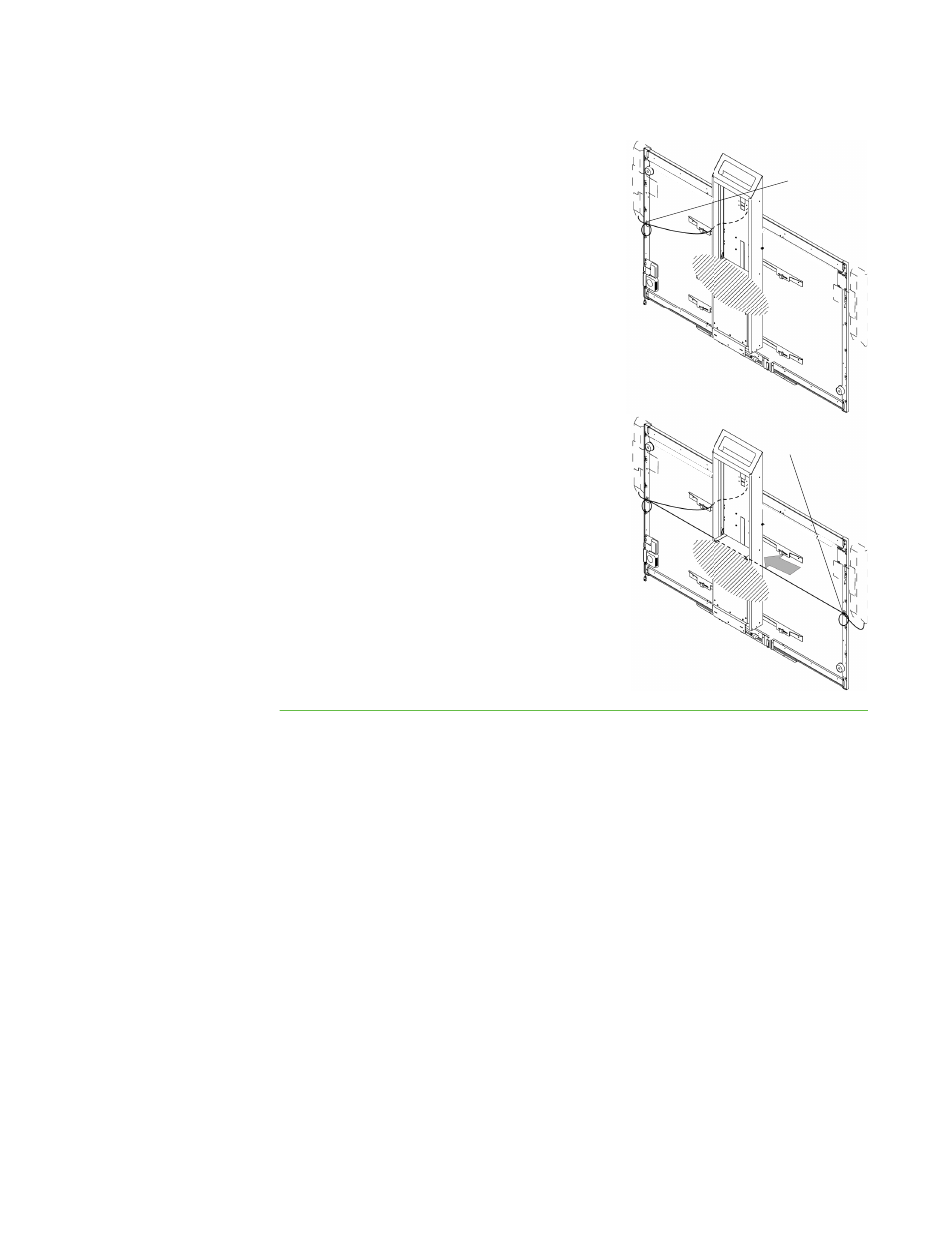
81 |
CHAPTER 6 – CABLING A 600I3 OR D600I3 SYSTEM TO A HAWM-UX/UF
4. Place the audio connection cable through
the right speaker cable clip on the rear of the
interactive whiteboard, toward the right
speaker.
5. Connect the dual channel audio output to the
speaker’s connection panel, and bundle any
excess cable in the right speaker cable clip.
6. Retrieve the speaker-to-speaker Molex
(double-barreled) cable from the SBA-L
packaging.
7. Place the Molex cable through the left
speaker cable clip, through the space
between the HAWM-UX/UF and the
interactive whiteboard.
8. Place the Molex cable through the right
speaker cable clip.
9. Connect the Molex cable to both speakers.
Bundle any excess cable in the left speaker
cable clip.
Right speaker
cable clip
Left speaker
cable clip
