Setting – Sanyo Multimedia PLC-XD2600 User Manual
Page 53
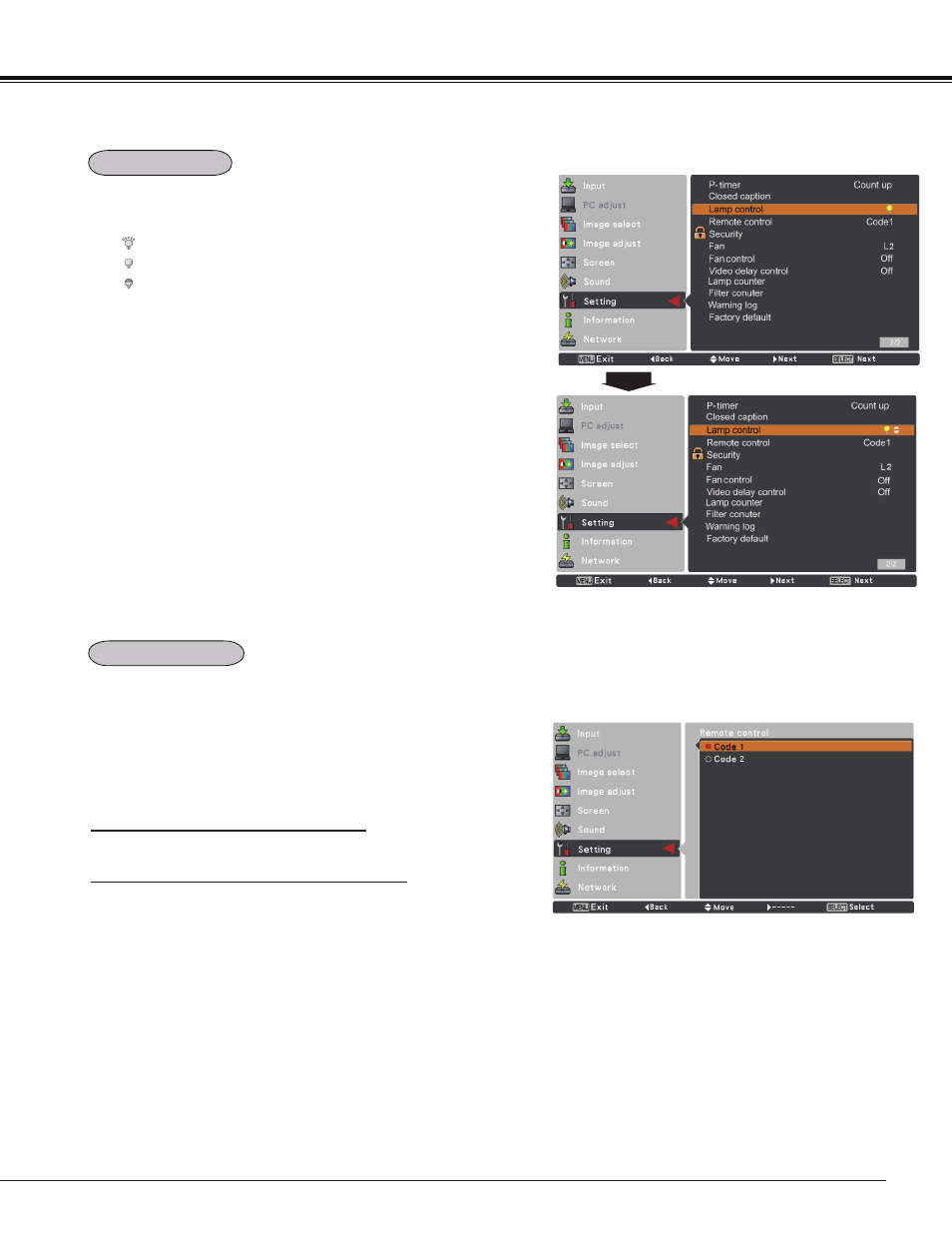
5
Setting
Remote control
This function allows you to change brightness of the
screen.
Lamp control
Lamp control
✔
Note:
• Lamp mode cannot be changed for a while after turning
on the projector. Lamp needs some time to stabilize
after the power is turned on. Stored lamp mode will be
active after the lamp is stabilized.
This projector provides two different remote control codes:
the factory-set initial code (
Code 1) and the secondary code
(
Code 2). This switching function prevents remote control
interference when operating several projectors or video
equipment at the same time.
When operating the projector in
Code 2, both the projector
and the remote control must be switched to
Code 2.
To change the code for the projector:
Select either
Code 1 or Code 2 in this Setting Menu.
To change the code for the remote control:
Press and hold both the MENU and IMAGE buttons
together for 5 seconds or more. After changing the code,
make sure the remote control operates properly.
✔
Note:
• When different codes are set on the projector and on the remote control, any operation cannot be made. In that case,
switch the code on the remote control to fit the code on the projector.
• If the batteries are removed from the remote control for a long period of time, the remote control code will be reset.
High ........... Brighter than the Normal mode.
Normal ....... Normal brightness
Eco ............ Lower brightness reduces the lamp
power consumption and extends the
lamp life.
Remote control
