Screen size adjustment, Video input – Sanyo Multimedia PLC-XD2600 User Manual
Page 42
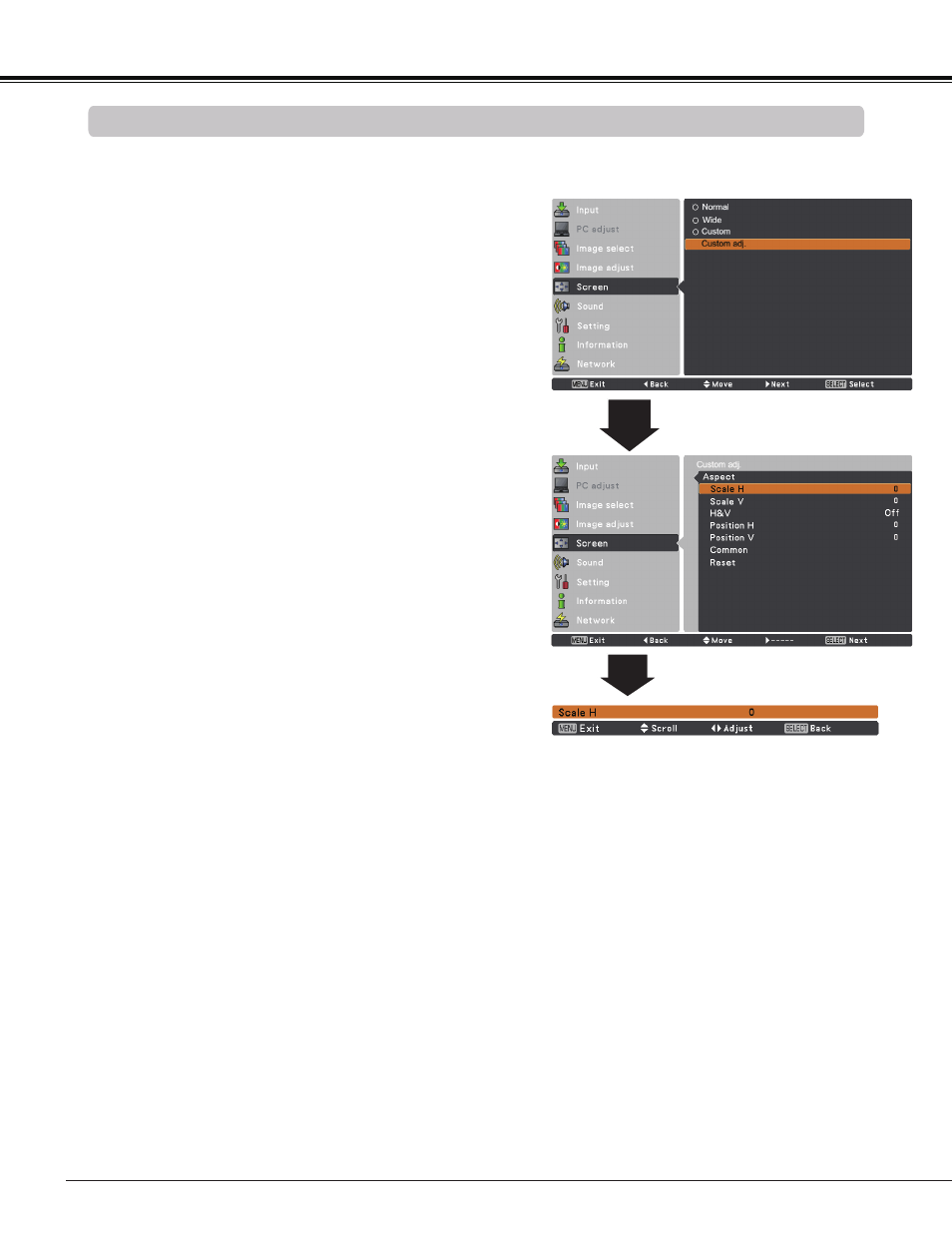
42
Video Input
This projector has the picture screen resize function, which enables you to customize the image size.
Normal
Screen Size Adjustment
Screen Menu
1
2
Provide the image to fit the screen size while maintaining
the aspect ratio of the input signal.
Custom adj .
✔
Note:
• When no signal is detected,
Normal is set
automatically.
• The adjustable range for
Scale H/V and
Position H/V is limited depending on the
input signal.
•
wide cannot be operated when 720p,
105i or 1080i is selected in the AV
System Menu (p.38).
wide
Modify the 4:3 aspect ratio image to fit the screen size (16:9
aspect ratio) by streching the image.
Press the MENU button to display the On-Screen
Menu. Use the Point
▲▼
buttons to select
Screen and
then press the Point
►
or the SELECT button.
Use the Point
▲▼
buttons select the desired item and
then press the SELECT button.
►
►
►
Adjust the screen scale and position manually with this
function.
Press the Point
►
button at
Custom adj . and the Custom
adjustment menu is displayed on the screen, you can use
the Point
▲▼
buttons to choose the item you want to adjust.
Scale H/V .......... Adjust the Horizontal/Vertical screen
scale.
H&V ................... When set to On, the aspect ratio is
fixed. The
Scale V appears dimmed and
becomes unavailable. Adjust
Scale H,
then the screen scale is automatically
modified based on the aspect ratio.
Position H/V ..... Adjust the Horizontal/Vertical screen
position.
Common ........... Save the adjusted scale or position to all
the inputs. Press the SELECT button at
Common to display a confirmation box.
To save the scale or position, press the
SELECT button at
yes. When Custom
is selected, the saved scale or position is
used.
Reset ................. Reset the all adjusted values. Press
the SELECT button at
Reset to display
a confirmation box. To reset, press the
SELECT button at
yes.
Custom
Provide the last stored aspect screen image.
