Star Micronics Star SCP700 Series User Manual
Page 35
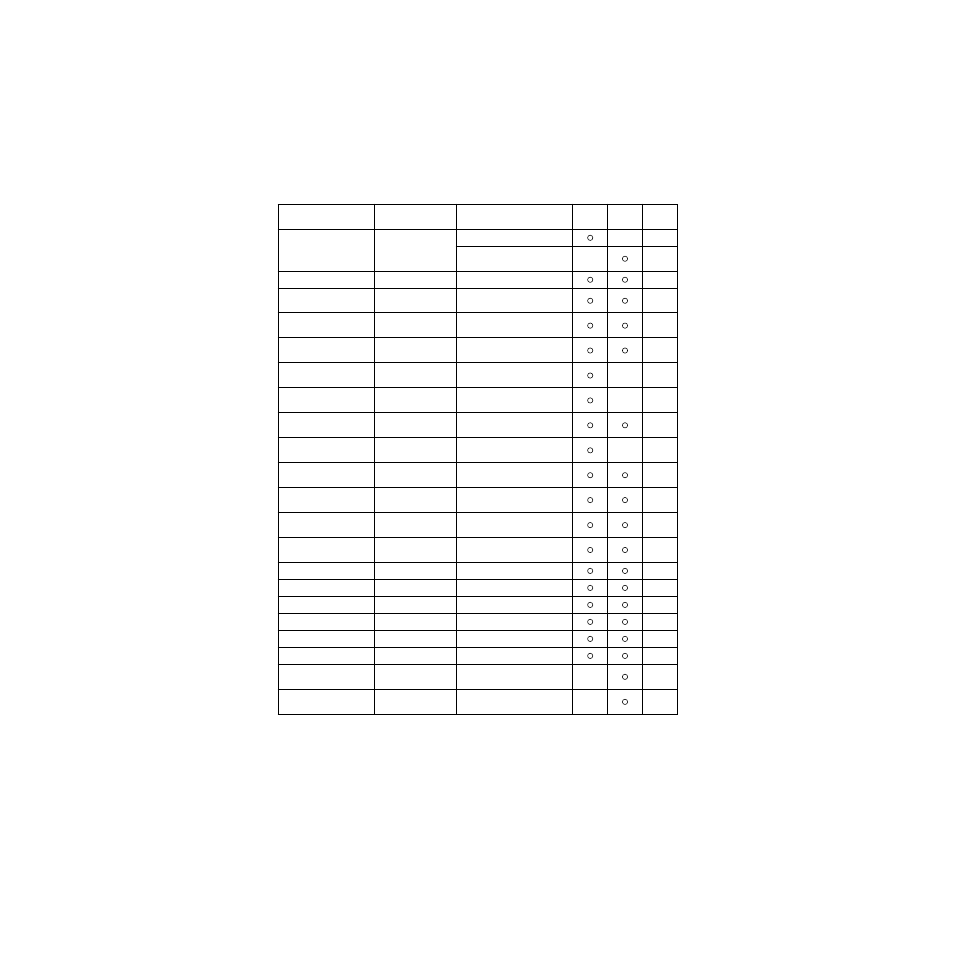
31
1B 3A
Select 16-dot pitch printing
41
Select 5
×
9 (3 pulses = 1 dot)
font
41
n
1B 20
n
Set character spacing
41
0E
Set the printing magnified
double in character width.
42
14
Resets the printing magnified
in character width.
42
n
1B 57
n
Set the magnification rate in
character width.
42
1B 0E
Sets the printing magnified
double in character width.
42
1B 14
Resets the printing magnified
in character width.
42
n
1B 68 n
Sets the magnification rate in
character height.
43
1B 69 n1 n2
Sets the magnification rates
in character width and height.
43
1B 2D 31
1B 2D 01
Select underlining
43
1B 2D 30
1B 2D 00
Cancel underlining
43
1B 5F 31
1B 5F 01
Select upperlining
44
1B 5F 30
1B 5F 00
Cancel upperlining
44
1B 34
Select highlight printing
44
1B 35
Cancel highlight printing
44
Inverted
printing
44
12
Cancel inverted printing
44
1B 45
Select emphasized printing
45
1B 46
Cancel emphasized printing
45
1B 55 31
1B 55 01
Select uni-directional
printing
45
1B 55 30
1B 55 00
Select bi-directional printing
45
Control codes
Hexadecimal codes
Function
Receipt-
printer
Slip
printer
Page
