Star Micronics Star SCP700 Series User Manual
Page 22
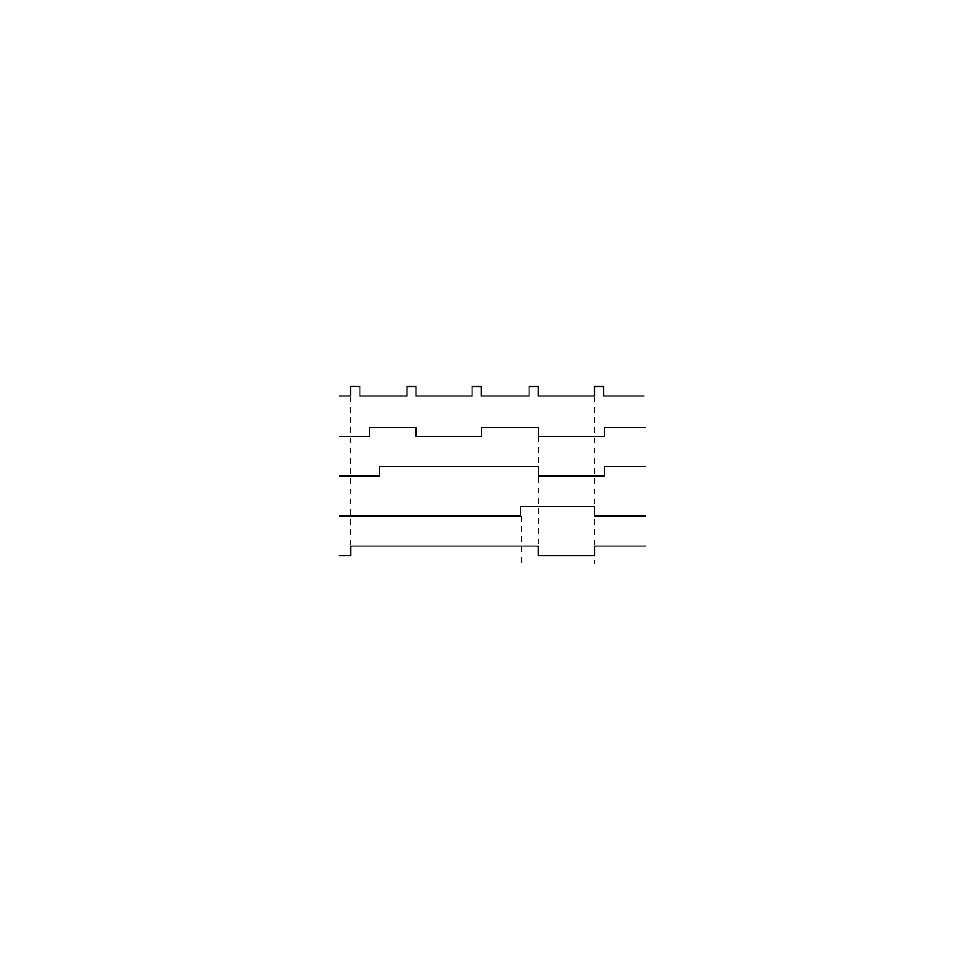
18
❏
X-ON / X-OFF Mode
Set when dip switch #1-6 is OFF. Mode whereby the host is informed by TXD
signal of X-ON (DC1) when data can be received or X-OFF (DC3) when data
cannot be received. In the Star mode, X-ON / X-OFF output timing conditions
are set by memory switch 4-C.
In the Combination mode, when memory switch 4-C is set to “0” (factory
setting), exactly one byte is output for X-ON when the printer switches from
offline (printer busy) to online (printer ready), and exactly one byte is output for
X-OFF when the printer switches from online (printer ready) to offline (printer
busy). The same goes for the ESC/POS mode (Dual mode), regardless of the
setting of memory switch C-4. When memory switch C-4 is set to “1,” the X-
ON signal is output is every three seconds.
If no error occurs for the printer after turning the power on, the X-ON signal
(“DC1” by control code name, “11H” by hexadecimal data) is output by the
TXD signal line. X-FF (DC3, 13H) is output when available buffer space drops
below the specified number of bytes (256 bytes if using 4K-byte reception
buffer, 16 bytes if using a 45-byte reception buffer). If memory switch 4C is set
to “1,” an X-OFF signal is output each time one byte of data is received. The
host computer receiving the X-0FF signals interrupts data text transmission, but
the printer can receive data up until the data buffer becomes full. If the amount
of data sent exceeds the amount of available buffer space, the excess data is
discarded. Available space in the data buffer increases as printing is executed,
and the X-ON signal is output when the printer's available buffer space drops
below the specified number of bytes (256 bytes if using 4K-byte reception
buffer, 16 bytes if using a 45-byte reception buffer).
TXD
RXD
ON
OFF
X–ON
X–OFF
X–ON
X–OFF
X–ON
Printing
Paper out
signal
ON LINE
lamp
Data
Data
Data
Paper out
Power ON
Load paper and press
the ON LINE switch.
