Receiving faxes, Using auto mode – Sharp FO-IS115N User Manual
Page 73
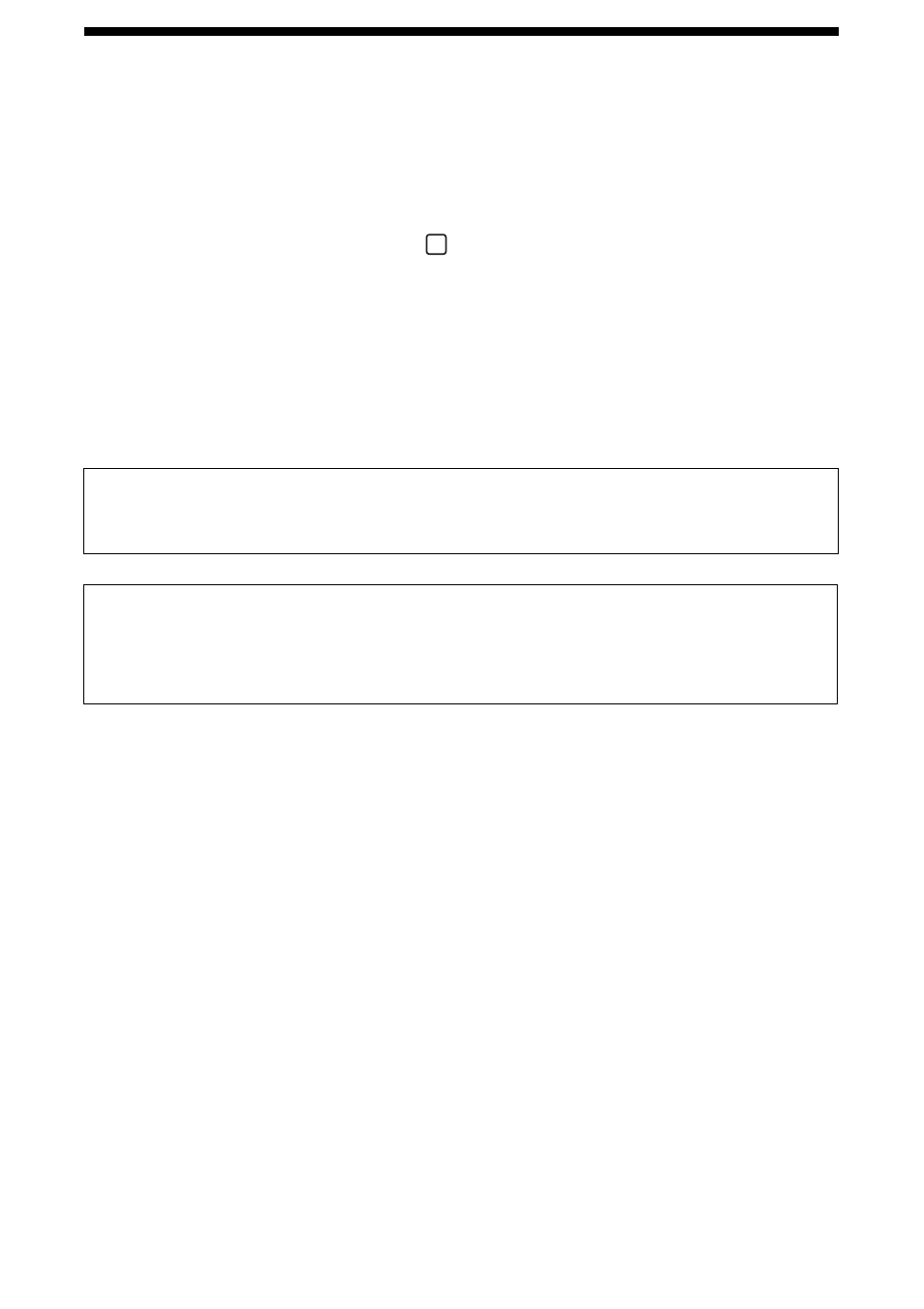
Using AUTO Mode
68
Using AUTO Mode
To select AUTO mode, press
until [AUTO] appears in the display.
In AUTO mode, the machine automatically answers all calls on 1 ring and
receives incoming faxes.
♦
If you pick up the handset before the machine answers, you can talk to the
other party and receive a fax as explained in Using MANUAL Mode below.
RECEPTION
4. Receiving Faxes
To change the number of rings on which the machine answers calls, change
the “NUMBER OF RINGS” setting (pp. 103 and 104).
The machine automatically reduces received faxes as needed to fit the paper.
If you prefer to have all faxes printed at full size, change the “RECEIVE
RATIO” setting (pp. 103 and 107).
Important:
Do not let more than 100 sheets collect in the received document tray. Too
many sheets in the tray will cause paper jams.
