Basic setup, Connecting the machine to your network – Sharp FO-IS115N User Manual
Page 21
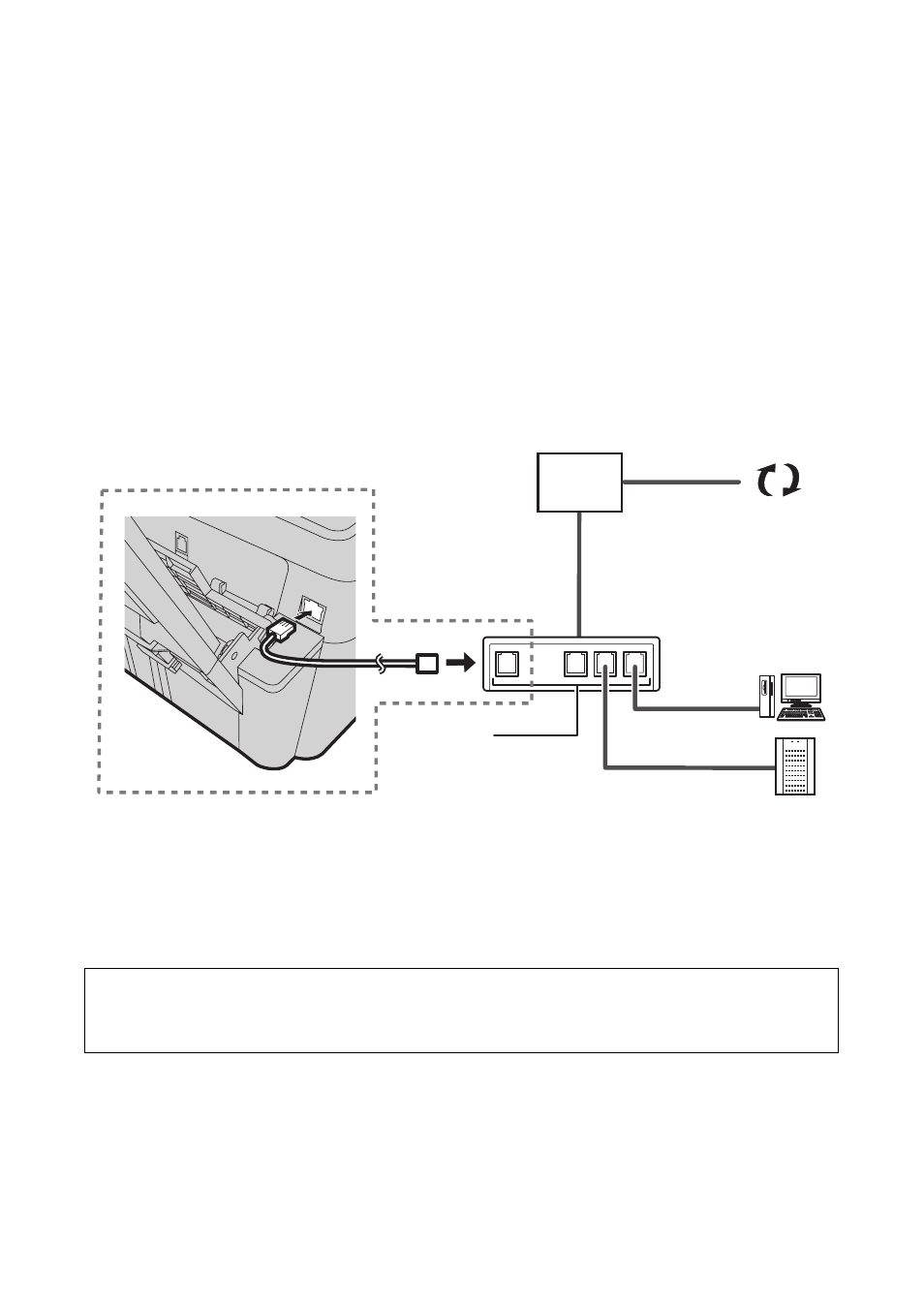
Basic Setup
16
Switch/Hub
LAN ports
LAN cable
LAN cable
LAN cable
Internet
Router
Connecting the machine to your network
To use the Scan to E-mail and Scan to Folder functions, and to use the
machine as a printer, you must connect the machine to an Ethernet network.
In addition, to use Scan to E-mail, the network must have an Internet
connection. A typical setup is shown below.
The machine is connected using an Ethernet cable (not included). Please
purchase a 10Base-T/100Base-TX straight-through (regular) cable.
Connect one end of the cable to the LAN port on the machine. Connect the
other end to a LAN port on your switch or hub.
To communicate on your network, the machine must have an IP address. To set
the machine’s IP address and configure other network settings, see page 28.
♦
If you are uncertain which port to connect the cable to, see the manual for
the router, switch or hub.
♦
The connections can be made with all devices powered on.
