Installing the toner cartridge and drum cartridge, Resetting the drum counter, Manually resetting the toner counter – Sharp FO-IS115N User Manual
Page 26
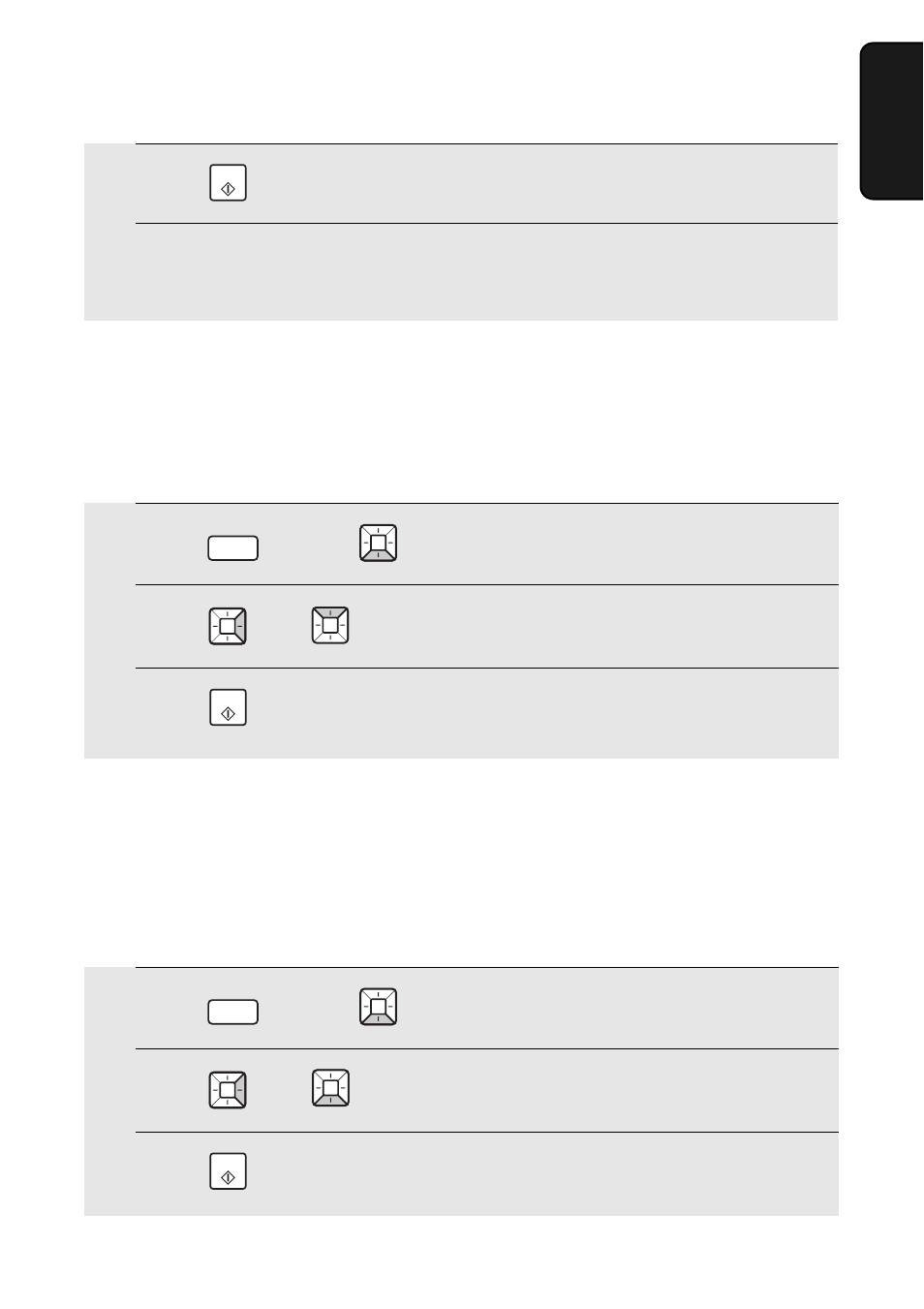
Installing the Toner Cartridge and Drum Cartridge
21
1. Installation
Resetting the drum counter
Each time you install a new drum cartridge, follow the steps below to reset the
drum counter to zero.
1
Press
and then
until [LIFE] appears in the display.
2
Press
, then
until [CLEAR DRUM COUNTER] appears.
3
Press .
INFO
START
10
Press .
11
If you installed a new drum cartridge, reset the drum counter as
explained below.
START
Manually resetting the toner counter
When a new toner cartridge is installed, the toner counter is reset in Step 9 on
the previous page. The procedure below is normally not necessary; however,
it can be used in the event that you need to reset the toner counter manually.
1
Press
and then
until [LIFE] appears in the display.
2
Press
, then
until [CLEAR TONER COUNTER] appears.
3
Press .
INFO
START
