Storing e-mail addresses, Editing or deleting a destination in the web page – Sharp FO-IS115N User Manual
Page 42
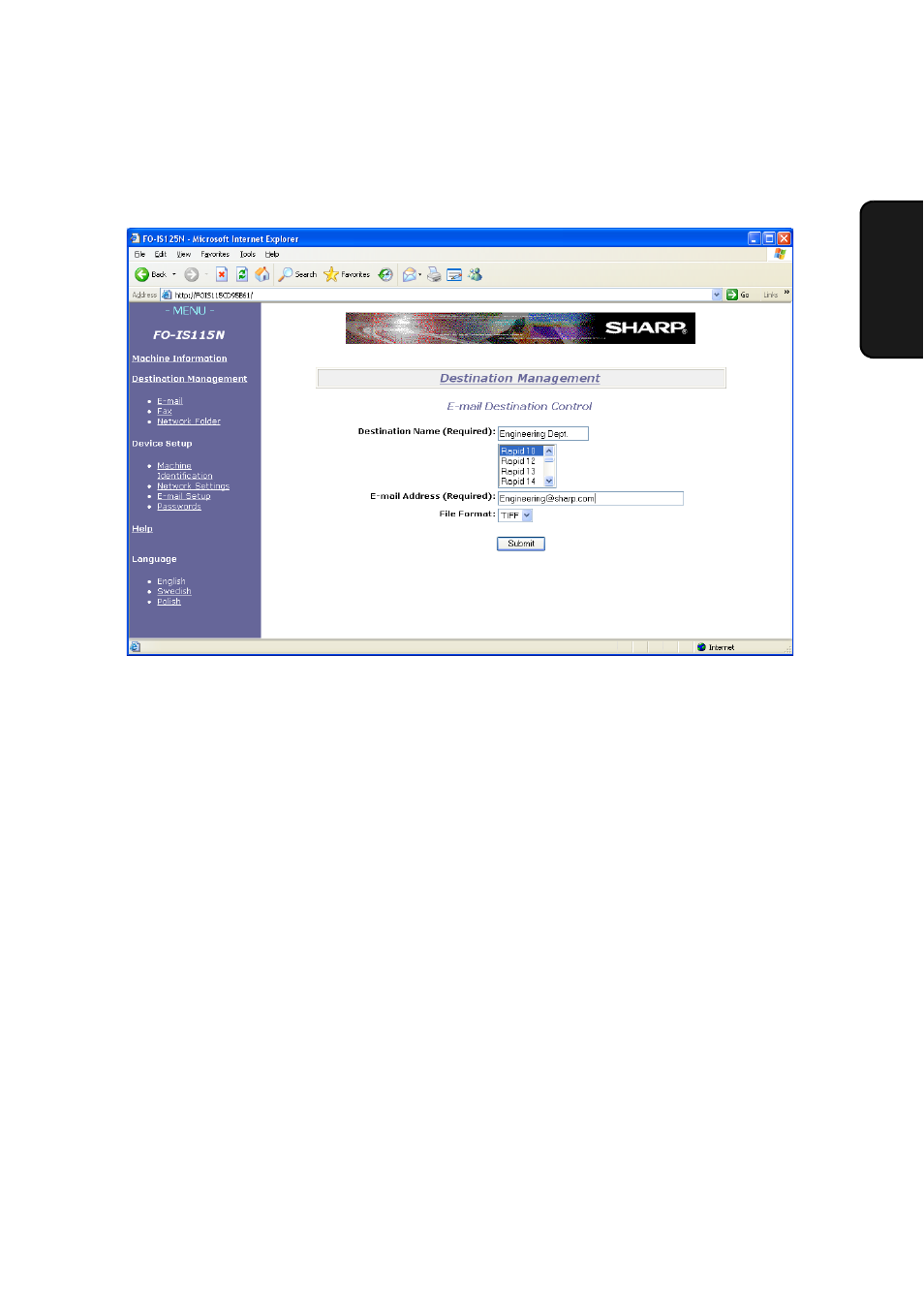
Storing E-mail Addresses
37
2. Netw
or
k
Scanning
To store a new e-mail address, click E-mail under Destination Management
in the menu frame. The screen below will appear.
Enter the name of the destination in Destination Name and select the Rapid
Key or Speed Dial number that you wish to use from the list. Type in the E-
mail Address of the destination and select the File Format of the scanned
image. (The file format selected here is a default format that will be used if a
file format is not specified at the time of transmission.)
When finished, click Submit.
Note: Polish national characters cannot be entered.
Editing or deleting a destination in the Web page
To edit or delete a previously stored destination, select the destination in the
Destinations List and then click Edit or Delete.
