Basic setup, Connecting the power cord – Sharp FO-IS115N User Manual
Page 19
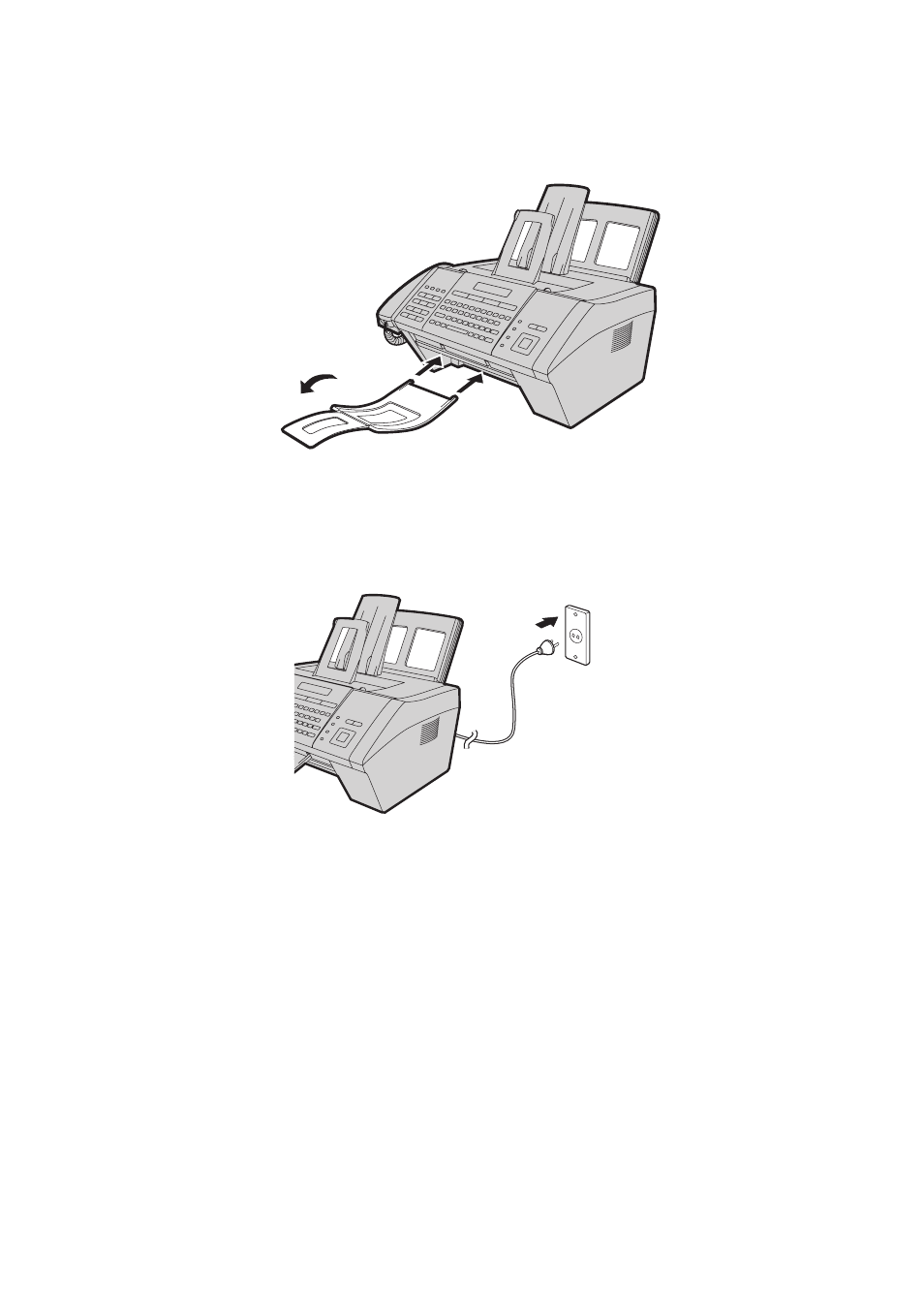
Basic Setup
14
♦
Do not plug the power cord into any other kind of outlet. This will damage
the machine.
♦
The power outlet must be installed near the equipment and must be easily
accessible.
♦
Whenever you unplug the power cord, wait at least 5 seconds before
plugging it back in.
♦
When disconnecting the machine, unplug the telephone line cord before
unplugging the power cord.
♦
If your area experiences a high incidence of lightning or power surges, it is
recommended that you install surge protectors for the power and telephone
lines. Surge protectors can be purchased from your dealer or at most
telephone specialty stores.
After inserting
the tray, flip out
the extension
Attach the document exit tray.
Connecting the power cord
Plug the power cord into a 220 - 230 V, 50 Hz, earthed AC outlet.
