Accessory setup menu – Motorola Timeport 260 User Manual
Page 92
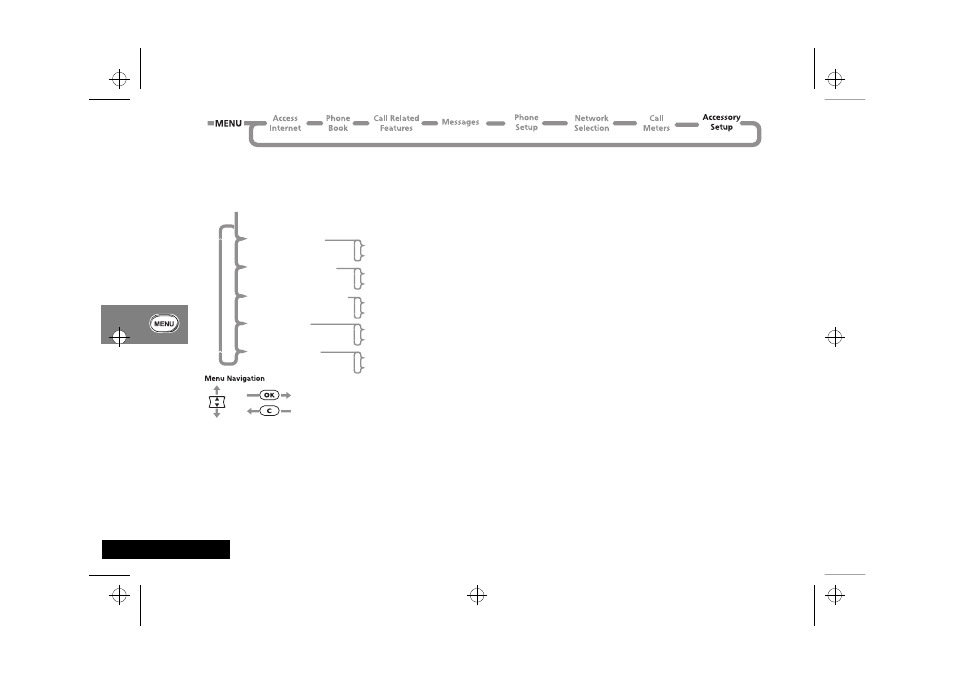
Using the Options Menu
90
English
Accessory Setup Menu
† Availability depends on the type of car kit installed.
‡ Only this option will be displayed when the headset accessory
is attached.
You will only be able to access this menu when your phone is
mounted in a car kit or when a headset accessory is attached.
Car kits can provide charging facilities and some provide
connection to an external antenna for better reception.
Your phone can also be linked to external microphones and
speakers for hands free operation, and provides several options
to complement the use of car kits.
j
Mute Car Radio
This option can be used to mute your car radio when you make,
or receive, a call when your phone is attached to the car kit. It
must be enabled by your local dealer.
This option has two settings, On or Off.
AThis option will have no effect if your car radio does not
have a mute feature, or if the car kit installation does not
support this option.
Automatic Answer
This option allows your phone to automatically answer an
incoming call after two rings.
This option has two settings, On or Off.
AIf this option is On, we recommend that the 'Ring or
Vibrate' option be set to Ring Only.
Automatic Handsfree
This option is used in conjunction with the 'Automatic Answer'
option and a car kit, to transfer call conversation to external
microphones and speakers. It is available only with selected car
kits. Contact your Motorola representative for further details.
This option has two settings, On or Off.
Off
Off
Off
Off
On
On
On
On
Mute Car Radio
Automatic Answer
Safety Timer
Auxiliary Alert
Accessory Setup
Automatic Handsfree
Off
On
†
‡
†
†
l2gti_en.bk : opt_menu.fm5 Page 90 Tuesday, May 23, 2000 9:57 AM
