Motorola Timeport 260 User Manual
Page 80
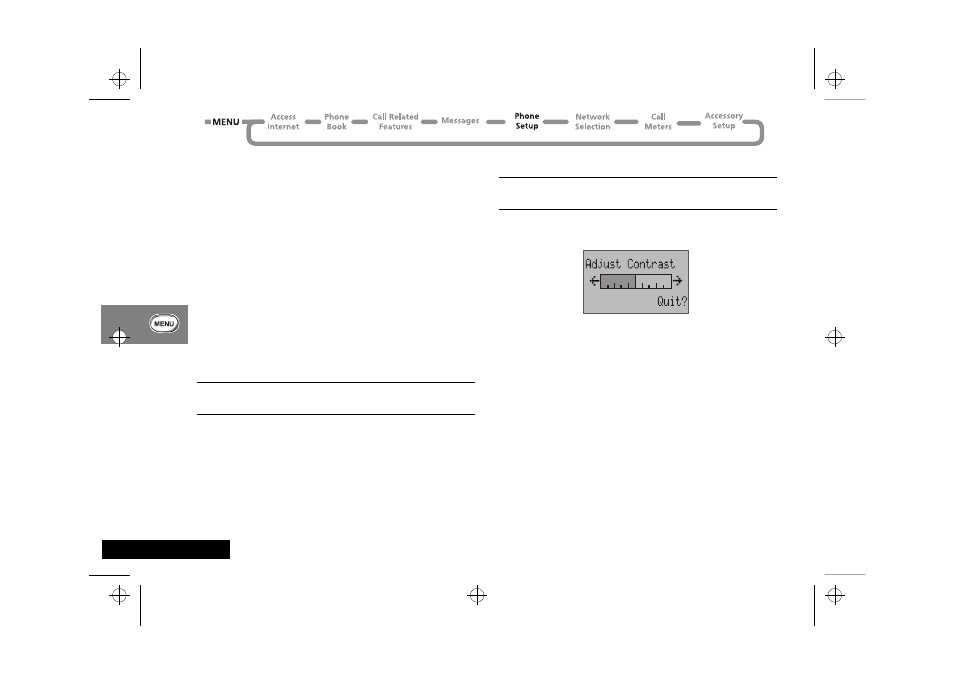
Using the Options Menu
78
English
Automatic Lock
This option can be used to automatically lock your phone each
time it is switched on. The option has two settings, On or Off.
Lock Now
This option can be used to immediately lock your phone. Once
selected, your phone will be unusable until the unlock code is
entered.
Change Unlock Code
This option is used to change the unlock code.
After selecting this option, you will be asked to enter the current
security code before you can proceed.
You can now enter a four digit code to replace the old code.
ABy pressing the $ key, you can access this option even
when the phone is locked.
Activate IR Port
i Press E. Select the Quick Access feature or after the
tone, say the Voice Tag name.
Press
O to activate the infra-red feature. y Activated
indicates that the phone is ready for an infra-red connection.
Your phone waits for an infra-red connection for one minute and
then automatically de-activates. Before the infra-red feature de-
activates, your phone emits an alert tone and displays the
Reactivate IR Port prompt. Press O to continue.
For additional setup details, see ‘Setting up the Infra-Red Feature’
in the ‘About Your Phone...’ section of this manual.
Adjust Contrast
i Press E. Select the Quick Access feature or after the
tone, say the Voice Tag name.
This option is used to adjust the screen contrast.
The contrast is displayed as follows:
Adjust the contrast by pressing
< or > on the keypad.
Pressing
O or C on the keypad will end the contrast
adjustment.
Require SIM Card PIN
This option is used to set, and change, the PIN code.
The PIN code can be set to protect your SIM card from
unauthorised use. If set to On, access to your SIM card will be
restricted each time it is inserted or the phone is turned on.
The option has two settings, On or Off.
AIf the SIM card does not support PIN code disabling, these
items will not appear.
Change SIM PIN Code
This option is used to change the SIM card PIN code.
l2gti_en.bk : opt_menu.fm5 Page 78 Tuesday, May 23, 2000 9:57 AM
