4 create the business process, Create the business process – Sun Microsystems eWay SAP BAPI User Manual
Page 80
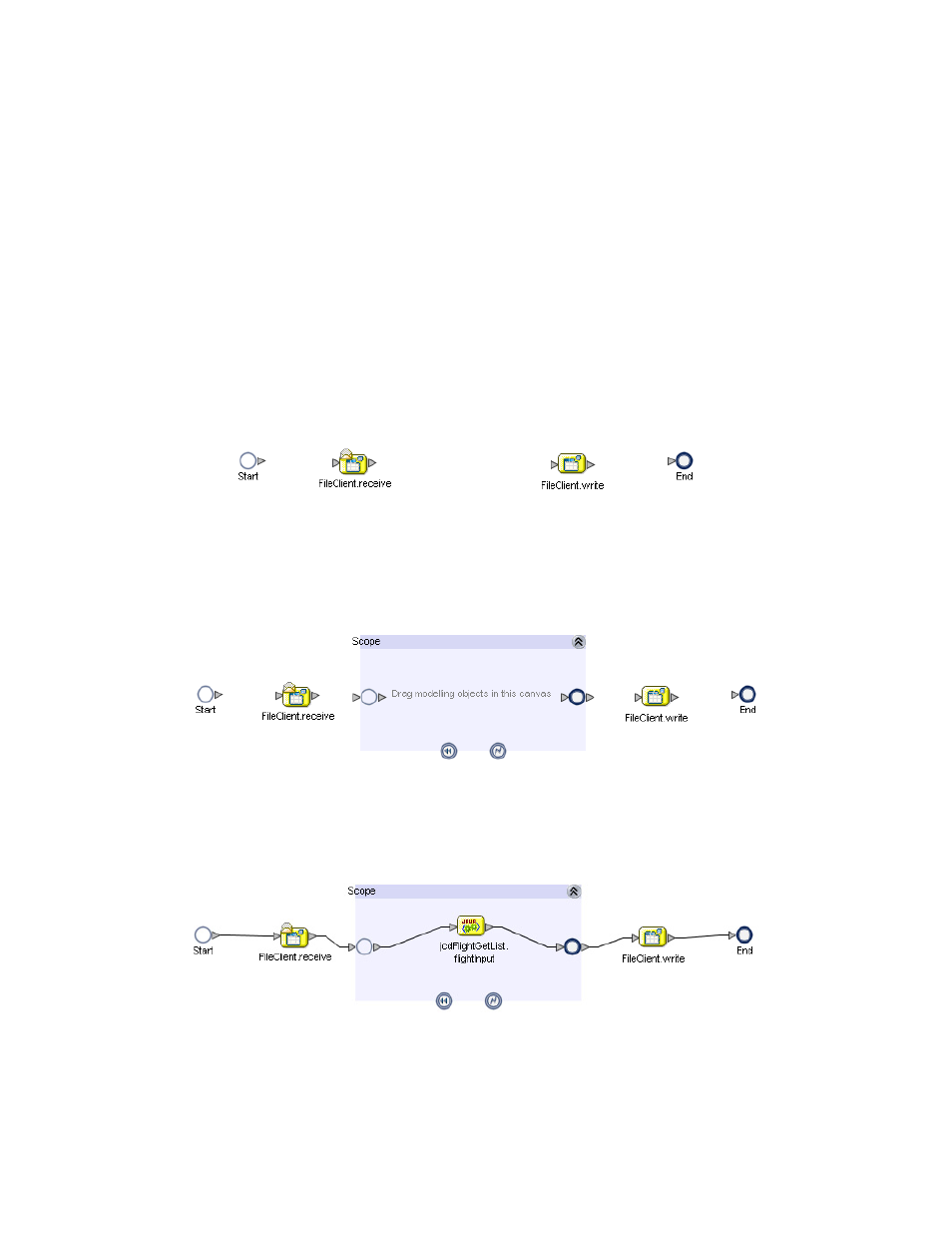
Chapter 6
Section 6.5
Reviewing the Sample Projects
Building and Deploying the prjBAPIOutbound Sample Project
eWay™ Adapter for SAP BAPI User’s Guide
80
Sun Microsystems, Inc.
6.5.4
Create the Business Process
The next step in the sample is to create the bpBAPIOutbound eInsight Business
Process in which the business rules are defined.
Steps to create a business process include:
1
Right-click your new Project in the Enterprise Designer’s Project Explorer, and
select New > Business Process from the shortcut menu. The eInsight Business
Process Designer appears and BusinessProcess1 is added to the Project Explorer
tree. Rename BusinessProcess1 to bpBAPIOutbound.
2
Drag a FileClient.receive and a FileClient.write Activity, located under Sun
SeeBeyond
> eWays > File > FileClient, to the Business Process canvas.
Figure 50 bpBAPIOutbound eInsight Business Process
3
From the Business Process toolbar, drag a Scope to the canvas. Once on your
canvas, double-click the icon to expand the scope.
Figure 51 bpBAPIOutbound eInsight Business Process
4
Drag a flightInput activity from the Project Explorer to the scope in the Business
Process canvas, and then connect the canvas elements together as seen in Figure 51.
Figure 52 bpBAPIOutbound eInsight Business Process
5
Create a business rule between the start of the Scope and
jcdFlightGetList.flightInput
. Next, connect the text field under
FileClient.receive.Output
to the Test1 field located under
jcdFlightGetList.flightInput.Input
> CustBapi.
