Reviewing the sample projects, 1 about the sample projects, Chapter 6 – Sun Microsystems eWay SAP BAPI User Manual
Page 69: About the sample projects, Reviewing the sample projects” : pr, Reviewing the, Sample projects
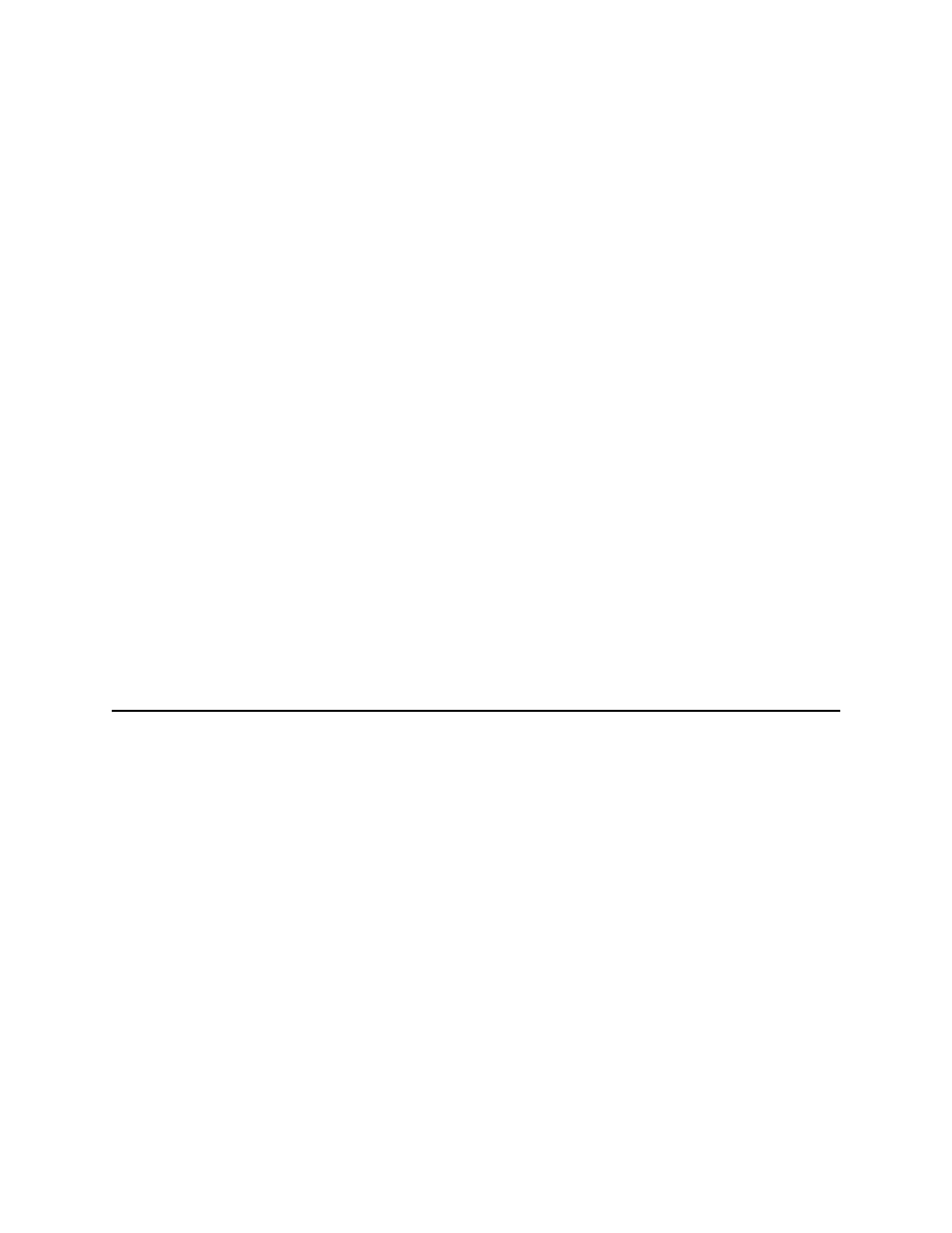
eWay™ Adapter for SAP BAPI User’s Guide
69
Sun Microsystems, Inc.
Chapter 6
Reviewing the Sample Projects
This chapter provides an introduction to the SAP BAPI eWay components, and
information on how these components are created and implemented in a Java CAPS
Project.
It is assumed that the reader understands the basics of creating a Project using the Sun
SeeBeyond Enterprise Designer. For more information on creating an eGate Project, see
the “Sun SeeBeyond eGate™ Tutorial” and the “Sun SeeBeyond eGate™ Integrator User’s
Guide”.
What’s In This Chapter
Steps Required to Run the Sample Project
Building and Deploying the prjBAPIOutbound Sample Project
Building and Deploying the prjIDocInbound Sample Project
6.1
About the Sample Projects
Two sample Projects are included with the SAP BAPI eWay. These sample Projects
enable you to see how Java CAPS can work with SAP R/3 applications. The SAP BAPI
eWay sample Projects are provided in the zip file: SAP_BAPI_eWay_Sample.zip
This file contains two sample Project zip files to import:
prjBAPIOutbound.zip
prjIDocInbound.zip
You can use these to further your understanding of the product, or expand upon to
build more complicated Projects. Each sample Project uses a combination of eGate and
eInsight components. You must install these components into Java CAPS prior to
running the samples.
