Viewing alert codes – Sun Microsystems eWay SAP BAPI User Manual
Page 20
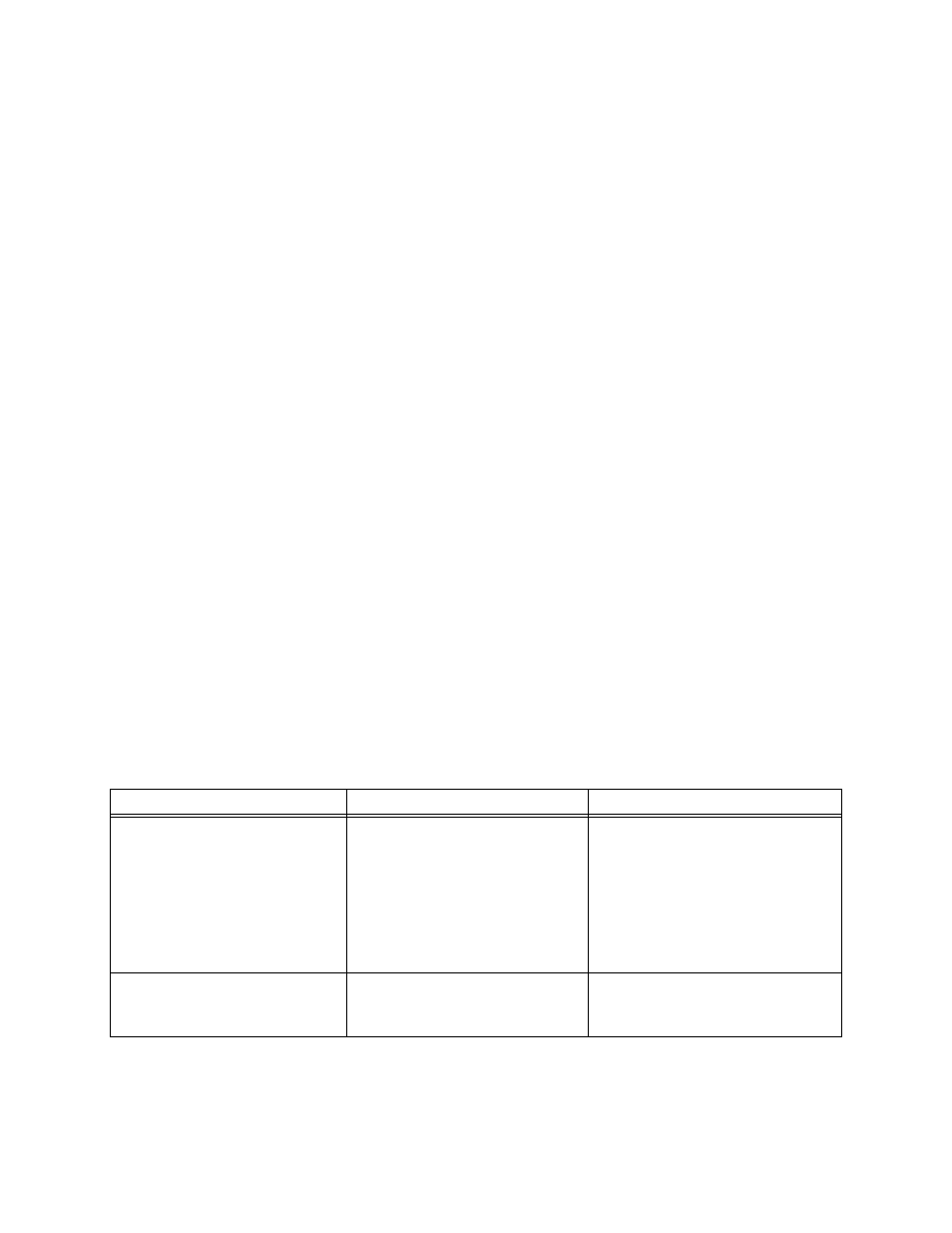
Chapter 2
Section 2.3
Installing the eWay
Installing Enterprise Manager eWay Plug-Ins
eWay™ Adapter for SAP BAPI User’s Guide
20
Sun Microsystems, Inc.
3
Select the application plug-ins you require, and click Install. The application plug-
ins are installed and deployed.
Alternately, you can install eWay plug-ins using the following steps:
1
From the Suite Installer’s Download tab, select the Plug-Ins you require and save
them to a temporary directory.
2
From the Enterprise Manager’s Explorer toolbar, click the Configuration icon.
3
Click the Web Applications Manager tab and go to the Manage Applications sub-
tab.
4
Browse for and select the WAR file for the application plug-in that you
downloaded, and click Deploy. The plug-in is installed and deployed.
Viewing Alert Codes
You can view and delete alerts using the Enterprise Manager. An alert is triggered
when a specified condition occurs in a Project component. The purpose of the alert is to
warn the administrator or user that a condition has occurred.
To View the eWay Alert Codes
1
Add the eWay Enterprise Manager plug-in for this eWay.
2
From the Enterprise Manager’s Explorer toolbar, click the Configuration icon.
3
Click the Web Applications Manager tab and go to the Manage Alert Codes sub-
tab. Your installed eWay alert codes display under the Results section.
For information on Managing and Monitoring alert codes and logs, as well as how to
view the alert generated by the project component during runtime, see the Sun
SeeBeyond eGate™ Integrator System Administration Guide.
Table 2 SAP BAPI Alert Codes
Table 3
Alert Code\Description
Description Details
User Actions
SAPBAPI-CONNECT-CLIENT-
FAILED000001=
Alert to indicate that the SAP
JCO client initialization has
failed.
The eWay is unable to connect
to SAP as a client. Make sure that
the eWay is able to reach the SAP
system. Also check your SAP
BAPI External System values for
the Outbound SAP BAPI eWay.
In addition, check the SAP trace
logs.
SAPBAPI-CONNECT-CLIENT-
SUCCEEDED000002=
Alert to indicate that the SAP
JCO client initialization has
succeeded.
None
