Sun Microsystems eWay SAP BAPI User Manual
Page 38
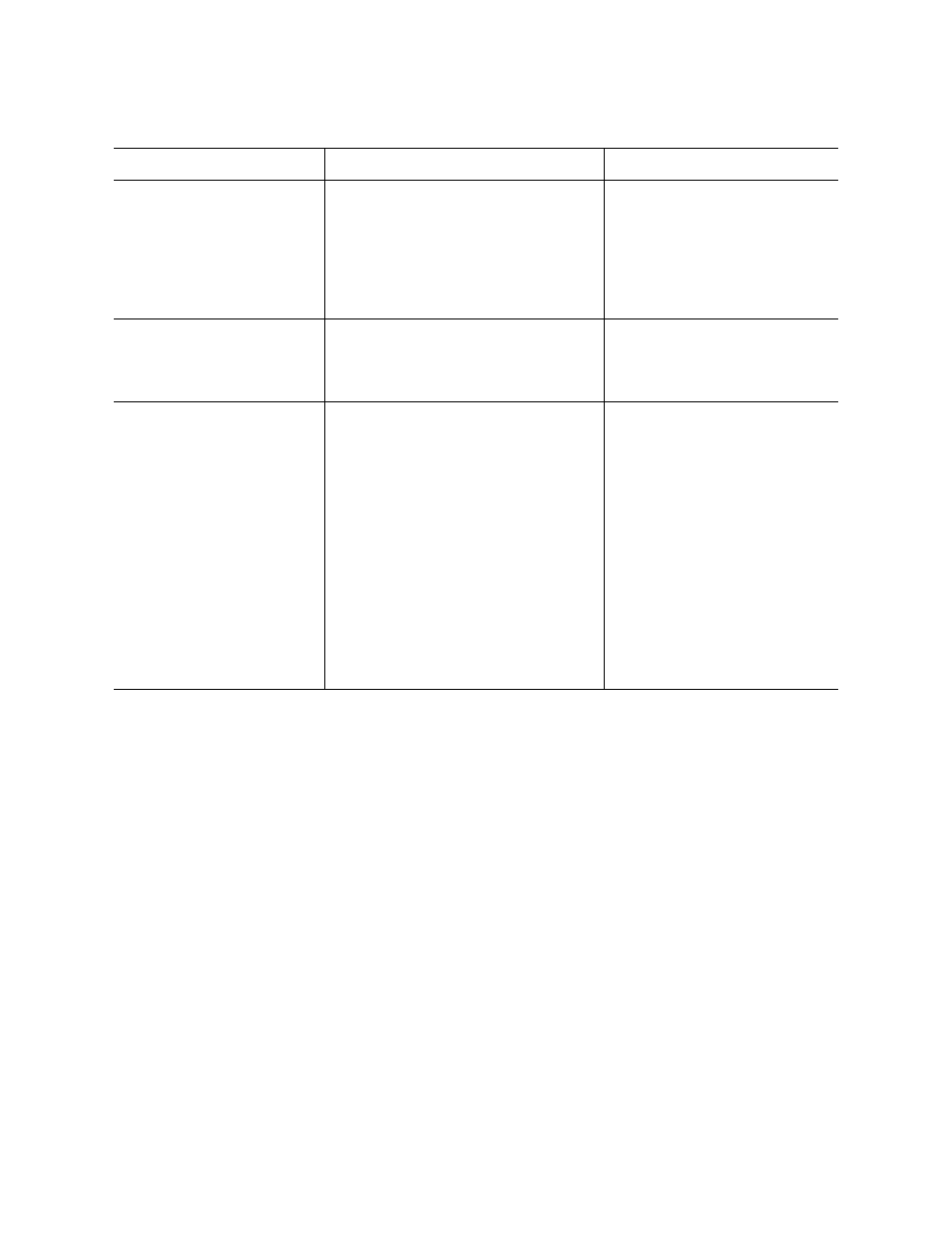
Chapter 3
Section 3.5
Setting SAP BAPI eWay Properties
eWay External Properties
eWay™ Adapter for SAP BAPI User’s Guide
38
Sun Microsystems, Inc.
Table 10 Outbound SAP BAPI eWay—Connection Pool Settings
Name
Description
Required Value
Steady pool size
The minimum number of physical
connections the pool should keep
available at all times. 0 (zero)
indicates that there should be no
physical connections in the pool and
that new connections should be
created as needed.
The default number of
connections is 2.
Maximum pool size
The maximum number of physical
connections the pool should
contain. 0 (zero) indicates that there
is no maximum.
The default number of
connections is 10.
Max Idle Timeout in
Seconds
A timer thread periodically removes
unused connections. This parameter
defines the interval at which this
thread runs. This thread removes
unused connections after the
specified idle time expires. It allows
the user to specify the amount of
time a connection can remain idle in
the pool. When this is set to greater
than 0, the container removes or
destroys any connections that are
idle for the specified duration. A
value of 0 specifies that idle
connections can remain in the pool
indefinitely.
The default is 300.
