1 scope, 2 intended audience, 3 text conventions – Sun Microsystems eWay SAP BAPI User Manual
Page 13: Scope, Intended audience, Text conventions
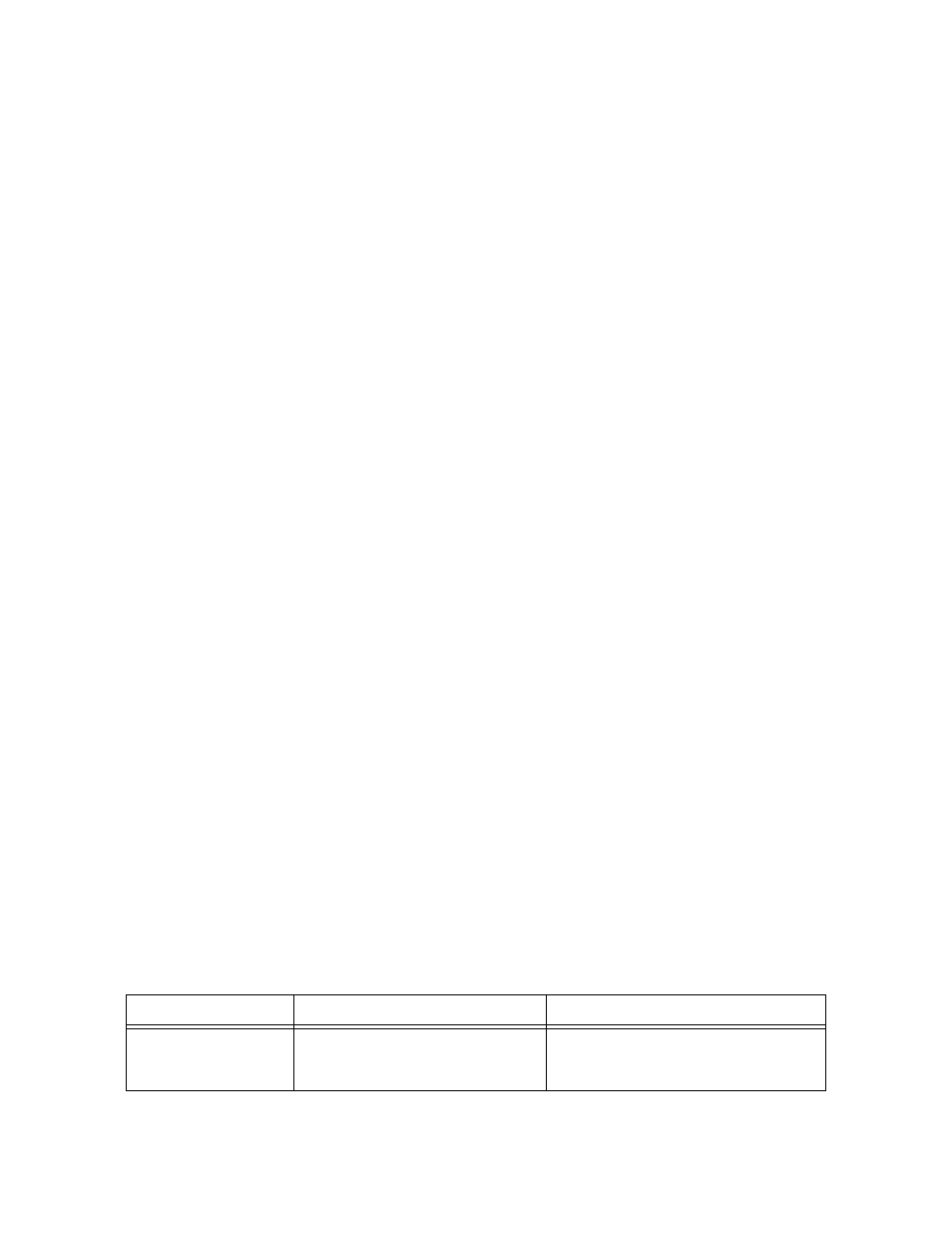
Chapter 1
Section 1.4
Introducing the SAP BAPI eWay
What’s In This Document
eWay™ Adapter for SAP BAPI User’s Guide
13
Sun Microsystems, Inc.
“Introducing the SAP BAPI eWay”: Provides an overview description of
the product as well as high-level information about this document.
“Installing the eWay”: Describes the system requirements and provides
instructions for installing the SAP BAPI eWay.
“Setting SAP BAPI eWay Properties”: Describes how to configure the
SAP BAPI eWay properties to enable data exchange between the SAP R/3 software
and a Java CAPS project.
“Creating SAP BAPI OTDs”: Provides instructions for creating Object
Type Definitions to be used with the SAP BAPI eWay
“Configuring SAP R/3”: Describes the configuration settings and
parameters of SAP R/3 in order to communicate with the SAP BAPI eWay.
“Reviewing the Sample Projects”: Provides instructions for installing,
creating, and running the sample Projects.
“SAP Data Type Conversion Table”: Provides a table that shows the
mapping between SAP data types to the SAP JCo and their corresponding Java data
types.
1.4.1
Scope
This document describes the process of installing, configuring, and running the SAP
(BAPI) eWay.
This document does not cover the Java methods exposed by this eWay. For information
on the Java methods, download and view the SAP (BAPI) eWay Javadoc files from the
Sun Java Composite Application Suite Installer.
1.4.2
Intended Audience
This guide is intended for experienced computer users who have the responsibility of
helping to set up and maintain a fully functioning Java Composite Application
Platform Suite. This person must also understand any operating systems on which the
Java Composite Application Platform Suite will be installed (Windows and UNIX), and
must be thoroughly familiar with Windows-style GUI operations. Familiarity with SAP
R/3 is recommended.
1.4.3
Text Conventions
The following conventions are observed throughout this document.
Table 1 Text Conventions
Text Convention
Used For
Examples
Bold
Names of buttons, files, icons,
parameters, variables, methods,
menus, and objects
Click OK.
On the File menu, click Exit.
Select the eGate.sar file.
