Changing the led indicator color, Changing the phone’s main menu style – Sanyo SCP-7300 User Manual
Page 42
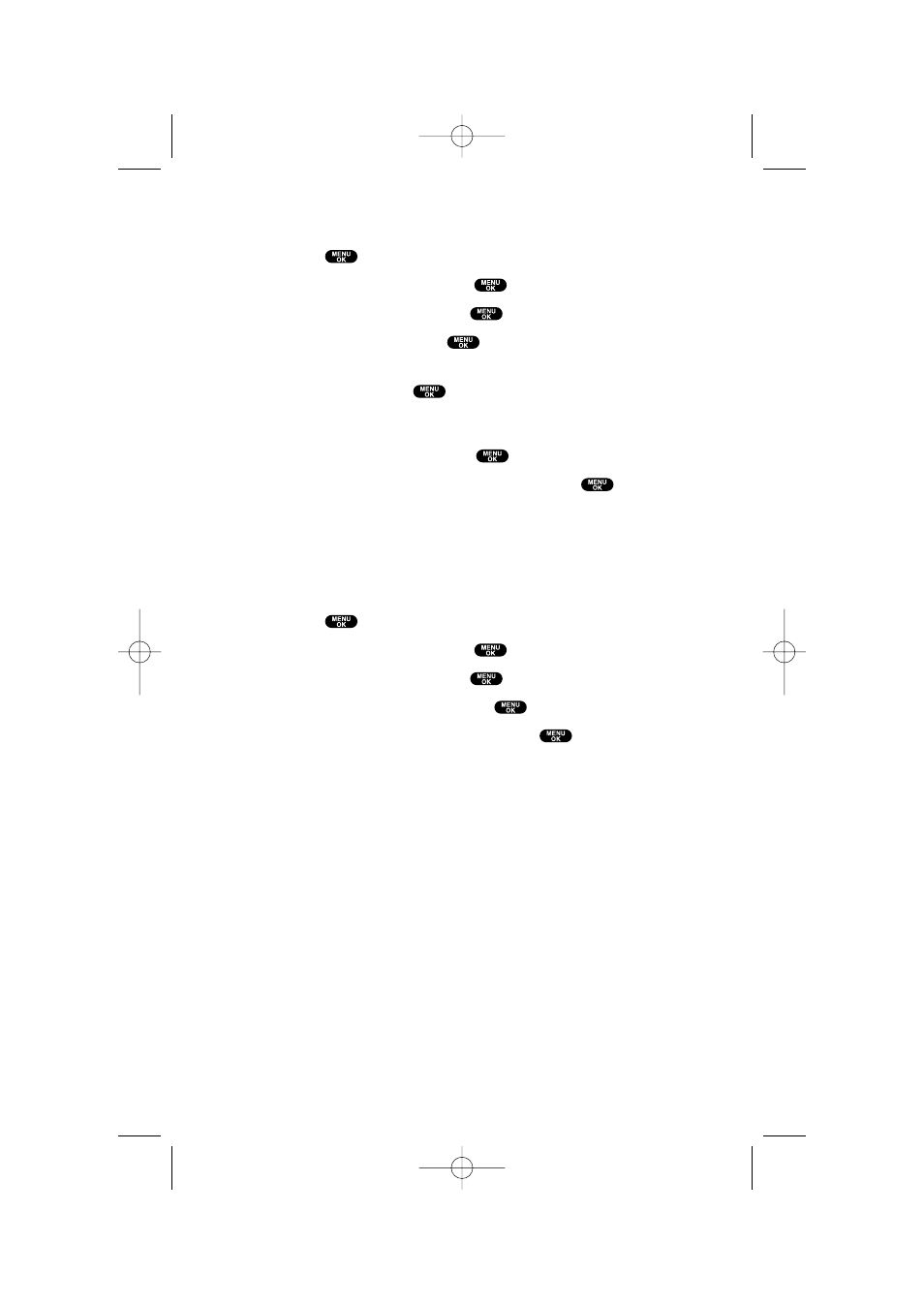
Changing the LED Indicator Color
1. Press
to access the main menu.
2. Highlight Settings and press
.
3. Highlight Display and press
.
4. Highlight LED and press
.
5. Select During Call, Incoming Calls, Voicemail, Messaging, or
Calendar and press
.
ᮣ
Incoming Calls allows you to select the menu from
With Caller ID, No Caller ID, or Roaming. To select your desired
menu, highlight it and press
.
6. Select your desired color patterns and press
.
ᮣ
To deactivate this feature, select Off during step 6 above.
Changing the Phone’s Main Menu Style
Your phone allows you to choose how the menu appears on
your display screen.
1. Press
to access the main menu.
2. Highlight Settings and press
.
3. Highlight Display and press
.
4. Highlight Main Menu and press
.
5. Select either Graphic or Text and press
.
34
7300 Bell_EN_3b.qxd 05.1.14 13:37 Page 34
