Selecting a character input mode, Using one-touch speed dialing – Sanyo SCP-7300 User Manual
Page 26
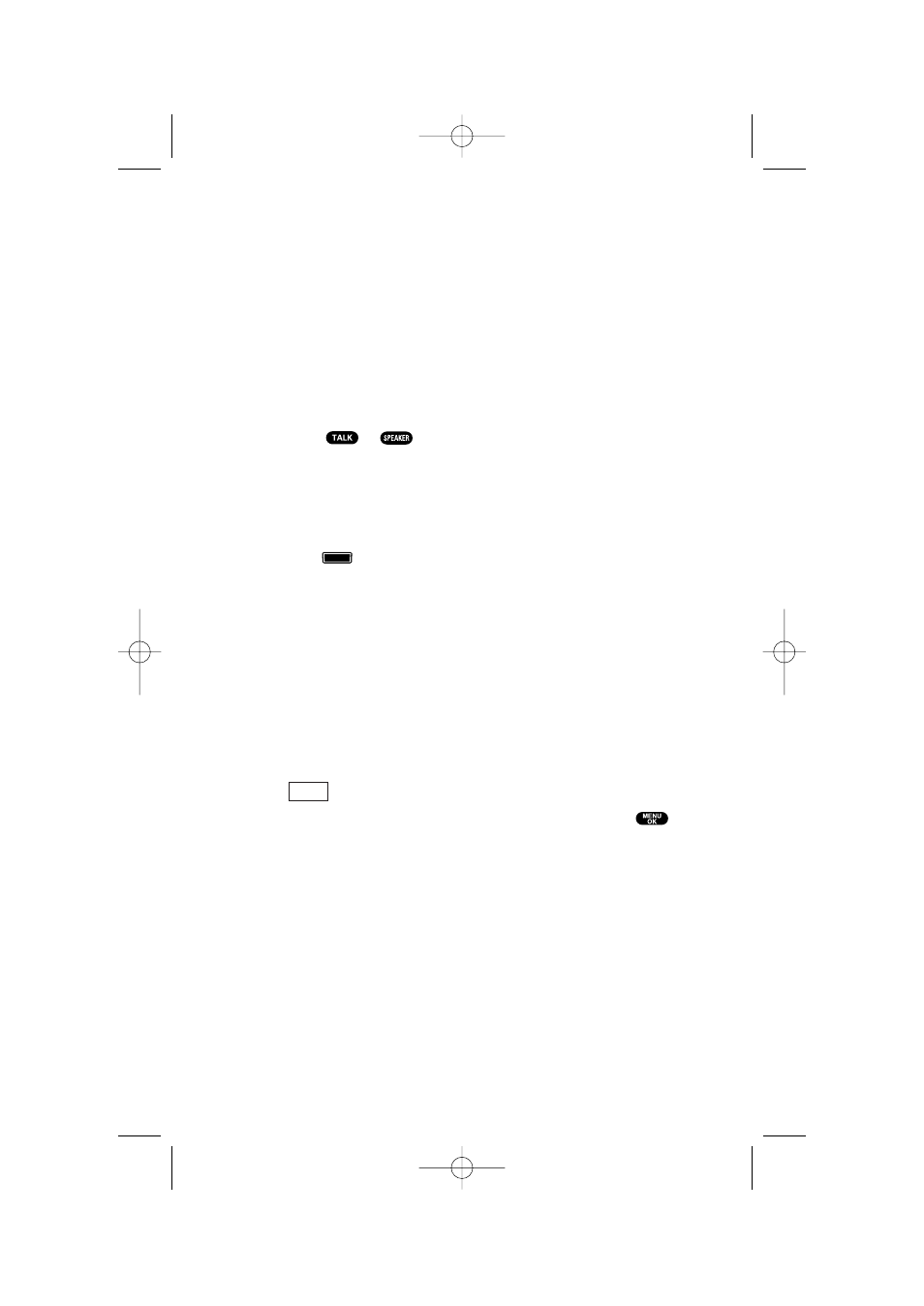
Using One-Touch Speed Dialing
With this feature, you can dial Speed Dial entries using one key
press for locations 2-9. (See page 62 for storing a Speed Dial
number.)
To use speed dial for voice calls:
ᮣ
From standby mode, press and hold the appropriate key for
approximately two seconds.
– or –
ᮣ
From standby mode, press the appropriate key and
press or .
The display confirms that the number has been dialed when it
shows “Connecting...”.
To use speed dial for 10-4 calls:
ᮣ
From standby mode, press the appropriate key then press and
hold
. (See “Setting Speed Dialing for 10-4 Entries” on
page 114.)
The display confirms that the number has been dialed when it
shows “10-4 calling...”.
Selecting a Character Input Mode
Your phone provides convenient ways to enter words, letters,
punctuation, and numbers whenever you are prompted to enter
text (for example, when adding a Contacts entry or when
sending Email messages).
1. When you display a screen where you can enter text, press
(right softkey).
2. Select a character input mode, highlight it and press
.
ᮣ
T9 Word to enter characters using T9 Text Input (see
next page).
ᮣ
Alphabet to enter characters by tapping the keypad
(see page 20).
ᮣ
SYMBOL to enter symbols (see page 21).
ᮣ
NUMBER to enter numbers (see page 21).
ᮣ
CANNED SUFFIX to enter a canned suffix (see page 21).
ᮣ
SMILEYS to enter smiley pictures (see page 21).
Mode
18
7300 Bell_EN_3b.qxd 05.1.14 13:37 Page 18
